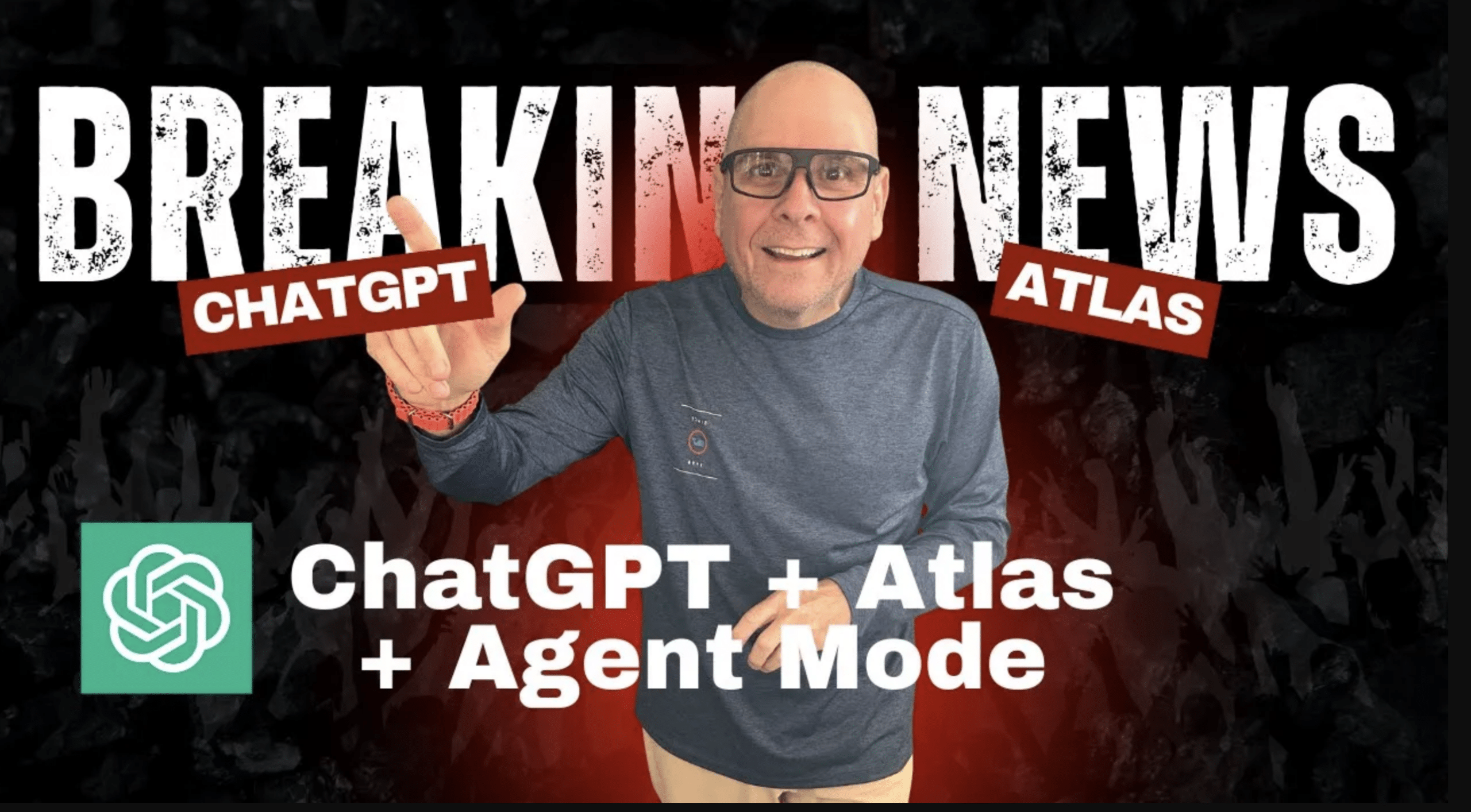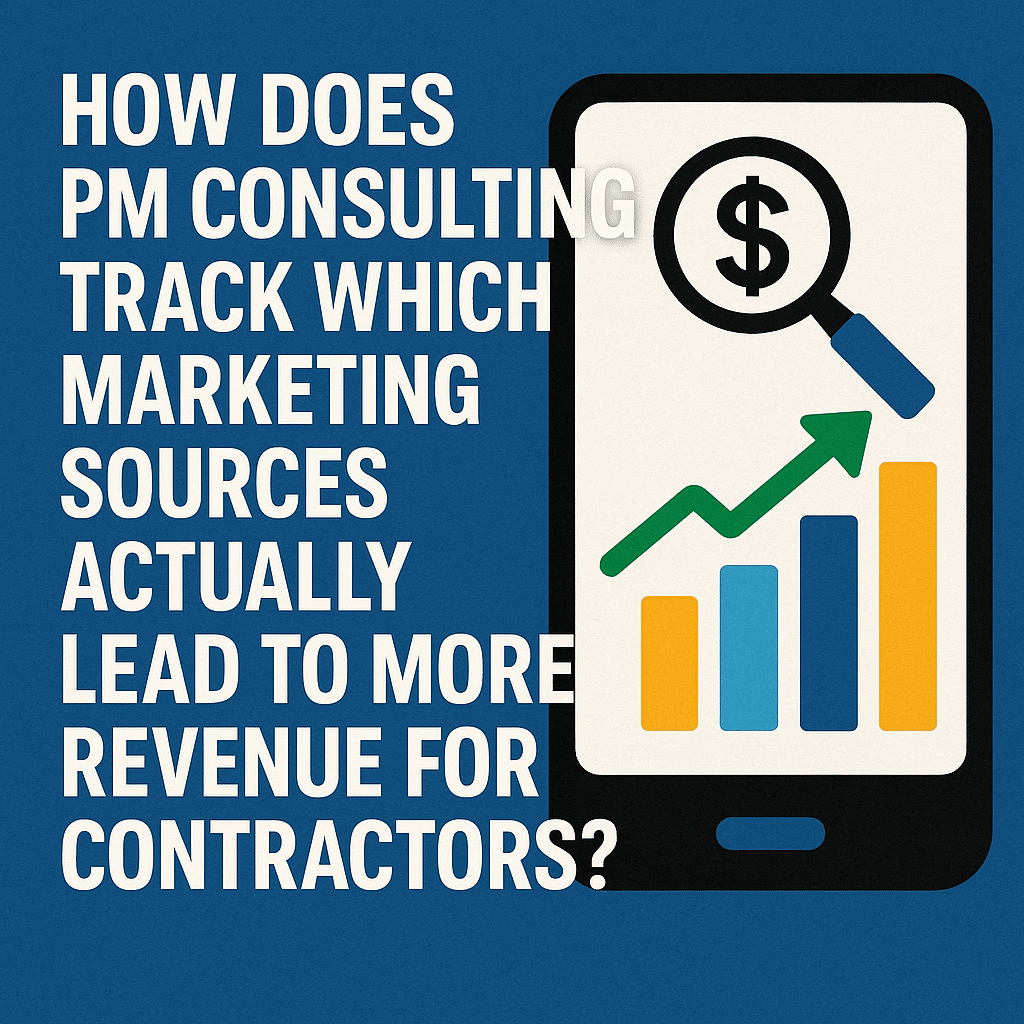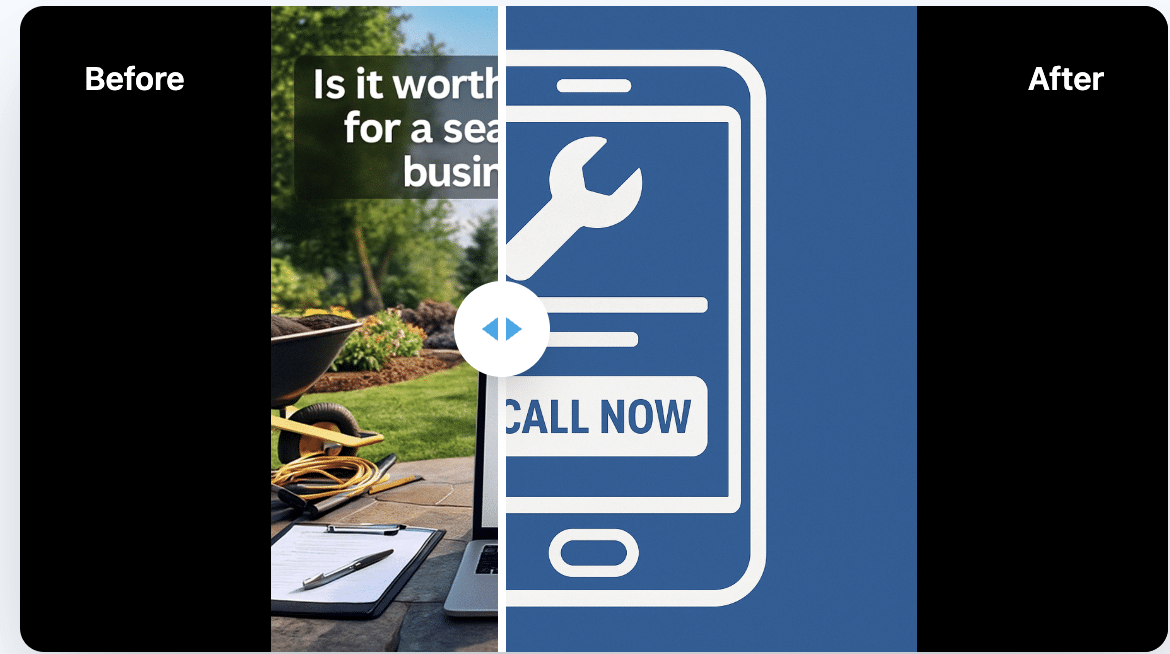User-Friendly Responsive Layout
Essential Tips for Modern Web Design
In today’s digital landscape, creating a user-friendly responsive layout is crucial for effective web design. We recognize the importance of delivering seamless experiences across various devices and screen sizes. A user-friendly responsive layout adapts fluidly to different viewports, ensuring content remains accessible and visually appealing on desktops, tablets, and smartphones alike.
Responsive design isn’t just about adjusting elements to fit different screens. It’s about crafting intuitive interfaces that enhance usability regardless of the device. We consider factors like navigation menus, typography, and interactive elements to create layouts that feel natural and easy to use. This approach benefits both users and businesses by improving engagement and retention rates.
As we explore user-friendly responsive layouts, we’ll examine best practices and real-world examples. From mobile-first strategies to adaptive navigation solutions, we’ll uncover techniques that can elevate your web design projects. By mastering these concepts, we can create websites that not only look great but also provide exceptional user experiences across the entire digital ecosystem.
Understanding Responsive Design
Responsive design adapts websites to different screen sizes and devices. This approach ensures optimal viewing and interaction across desktops, tablets, and smartphones.
Evolution of Web Design
Web design has come a long way since the early days of static layouts. Initially, websites were built for desktop screens, with fixed widths and inflexible designs. As mobile devices gained popularity, designers created separate mobile versions of sites.
This approach proved inefficient and difficult to maintain. The introduction of responsive web design (RWD) in 2010 revolutionized the field. RWD allowed a single website to adjust its layout and content based on the user’s device.
We’ve seen rapid adoption of RWD techniques as mobile internet usage has surpassed desktop. Today, responsive design is considered a standard practice in web development.
Core Principles of RWD
Responsive web design is built on three main principles: flexible grids, fluid images, and media queries.
Flexible grids use relative units like percentages instead of fixed pixels. This allows content to resize proportionally across different screen sizes.
Fluid images automatically adjust their size to fit within their containing element. This prevents images from overflowing on smaller screens.
Media queries enable the application of different CSS styles based on device characteristics. Developers can set breakpoints where layouts change to better suit the screen size.
These principles work together to create seamless experiences across devices. By implementing them, we ensure our websites remain functional and visually appealing regardless of screen size.
Importance in the Mobile-First World
The mobile-first approach has become crucial in our increasingly mobile-centric world. This strategy prioritizes designing for smaller screens before scaling up to larger ones.
Benefits of mobile-first design:
- Improved performance on mobile devices
- Focus on essential content and features
- Better user experience for the majority of web users
- Easier scaling to larger screens
With mobile internet usage continuing to grow, responsive design is no longer optional. It’s essential for reaching and retaining users across all devices.
Responsive design also improves SEO, as search engines favor mobile-friendly websites. By adopting a responsive approach, we ensure our sites remain competitive in the ever-evolving digital landscape.
Design Elements
Responsive design relies on key elements that adapt to different screen sizes and devices. These components work together to create fluid, flexible layouts that provide an optimal viewing experience across platforms.
Fluid Grids and Layouts
Fluid grids form the foundation of responsive design. We use percentage-based widths instead of fixed pixel values to create flexible layouts. This allows content to resize proportionally as the screen size changes.
CSS Grid and flexbox are powerful tools for implementing fluid layouts. Grid systems divide the page into columns and rows, making it easier to arrange content responsively.
We can set minimum and maximum widths to ensure elements don’t become too stretched or compressed on extreme screen sizes.
Flexible Images
Images play a crucial role in responsive design. We use techniques like max-width: 100% to ensure images never exceed their container’s width.
For background images, we employ CSS properties like background-size: cover to maintain proper scaling and cropping across devices.
Responsive image techniques like srcset and sizes attributes allow us to serve different image sizes based on the device’s screen resolution and viewport width.
CSS Media Queries
Media queries are the backbone of responsive design. They allow us to apply different styles based on device characteristics like screen width, height, and orientation.
We define breakpoints where the layout needs to change and use media queries to apply specific styles at those points.
Common breakpoints include mobile (up to 767px), tablet (768px to 1023px), and desktop (1024px and above).
Media queries can target not just screen size, but also device capabilities like touch support or pixel density.
Typography Considerations
Typography needs special attention in responsive design. We use relative units like em or rem for font sizes to ensure text scales proportionally across devices.
Line height (leading) and letter spacing may need adjustments at different screen sizes to maintain readability.
We often increase font sizes on larger screens to take advantage of the extra space and improve legibility.
For long passages of text, we keep line lengths between 45-75 characters for optimal readability. This may require adjusting column widths or margins at different breakpoints.
User Experience Enhancements
Responsive design enhances user experience across devices through careful consideration of layout, navigation, and imagery. We’ll explore key techniques to create seamless interactions and visual consistency.
Viewport and Breakpoints
We set the viewport meta tag to ensure proper scaling on mobile devices. This tag tells browsers to adjust the page width to the device screen:
<meta name="viewport" content="width=device-width, initial-scale=1">
Breakpoints are screen widths where our layout adapts. We typically define breakpoints for mobile, tablet, and desktop views:
/* Mobile */
@media (max
## Technical Implementation
Implementing responsive layouts requires a combination of HTML, CSS, and JavaScript techniques. We'll explore the key components and best practices for creating flexible, adaptive designs.
### HTML5 and Semantic Markup
HTML5 provides powerful tools for structuring responsive layouts. We use semantic elements like <header>, <nav>, <main>, and <footer> to create a clear document outline.
The <meta name="viewport"> tag is crucial for responsive designs. It controls how mobile browsers render pages:
```html
<meta name="viewport" content="width=device-width, initial-scale=1">
We utilize
<picture>
<source media="(min-width: 800px)" srcset="large.jpg">
<source media="(min-width: 480px)" srcset="medium.jpg">
<img src="small.jpg" alt="Responsive image">
</picture>
CSS Techniques and Properties
CSS media queries are the backbone of responsive design. They allow us to apply different styles based on screen size:
@media screen and (max-width: 600px) {
.column {
width: 100%;
}
}
Flexbox and CSS Grid are powerful layout tools. Flexbox is great for one-dimensional layouts:
.container {
display: flex;
flex-wrap: wrap;
}
CSS Grid excels at two-dimensional layouts:
.grid {
display: grid;
grid-template-columns: repeat(auto-fit, minmax(200px, 1fr));
}
We use relative units like percentages, em, rem, and vw/vh for fluid sizing.
JavaScript and Framework Utilization
JavaScript enhances responsive designs by dynamically adjusting content and functionality. We can detect screen size changes:
window.addEventListener('resize', function() {
if (window.innerWidth < 600) {
// Adjust layout for small screens
}
});
Frameworks like Bootstrap, Foundation, and Tailwind CSS offer pre-built responsive components. Bootstrap’s grid system is widely used:
<div class="row">
<div class="col-sm-6 col-md-4">Column 1</div>
<div class="col-sm-6 col-md-4">Column 2</div>
<div class="col-sm-12 col-md-4">Column 3</div>
</div>
These frameworks provide JavaScript plugins for responsive navigation, carousels, and modals. Custom JavaScript can further enhance interactivity and user experience in responsive layouts.
Popular CSS Frameworks
CSS frameworks offer powerful tools for building responsive layouts quickly and efficiently. They provide pre-built components and grid systems that adapt seamlessly to different screen sizes.
Overview of Bootstrap
Bootstrap stands out as one of the most widely adopted CSS frameworks. It offers a comprehensive set of responsive UI components and a flexible 12-column grid system. Bootstrap’s mobile-first approach ensures websites look great on all devices.
We find Bootstrap particularly useful for rapid prototyping and building consistent interfaces. Its extensive documentation and large community make it easy to find solutions and resources.
Bootstrap includes ready-to-use elements like navigation bars, buttons, and forms. These components can be customized to match specific design needs.
Features of Foundation
Foundation provides a robust framework for creating responsive websites and apps. It emphasizes flexibility and customization, allowing developers to build unique designs.
We appreciate Foundation’s modular approach, which lets us pick and choose the components we need. This helps keep our projects lean and efficient.
Foundation’s responsive grid system uses rem units, making it easy to scale layouts across different screen sizes. It also includes helpful features like off-canvas menus and responsive tables.
The framework’s focus on accessibility ensures that websites built with Foundation are usable by a wide range of people.
Exploring Tailwind CSS and Bulma
Tailwind CSS takes a utility-first approach to responsive design. It provides low-level utility classes that can be combined to create custom designs quickly.
We find Tailwind CSS excellent for building unique interfaces without writing custom CSS. Its responsive variants make it easy to adjust layouts for different breakpoints.
Bulma, on the other hand, offers a more traditional component-based framework. It’s built with Flexbox, making it naturally responsive and easy to work with.
We appreciate Bulma’s simplicity and clean syntax. Its modular structure allows us to include only the components we need, keeping our stylesheets lightweight.
Both frameworks provide responsive grid systems and are highly customizable to fit various project requirements.
Responsive Design Best Practices
Responsive design ensures websites adapt seamlessly across devices. Key practices include effective column usage, maintaining consistency, and prioritizing accessibility.
Effective Use of Columns and Regions
We recommend using a fluid grid system for flexible layouts. Columns should adjust based on screen size, typically ranging from 1 to 12 columns. On mobile devices, content often stacks vertically.
For larger screens, we suggest:
- 2-4 columns for main content areas
- Sidebars for secondary information
- Full-width headers and footers
On tablets, reduce to 2-3 columns. Single-column layouts work best for smartphones.
Regions help organize content logically. We divide pages into:
- Header
- Navigation
- Main content
- Sidebar (if needed)
- Footer
This structure aids user comprehension and improves site navigation across devices.
Consistency Across Devices
Maintaining a consistent user experience is crucial for responsive sites. We ensure:
- Uniform branding elements (logos, colors, fonts)
- Consistent navigation placement
- Similar content hierarchy
Responsive images are vital. We use:
- srcset attribute for multiple image sizes
- Flexible images that scale within containers
- SVGs for logos and icons when possible
We test our responsive websites on various devices and screen sizes to verify consistency.
Accessibility Considerations
Accessibility is paramount in responsive design. We implement:
- Proper heading structure (H1, H2, H3)
- Sufficient color contrast for readability
- Touch-friendly buttons and links (min 44×44 pixels)
- Keyboard navigation support
For mobile users, we:
- Increase font sizes
- Expand line spacing
- Enlarge clickable areas
We use ARIA labels to enhance screen reader compatibility. Regular testing with accessibility tools helps us identify and address potential issues.
Frequently Asked Questions
Responsive design adapts websites to different screen sizes and devices. It uses flexible layouts, images, and CSS media queries to create a seamless user experience across platforms.
What are some best practices for creating a user-friendly, responsive design?
Mobile-first approach is key. We start by designing for small screens and progressively enhance for larger ones. Breakpoints should be based on content, not specific devices.
Fluid grids and flexible images are essential. We use relative units like percentages instead of fixed pixels for layout elements.
How can CSS be used to enhance a website’s responsiveness and user accessibility?
CSS media queries allow different styles based on screen size. We can adjust layouts, font sizes, and image dimensions as needed.
Flexbox and CSS Grid provide powerful tools for creating flexible, responsive layouts. These modern CSS features simplify complex designs across screen sizes.
What are the key differences between adaptive and responsive layouts?
Responsive layouts fluidly adjust to any screen size. Adaptive layouts use predefined layouts for specific device widths.
Responsive designs are more flexible but can be complex to implement. Adaptive designs offer more control but require maintaining separate layouts.
Can you provide some examples of well-implemented responsive user interface designs?
The Boston Globe website pioneered responsive design in news media. It adjusts seamlessly from mobile to desktop.
Dropbox’s homepage exemplifies clean, functional responsive design. Key elements reflow and resize smoothly across devices.
How does a responsive layout structure contribute to the overall user experience?
Responsive layouts ensure content is easily accessible on any device. Users don’t need to zoom or scroll horizontally on smaller screens.
Consistent experiences across devices build user trust and familiarity. This can lead to increased engagement and conversion rates.
Could you give an example of responsive web design that includes accessible source code?
Here’s a simple responsive navigation menu using HTML and CSS:
<nav class="responsive-nav">
<ul>
<li><a href="#home">Home</a></li>
<li><a href="#about">About</a></li>
<li><a href="#contact">Contact</a></li>
</ul>
</nav>
<style>
.responsive-nav ul {
display: flex;
flex-wrap: wrap;
justify-content: space-around;
list-style: none;
padding: 0;
}
@media (max-width: 600px) {
.responsive-nav ul {
flex-direction: column;
}
}
</style>
This code creates a horizontal menu on larger screens and a vertical menu on smaller ones.