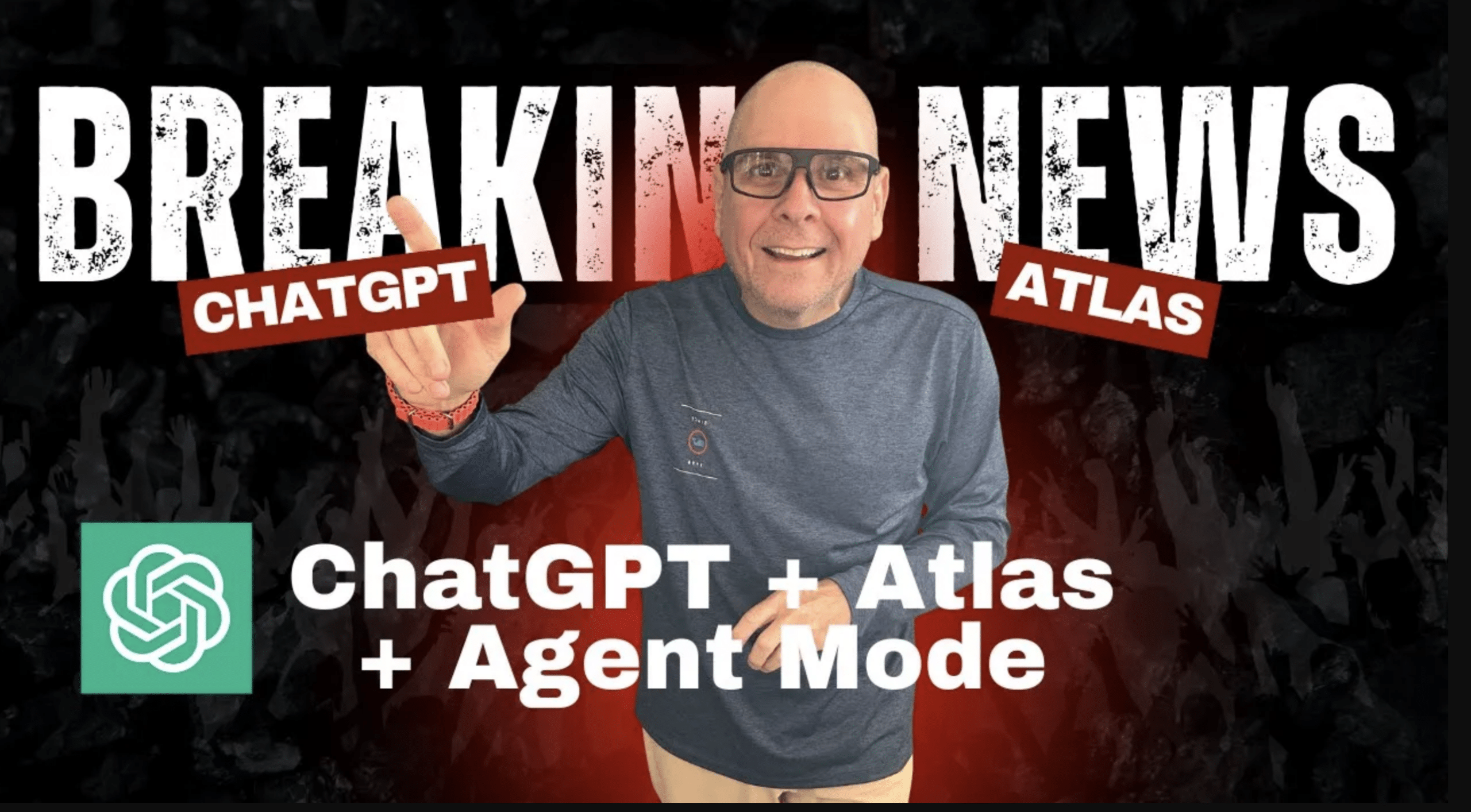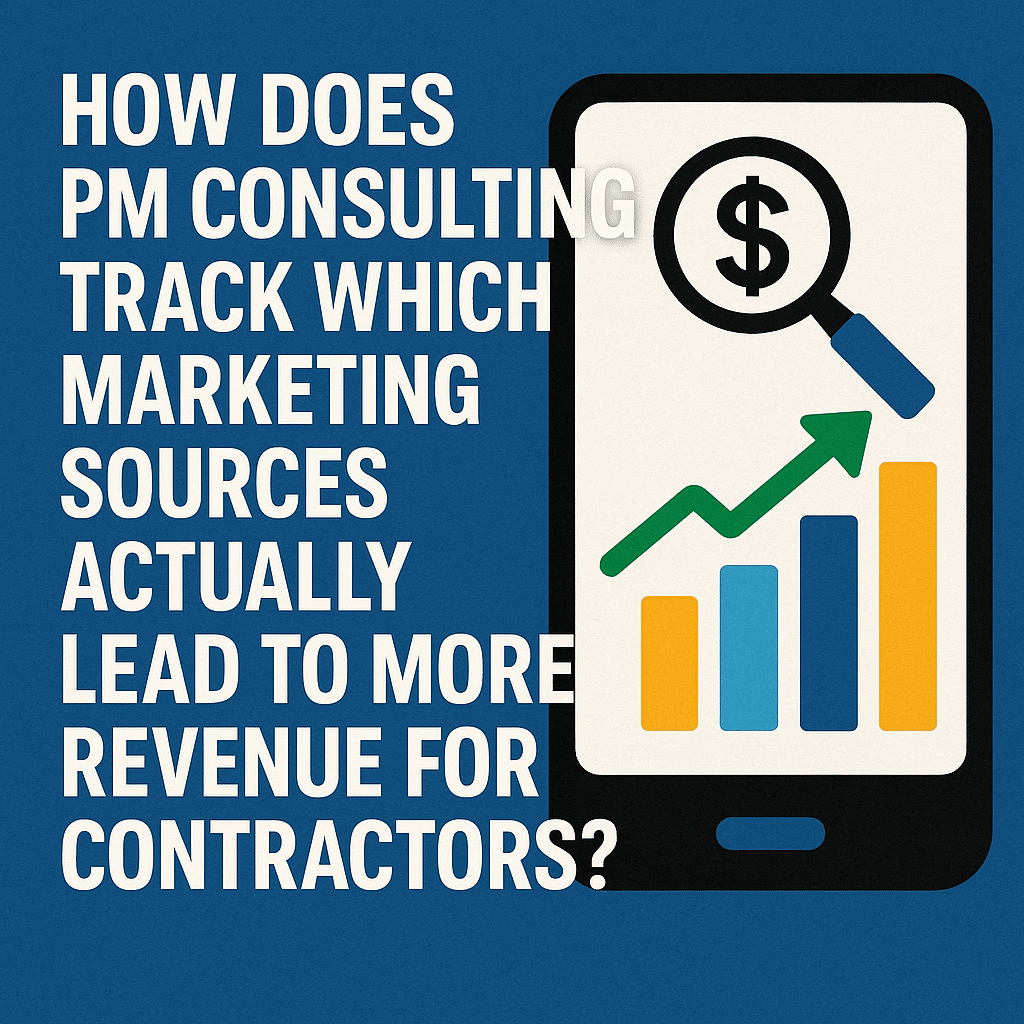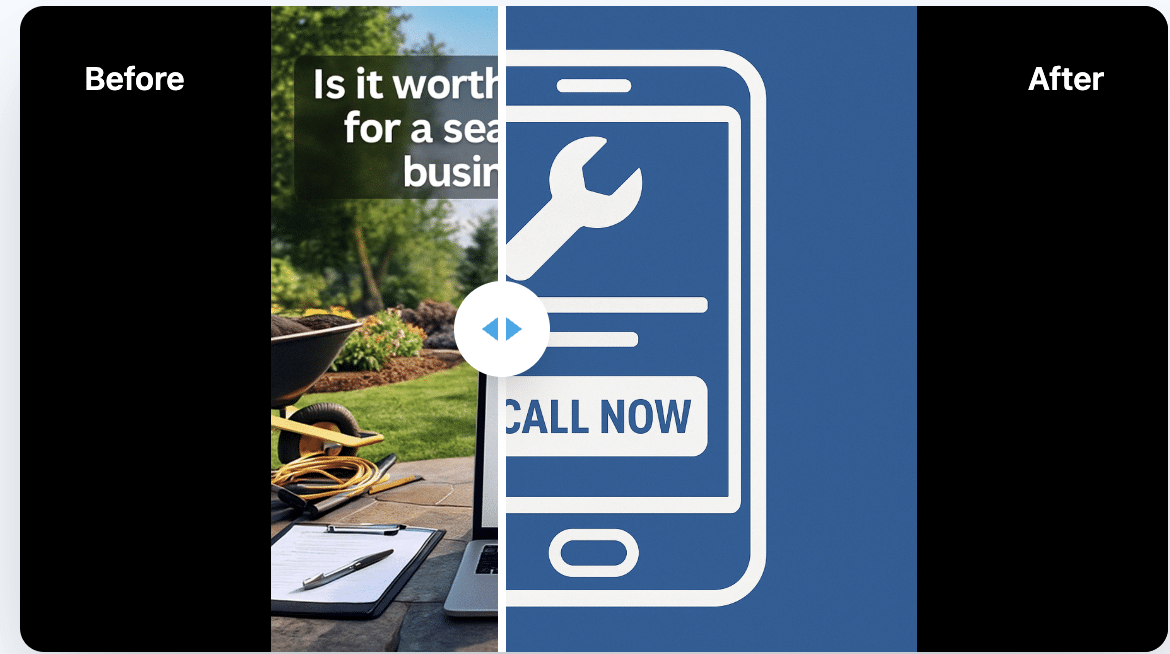The Ultimate (and Super Fun) Guide to Crafting Master Prompts for ChatGPT
So, you’ve got ChatGPT – this genius chatbot ready to answer any question, solve any problem, maybe even cook your breakfast (ok, not quite). But here’s the secret sauce: it’s all about the prompt! Master prompts are like golden tickets, designed to work for anything and everything by being flexible, detailed, and super easy to customize. Ready to make one? Let’s dive in!
Listen to this blog post . . .
What’s a Master Prompt, Anyway?
Imagine a prompt you can reuse endlessly, just tweaking a few words to suit the mood. That’s a master prompt! It’s like having a template that fits any situation, making ChatGPT a pro at handling everything you throw at it. Think of it as unlocking ChatGPT’s secret superpowers for consistently amazing results.
Step-by-Step Guide to Building Your Master Prompt
1. Know Your Goal (Yes, Really)
Start by figuring out what you actually want. Do you need a witty blog intro? New business ideas? Social media magic? Clarify the goal, the tone, and the vibe you’re after.
Example: You want a master prompt that nails blog post introductions, pulling readers in from the first line.
2. Break It Down into Key Ingredients
Now, list what ChatGPT needs to make your prompt awesome. For a blog intro, you’ll need:
- Topic: What’s this about?
- Tone: Are we being formal, friendly, or funny?
- Audience: Is this for beginners, experts, or cat enthusiasts?
- Hook: That zesty first line that grabs attention!
3. Add Placeholders (Your Magic Fill-in-the-Blanks)
Think Mad Libs but for pro prompt crafting! Use ALL CAPS or curly brackets to make placeholders stand out so you can easily switch out info for different tasks.
Template Example: “Write an engaging intro for a blog post about {TOPIC}. The tone should be {TONE}, aimed at {AUDIENCE}. Start with a hook, then explain why this topic is so cool!”
4. Make It Juicy with Details
A good master prompt doesn’t just tell ChatGPT what to do; it paints a picture! Give it all the details, examples, and context it needs to deliver the goods every time.
Detailed Example: “Write a catchy intro for a blog post on {TOPIC}. Keep it {TONE} and aimed at {AUDIENCE}. Open with a bold statement or fun fact, then share why this topic matters. End by hinting at what readers will learn.”
5. Add Some Spice with Variability
Give options so your prompt can adapt to different scenarios. Need a tone switch? Want a shorter version? Add a few options to keep it fresh.
Example Options:
- Tone: Serious, funny, professional
- Length: Short vs. detailed
- Audience: General vs. niche
6. Test and Tweak (Like a Chef Perfecting a Recipe)
Run your prompt through a few rounds with ChatGPT. Adjust placeholders, add instructions, or reword until you’re consistently happy with what you get.
Testing Example:
- Topic: “Healthy Eating Tips”
- Tone: “Chatty”
- Audience: “Busy Parents”
Does the output make sense? Are you hooked? Keep tweaking until it’s perfect.
7. Save It Like a Pro
Once your prompt is a masterpiece, save it somewhere handy! Whether it’s a Notion doc, Google Drive, or a notebook, label it with a purpose and key notes so you can grab it anytime.
Sample Master Prompts to Get You Started
- For Social Media Posts:
Create a {TONE} social media post for {PLATFORM} about {PRODUCT/SERVICE}. Start with a hook, mention a cool benefit, and finish with a call-to-action. Keep it under {CHARACTER LIMIT}!” - For Business Ideas:
Come up with {NUMBER} innovative business ideas in the {INDUSTRY} field. Each idea should have a short description, target audience, and why it’s relevant today. - For Email Outreach:
“Write a {TONE} email to {PERSON/COMPANY} about {TOPIC}. Begin with a personalized greeting, mention a common interest, explain the value of connecting, and wrap up with a call-to-action. Keep it under {WORD COUNT} words.”
Quick Tips for Master Prompt Brilliance
- Be Specific: The clearer you are, the better the output.
- Define the Tone: Formal, friendly, or downright hilarious – set the mood!
- Add Examples: If you’ve got a specific style in mind, give a sample.
- Use Clear Placeholders: Make them easy to spot and swap out, like {AWESOME_KEYWORD}.
Common Pitfalls (and How to Avoid Them)
- Being Vague: Keep your prompts specific to avoid “meh” responses.
- Skipping the Testing: A good prompt needs a few runs to prove itself!
- Forgetting Context: Always provide context – it’s like giving ChatGPT a map.
Wrapping It Up: Go Forth and Prompt!
Creating master prompts is your ticket to quicker, better, more efficient interactions with ChatGPT. Start small, experiment, and soon you’ll have a library of prompt awesomeness ready to use for any project.
So, are you ready to be a prompt pro? Dive in, play around, and watch ChatGPT transform into the ultimate assistant. Give it a try and let the prompt magic unfold!
Related Links: Voice AI