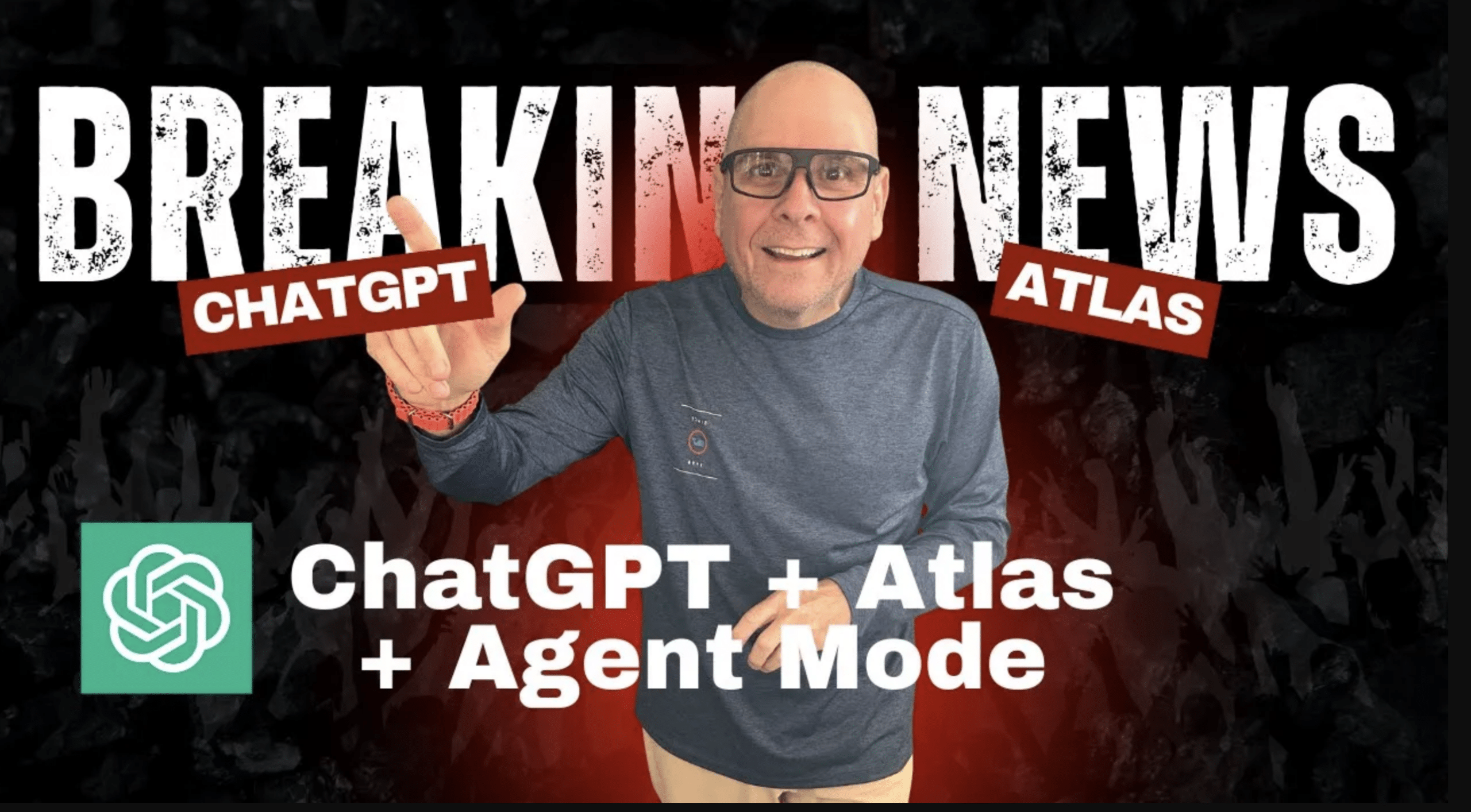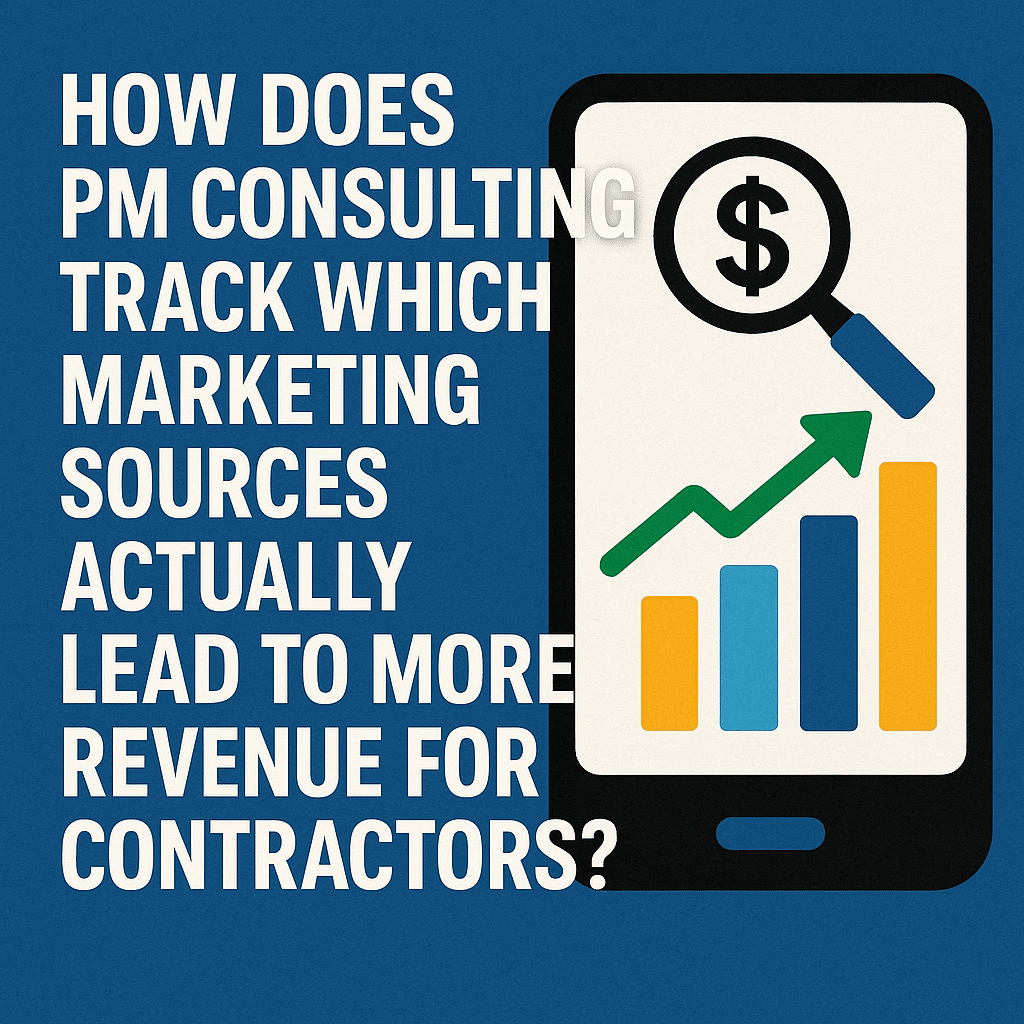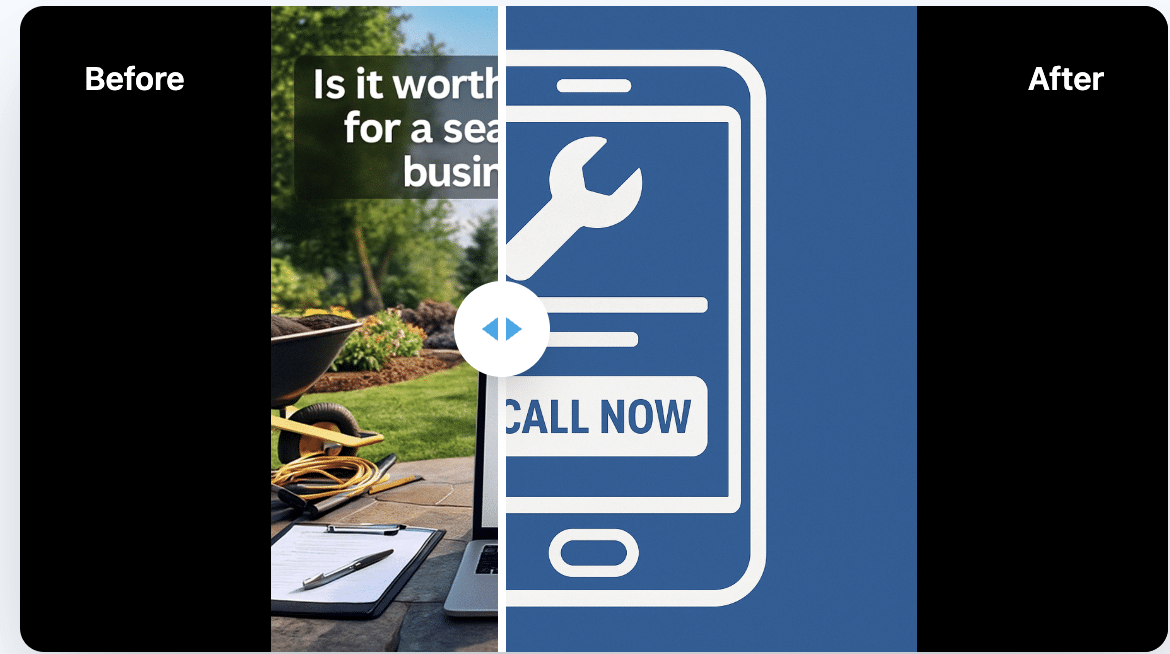improve structure and accessibility. They also help search engines better understand content, benefiting mobile SEO.For touch interfaces, we implement larger tap targets and touch-friendly navigation. CSS can adjust button sizes and spacing for fingertip use on smaller screens.
Improving Mobile Accessibility
Mobile accessibility ensures websites are usable for all visitors, regardless of device or ability. We’ll explore key strategies to enhance the mobile experience for users with disabilities and create a more inclusive web presence.
Prioritizing Content and Features
We recommend focusing on essential content and features for mobile users. Large buttons improve tap accuracy for those with motor impairments. Aim for a minimum touch target size of 44×44 pixels.
Space out links to prevent accidental taps. Leave ample white space between clickable elements – at least 8-10 pixels.
Simplify navigation menus. A hamburger menu icon conserves space while providing access to full site navigation. Ensure menu items are easy to read and select.
Use clear, descriptive labels for buttons and links. Avoid vague text like “click here” or “learn more.”
Adapting for Different Devices
Implement responsive design to automatically adjust layouts across screen sizes. This allows content to reflow and remain readable on small displays.
Optimize images for mobile. Compress file sizes and use appropriate dimensions to reduce load times.
Choose fonts that are legible at small sizes. Sans-serif typefaces often work well on mobile screens. Set a minimum font size of 16 pixels.
Test your site on various devices and screen readers. This helps identify and fix accessibility issues across platforms.
Enable pinch-to-zoom functionality. Some users may need to enlarge text or images for better visibility.
Optimizing Mobile Website Speed
Mobile users expect fast-loading websites. Slow load times can lead to higher bounce rates and lost conversions. Let’s explore key techniques to enhance mobile site performance.
Enhancing Page Load Times
We recommend compressing images to reduce file sizes without sacrificing quality. Utilize modern image formats like WebP for smaller file sizes. Implement lazy loading to defer offscreen images until needed.
Minify CSS, JavaScript, and HTML files by removing unnecessary characters. Enable browser caching to store static resources locally on users’ devices. This reduces server requests and speeds up repeat visits.
Consider using a content delivery network (CDN) to distribute website assets across multiple servers globally. This reduces latency by serving content from locations closer to users.
Techniques for Fast Loading Speed
We suggest prioritizing above-the-fold content to display critical elements first. Defer non-essential scripts and styles to load after the main content. This improves perceived load times for users.
Optimize server response times by choosing a reliable hosting provider. Use server-side caching to store dynamically generated content and reduce database queries.
Implement Accelerated Mobile Pages (AMP) for lightning-fast page loads on mobile devices. AMP uses a stripped-down version of HTML for improved performance.
Regularly audit and remove unused code, plugins, and features. Streamline your site’s structure and eliminate unnecessary redirects. These steps help reduce overall page weight and improve loading speed.
Improving User Interaction
Mobile-friendly websites prioritize user interaction through intuitive design and strategic element placement. We’ll explore how to optimize touchscreen inputs and effectively position call-to-action buttons for maximum engagement.
Designing for Touchscreen Inputs
Touch-based interfaces require careful consideration of element size and spacing. We recommend making interactive elements like buttons and links at least 44×44 pixels to ensure easy tapping. Generous padding between clickable items prevents accidental selections.
Implementing swipe and tap gestures enhances the mobile experience. Swipe navigation for image galleries or menu access feels natural on touchscreens. We suggest using familiar icons to indicate interactive elements, improving user understanding at a glance.
Consider thumb-friendly layouts, placing key navigation elements within easy reach at the bottom of the screen. This approach caters to how most users hold their devices, reducing strain during extended browsing sessions.
Strategic CTA Button Placement
Effective call-to-action (CTA) button placement is crucial for converting mobile visitors. We recommend positioning primary CTAs prominently above the fold, ensuring immediate visibility without scrolling.
Use contrasting colors to make CTA buttons stand out from surrounding content. Bold, action-oriented text like “Shop Now” or “Get Started” clearly communicates the button’s purpose.
In forms, place submission buttons at the bottom, aligned with the natural flow of user input. For long pages, consider using sticky CTAs that remain visible as users scroll, providing constant access to key actions.
Test different button sizes and locations to find the optimal balance between visibility and user experience. A/B testing can reveal which placements drive the most interactions on your mobile site.
SEO and Mobile Optimization
Mobile optimization plays a crucial role in modern SEO strategies. We’ll explore how to effectively optimize websites for mobile devices and leverage mobile-first indexing to improve search engine rankings.
Understanding Mobile SEO
Mobile SEO focuses on optimizing websites for smartphones and tablets. We prioritize responsive design to ensure our site adapts to different screen sizes. Fast loading times are essential – we compress images and minimize code to speed up mobile page loads.
User experience is key. We design easy-to-tap buttons and use legible fonts. Mobile-friendly content is concise and scannable. We avoid pop-ups that obstruct mobile viewing.
To check mobile-friendliness, we use Google’s Mobile-Friendly Test tool. This helps identify areas for improvement. We also analyze mobile search performance in Google Search Console to spot opportunities.
Mobile-First Indexing Strategies
Google now uses mobile-first indexing, prioritizing mobile versions of websites for ranking. We ensure our mobile site contains all critical content and metadata. Structured data should be consistent across mobile and desktop versions.
We implement accelerated mobile pages (AMP) for key content to boost loading speed. This can improve visibility in mobile search results.
Mobile site architecture is streamlined for efficient crawling. We use clear internal linking and avoid mobile-only 404 errors.
Regular mobile usability tests help us catch any issues. We monitor mobile rankings and traffic to gauge the effectiveness of our optimization efforts.
Analyzing and Leveraging Mobile Traffic
Mobile traffic analysis provides crucial insights into user behavior and conversion patterns. We’ll explore effective techniques for tracking engagement and optimizing mobile conversions.
Tracking Mobile User Engagement
Mobile analytics tools offer valuable data on user interactions. We monitor key metrics like time on site, pages per session, and bounce rate to gauge engagement. Heat maps and scroll depth analysis reveal how users navigate mobile pages.
Short load times are critical for mobile users. We use page speed insights to identify and fix performance bottlenecks. A/B testing different layouts helps us determine the most engaging mobile designs.
Push notifications can boost engagement when used strategically. We segment users and personalize notifications based on their behavior and preferences.
Conversion Rate Optimization
Mobile conversion rates often lag behind desktop. We focus on simplifying the mobile purchase journey to close this gap. One-click purchasing and guest checkout options reduce friction.
Form optimization is crucial for mobile conversions. We use auto-fill, progress indicators, and minimal form fields to improve completion rates.
Mobile-specific calls-to-action (CTAs) can significantly impact conversion rates. We test different CTA placements, colors, and copy to maximize clicks.
Leveraging mobile-specific features like click-to-call buttons can drive conversions for certain businesses. We analyze user paths to identify drop-off points and optimize accordingly.
Best Practices in Mobile Web Design
Mobile-friendly websites prioritize simplicity, speed, and user experience. We’ll explore key strategies to optimize designs for smaller screens and touch interfaces.
Streamlining Design Elements
We recommend decluttering web designs for mobile. Remove non-essential elements to create a clean layout. Focus on core content and features users need most.
Use ample white space to improve readability. Implement a clear visual hierarchy with contrasting font sizes and colors. This guides users’ attention to important information.
Opt for a single-column layout on smaller screens. It’s easier to scroll vertically than horizontally on mobile devices. Break content into short, digestible chunks.
Avoiding Common Pitfalls
We advise against using Flash for animations or interactivity. It’s not supported on most mobile devices. Instead, use HTML5 and CSS3 for similar effects.
Avoid tiny touch targets. Make buttons and links large enough for fingertips. Leave enough space between clickable elements to prevent accidental taps.
Don’t rely on hover effects. They don’t work well on touchscreens. Design clear, tappable elements that don’t require hovering.
Minimize pop-ups and interstitials. They can be frustrating on small screens. If necessary, ensure they’re easy to dismiss.
Incorporating Visual Design Principles
We suggest using high-contrast color schemes for better readability in various lighting conditions. Ensure text is legible against backgrounds.
Implement responsive images that adjust to screen sizes. Use SVGs for icons and logos to maintain quality at any resolution.
Consider using parallax scrolling sparingly for visual interest. It can add depth to designs but may slow down page load times.
Optimize typography for mobile screens. Choose legible fonts and set appropriate sizes. Increase line spacing for improved readability on small displays.
Crafting Mobile-Friendly Content
Mobile-friendly content is essential for engaging users on smaller screens. We’ll explore key strategies for structuring content and optimizing media to create an excellent mobile experience.
Content Structuring for Mobile
We recommend using a concise writing style for mobile content. Short paragraphs of 1-3 sentences improve readability on small screens. Bullet points and numbered lists help break up text and highlight key information.
Frontloading important content ensures users see critical information without scrolling. We suggest using descriptive headings and subheadings to create a clear content hierarchy.
Simplifying navigation is crucial. A hamburger menu or tabs can streamline options on mobile. We advise limiting form fields and using appropriate input types like number pads for phone numbers.
Optimizing Images and Media
Responsive images are vital for mobile-friendly websites. We use the srcset attribute to serve appropriately sized images based on screen size. This prevents unnecessary data usage and improves loading times.
Compressing images without sacrificing quality is key. We employ tools like TinyPNG or ImageOptim to reduce file sizes. For videos, we recommend using HTML5 video players and compressing files for faster loading.
Lazy loading techniques can significantly boost performance. Images and videos load as users scroll, conserving bandwidth and speeding up initial page loads.
Frequently Asked Questions
Mobile-friendly website design involves key considerations around layout, speed, and testing. We’ll address common questions about ensuring mobile compatibility, best practices, costs, and finding inspiration.
How can I ensure a website design is mobile-friendly?
Use responsive design techniques to adapt layouts to different screen sizes. Optimize images and minimize code to improve loading speed on mobile networks. Simplify navigation menus and use touch-friendly buttons sized appropriately for mobile tapping.
What are the best practices for creating a mobile-friendly website in 2024?
Prioritize content for mobile users. Use legible fonts and sufficient contrast. Avoid Flash and pop-ups. Implement accelerated mobile pages (AMP) for faster loading. Compress images and leverage browser caching to boost performance on mobile devices.
What are the costs associated with developing a mobile-friendly website?
Costs vary based on complexity and features. A basic responsive website may cost $1,000-$5,000. More advanced sites with custom functionality can range from $5,000-$25,000 or more. Ongoing maintenance and updates add to the total investment.
How can I test if my website is mobile-friendly?
Use Google’s Mobile-Friendly Test tool to check your site. Browser developer tools let you emulate various mobile devices. Test on actual smartphones and tablets to ensure proper functionality and appearance across different screen sizes and operating systems.
Can you recommend any mobile-friendly website design templates?
Many website builders offer mobile-responsive templates. Popular options include Squarespace, Wix, and WordPress themes. Look for templates labeled as “mobile-friendly” or “responsive” that automatically adjust to different screen sizes.
What are some exemplary mobile-friendly websites to refer to for design inspiration?
Airbnb’s mobile site offers intuitive navigation and clean design. The New York Times presents content clearly on small screens. Etsy’s mobile experience makes browsing and purchasing easy. Dropbox and Slack demonstrate effective mobile app-like interfaces for web applications.