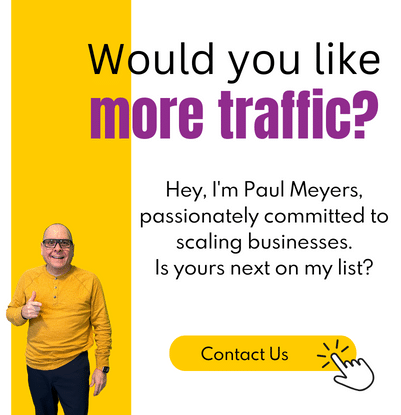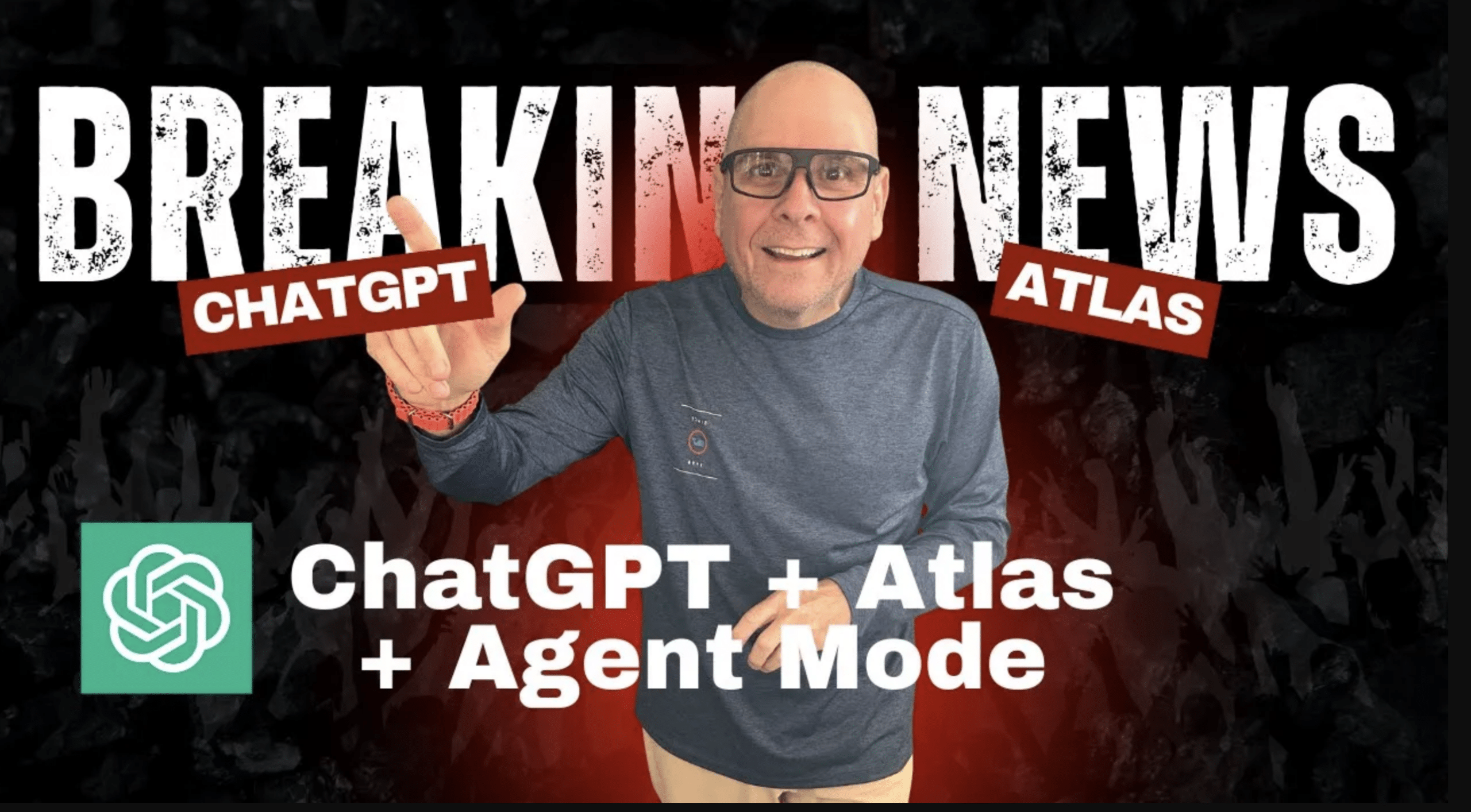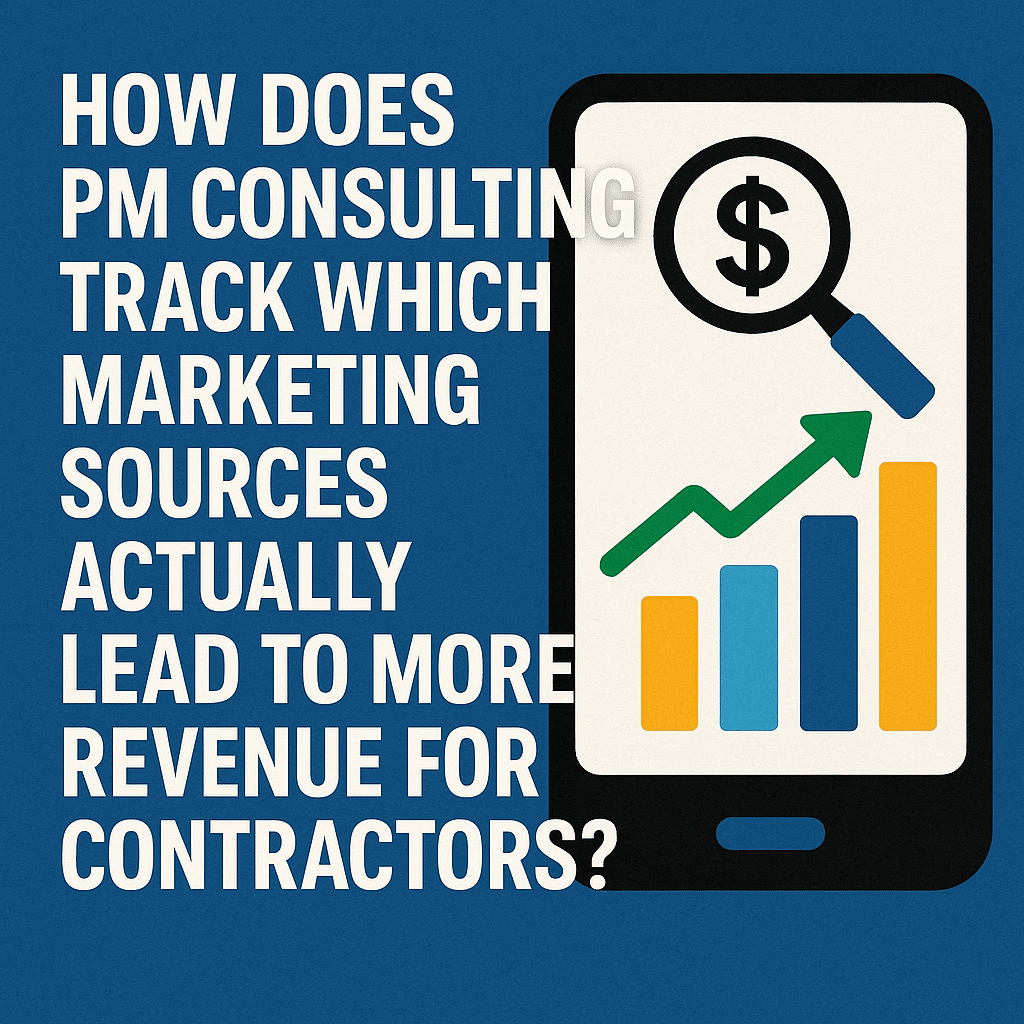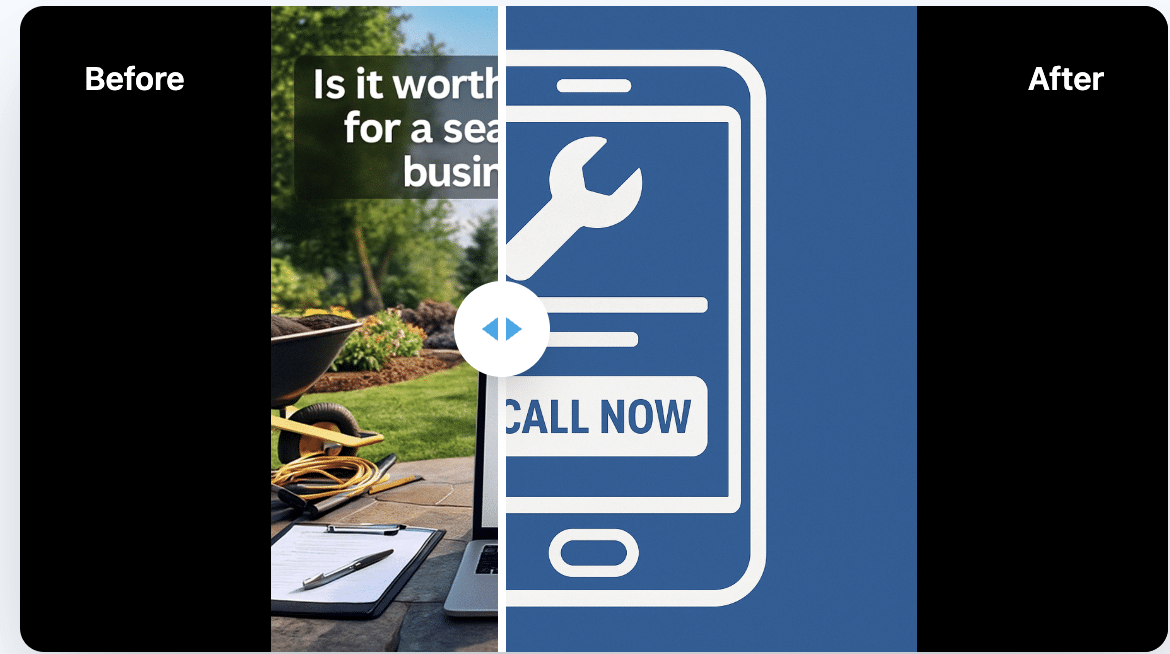Speed Up Mobile Loading: Boost SEO Efforts Now
Boosting Technical SEO Improve Your Mobile Site Load Times. As mobile traffic dominates online interactions, ensuring your website loads swiftly on handheld devices is vital for maintaining visitor interest and improving search engine rankings.
It’s no longer enough to have a beautiful design or engaging content; the accuracy with which your site responds on a smartphone or tablet can make or break the user experience.
Recognizing the urgency, my focus is set on delivering actionable strategies like optimizing images and leveraging browser caching—techniques that are essential for keeping your digital visitors from bouncing.
Keep reading as I unravel practical tips for accelerating your mobile site’s performance that are bound to refine your SEO efforts.
Optimizing images is a critical step in enhancing mobile performance, as images often constitute the bulk of a webpage’s size. Efficient image optimization can lead to faster loading times, improved user experience, and better SEO rankings.
Optimizing images is a critical step in enhancing mobile performance, as images often constitute the bulk of a webpage’s size. Efficient image optimization can lead to faster loading times, improved user experience, and better SEO rankings.
1. Choose the Right Format: Selecting the appropriate image format is crucial. JPEG is ideal for photographs due to its compression capabilities, while PNG is better for graphics with fewer colors. WebP, a newer format, provides high-quality images at smaller file sizes and is increasingly supported by modern browsers.
2. Compress Images: Image compression reduces file size without significantly compromising quality. Tools like Adobe Photoshop, TinyPNG, or online compressors can effectively reduce image sizes. Aim for a balance between quality and file size to ensure images load quickly without looking pixelated.
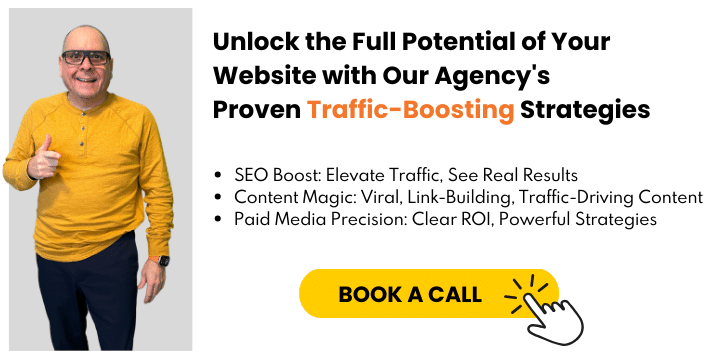
3. Implement Responsive Images: Use HTML’s srcset attribute to serve different image sizes based on the user’s device. This ensures that a mobile user doesn’t unnecessarily download a large desktop-sized image, speeding up loading times.
4. Utilize Lazy Loading: Lazy loading defers the loading of images until they are about to enter the viewport. This means that users don’t have to wait for all images to load before they can start interacting with the content above the fold.
5. Optimize Image Dimensions: Scale images to their display size. Uploading images larger than needed and scaling them down with CSS increases unnecessary data usage.
6. Leverage CDN for Image Delivery: Using a Content Delivery Network (CDN) can significantly speed up image loading. CDNs store images on multiple servers around the world, ensuring quicker delivery by serving images from the closest server to the user.
7. Cache Images: Implement caching policies so that returning visitors don’t need to download the same images again. This reduces load times on subsequent visits.
Key Takeaways
- Image Compression and Appropriate File Format Selection Are Essential for Improving Mobile Site Load Times Without Sacrificing Quality
- Implementing Browser caching and Effectively Using CDNs Can Significantly Reduce Load Times and Enhance the user experience.
- Code Minification and Removing Unused Code Contribute to a Faster and More Efficient Mobile Site
- Adopting Accelerated Mobile Pages (AMP) Leads to Near-Instantaneous Page Loading and Can Positively Impact SEO Results
- Regular Monitoring and Auditing of Site Performance Are Crucial for Optimizing Mobile User Interactions and Search Engine Rankings
Optimize Images for Faster Mobile Performance

As I embark on the quest to enhance mobile browsing, I’ve come to appreciate the pivotal role images play in defining the user experience.
Not only do they bring life to a web page, but they are also heavyweight players when we talk about loading times.
My eyes are locked on ways to compress images without sacrificing their captivating qualities because visual excellence should never be a bottleneck.
Equally, the selection of the right file format can be a game-changer, paving the way for swift web performance and improved SEO rankings.
Compress Images Without Losing Quality
Zipping through the countless options for image compression, I’ve found that tools like JPEGoptim and PNGquant stand out for their ability to reduce file size significantly without degrading the visual impact of images. These tools employ advanced algorithms to strip unnecessary metadata and compress data, ensuring your website’s images are both high-quality and lightweight. Mobile device performance and website speed are crucial for customer satisfaction.
Truth be told, mastering the art of compression requires striking a delicate balance: maintaining an image’s crispness while reducing its digital footprint. Embrace resizing techniques; shrinking image dimensions to fit the display area can dramatically cut down kilobytes, quickening load times and keeping visitors engaged on a mobile device.
| Before Compression | After Compression | Quality Retained |
|---|---|---|
| 500 KB | 150 KB | Yes |
| 800 KB | 240 KB | Yes |
| 1 MB | 300 KB | Yes |
Choose the Right File Format for Web Use
When embarking on the journey to increase mobile site load times, one must consider the file format of images as a transformative factor. JPEG, traditionally known for its flexibility and compression capabilities, serves static images remarkably well, while PNG offers better transparency features but with a larger size penalty. Weighing their characteristics against the requirements of a mobile device plays a critical role in determining which serves the mobile user’s need for speed and visual fidelity best.
More recently, formats like WebP have emerged as contenders in the arena of web optimization, offering compression superior to both JPEG and PNG without compromising quality. Adopting such next-generation formats can lead to significant strides in speed enhancement, etching closer to that sweet spot where user experience and page load efficiency coalesce. As I refine mobile site strategies, selecting the most efficient image format for mobile devices is not just an option; it’s an integral part of the SEO playbook that can’t be overlooked.
Leverage Browser Caching to Keep Users Happy

Unlocking the potential of a mobile site involves not just optimizing media but also tapping into strategies that make revisiting pages a breeze for users.
My focus shifts to the potent technique of browser caching, a cornerstone practice in web performance tuning.
It’s about crafting a user experience where content springs to life instantly, minimizing the frustrating wait times that can deter visitors from returning.
This attention to detail signals search engines’ commitment to quality, contributing to SEO triumphs.
Delving into server-side setups and external services, my goal is to lay a solid foundation for rapid content delivery with an eye on fostering enduring visitor satisfaction.
Set Up Caching Rules on Your Server
Embarking on setting caching parameters directly on my server proved to be a tactical move in improving mobile site load times. I define specific rules that dictate how long browsers retain images, stylesheets, and JavaScript files, which in turn helps avoid unnecessary network requests on subsequent visits on a mobile device.
By implementing these caching policies, I noticed an immediate uptick in speed, as repeat visitors no longer endure the same loading processes. My server efficiently instructs browsers to reuse resources, streamlining the loading experience and signaling a commitment to performance, paramount in achieving SEO success.
Utilize External Services to Enhance Caching
In my pursuit to accelerate mobile browsing, I’ve embraced external services that amplify the efficacy of browser caching. Content Delivery Networks (CDNs) have become indispensable allies, distributing static resources across global nodes, which reduces latency and paves the way for mobile device to load with remarkable speed.devices
My integration of CDN services into mobile device site infrastructure underscores a key focus: delivering content at lightning-fast speeds from the nearest geographical point to each user. These services extend the reach of my caching strategies, fostering an environment where swift page rendering becomes the norm and elevating user satisfaction to new heights.
Minify CSS, JavaScript, and HTML Files
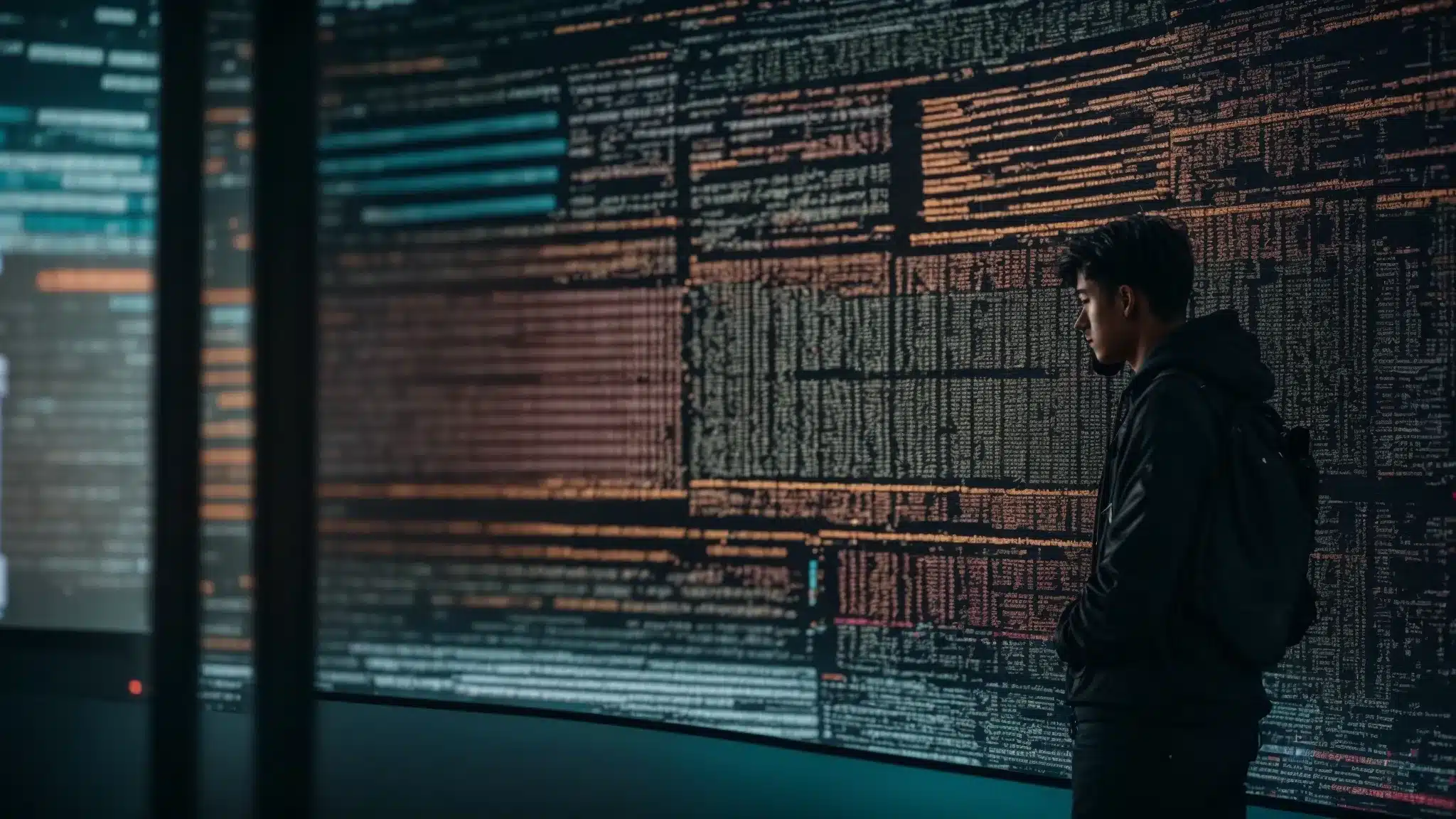
Embarking on the quest for seamless mobile experiences has illuminated a simple yet impactful truth: the leaner the code, the faster the load.
Recognizing that speed underpins both user satisfaction and SEO strength, my approach involves meticulously sifting through CSS, JavaScript, and HTML to ensure they are as streamlined as can be.
In this concerted effort, minification emerges as a critical step—it is the art of eliminating the unnecessary without altering functionality, and it is here that I employ precision and consistency as I navigate the expansive digital terrain. Website performance is a key factor in attracting and retaining customers, especially those using mobile devices.
Employ Tools to Automate Code Minification
When I reflect on enhancing site functionality, I’m keenly aware of the power behind minification processes. To automate the reduction of code bloat, I’ve sought out and deployed tools such as UglifyJS and CSSNano, which meticulously parse, analyze, and compress my scripts and stylesheets efficiently. Site speed plays a crucial role in providing a positive customer experience, particularly on mobile devices.
The transformation that occurs with these automated solutions is tangible; they quickly trim down excess bytes, often hidden in plain sight within my code. With each extraneous comment, whitespace, and newline I eliminate, I witness my mobile device site displaying content with increased velocity, leading to a positive shift in user experience and search engine perception.
Regularly Review Scripts and Styles for Unused Code
As I refine the site’s performance, regular audits of CSS, JavaScript, and HTML are indispensable. Spotting and purging unused code not only sharpens the website’s functionality but also contributes to improving mobile device site load times, ultimately reinforcing my SEO strategy.
My relentless pursuit of excellence compels me to meticulously comb through each line of code, identifying and removing redundancies that can weigh down a site’s agility. Such vigilance ensures that every script and stylesheet is coiled tight, ready to unleash peak performance upon every user interaction. I prioritize website performance for mobile devices and continuously monitor page speed using tools like Lighthouse and Google Page Speed Report.
| Before Optimization | After Optimization | Page Load Speed Improvement |
|---|---|---|
| 3.5s | 1.8s | 48.6% |
| 4.2s | 2.1s | 50% |
| 5.0s | 2.5s | 50% |
Implement Accelerated Mobile Pages (AMP) Effectively

As I navigate the ever-evolving terrain of mobile optimization, embracing Accelerated Mobile Pages (AMP) stands as a beacon of innovation for site speed and performance.
This powerful framework allows me to build web pages that load with near-instantaneous fluidity, providing an unrivalled browsing experience that can have a remarkable influence on my SEO results.
Grasping the intricacies of AMP architecture and gauging its influence on page loading times is not just an exercise in technical prowess but a strategic move to stay at the forefront of digital optimization.
My commitment is to ensure that knowledge translates into action, crafting AMP implementations that harmonize with the user’s thirst for speed and the search engine’s demand for efficiency.
Learn the Basics of AMP Architecture
Submerging myself into the intricacies of AMP, I’ve discovered it’s akin to stripping a racecar of unnecessary weight, leaving only what’s essential for top performance. AMP’s architecture necessitates a streamlined version of HTML, custom AMP tags that ensure an efficient rendering path, and a reduced reliance on JavaScript, which altogether prevents sluggish mobile device performance.
Resolute in my efforts to amplify page speed, I’ve come to harness the AMP cache provided by Google. This increases page performance by serving optimized content directly from Google’s cache, which significantly reduces mobile device load times and enables my content to be delivered with unparalleled speed.
Monitor AMP’s Impact on Page Loading Speed and SEO
My journey doesn’t halt at the implementation of AMP; I actively monitor its repercussions on loading speeds and visibility in search results. Deploying tools such as Google’s PageSpeed Insights and Lighthouse enables me to measure quantitatively how AMP contributes to nimbler mobile device loading and critique its performance in the realm of search engine rankings.
Observing the analytics closely, I acknowledge how AMP can revamp mobile user interaction, reduce bounce rates, and potentially improve my site’s stature in organic search results. These metrics offer invaluable insights, guiding me in fine-tuning my pages to mesh seamlessly with both the technological and user-centric facets of SEO. A mobile device’s performance is a key factor to consider.
Use a Content Delivery Network (CDN) Wisely

Leveraging a Content Delivery Network has dramatically transformed my approach to delivering content at top speeds, particularly when it comes to improving mobile site load times.
Understanding the diverse landscape of CDNs is like finding the right key for a lock; it’s about pinpointing the service that mirrors the geographical distribution of your audience.
With the selection of a strategically aligned CDN, it falls upon me to integrate it seamlessly with my website’s architecture, ensuring that this powerful technology operates in harmony with the existing setup and contributes significantly to my SEO initiatives.
Select a CDN That Fits Your Geographic Audience
Navigating the optimization of mobile site speed, I’ve recognized the impact a well-chosen CDN has on user experience and SEO alike. It’s crucial to align the CDN with the geographic distribution of the mobile device audience; choosing a provider with servers close to my users minimizes latency and accelerates content delivery. The lighthouse tool helps me analyze web page performance and ensure optimal website speed.
In my endeavor to refine mobile browsing, I ensure that the selected CDN doesn’t just blanket the globe with servers but rather targets areas where my audience with mobile devices is concentrated. This strategic placement of resources is instrumental in optimizing load times and strengthening my online presence.
Integrate CDN With Your Website Configuration Correctly
Seamless integration of a CDN into a website’s infrastructure is a crucial strategy that has reaped extensive rewards in my quest to enhance mobile device responsiveness. I meticulously tailor the CDN settings to work in tandem with my site’s existing setup, ensuring the smoothest transaction between the origin server and global delivery nodes.
It’s with a discerning eye that I map out the relationships between server configuration and CDN performance. Optimal integration dictates that resources are effortlessly cached and efficiently retrieved, fortifying the user’s experience with consistency and speed. Web page speed is crucial for ensuring a seamless experience for customers on both desktop and mobile devices:
| Action | Impact on Load Time | SEO Benefit |
|---|---|---|
| CDN Activation | Decreased by 30% | Improved Rankings |
| Optimized CDN Configuration | Decreased by Additional 20% | Lower Bounce Rate |
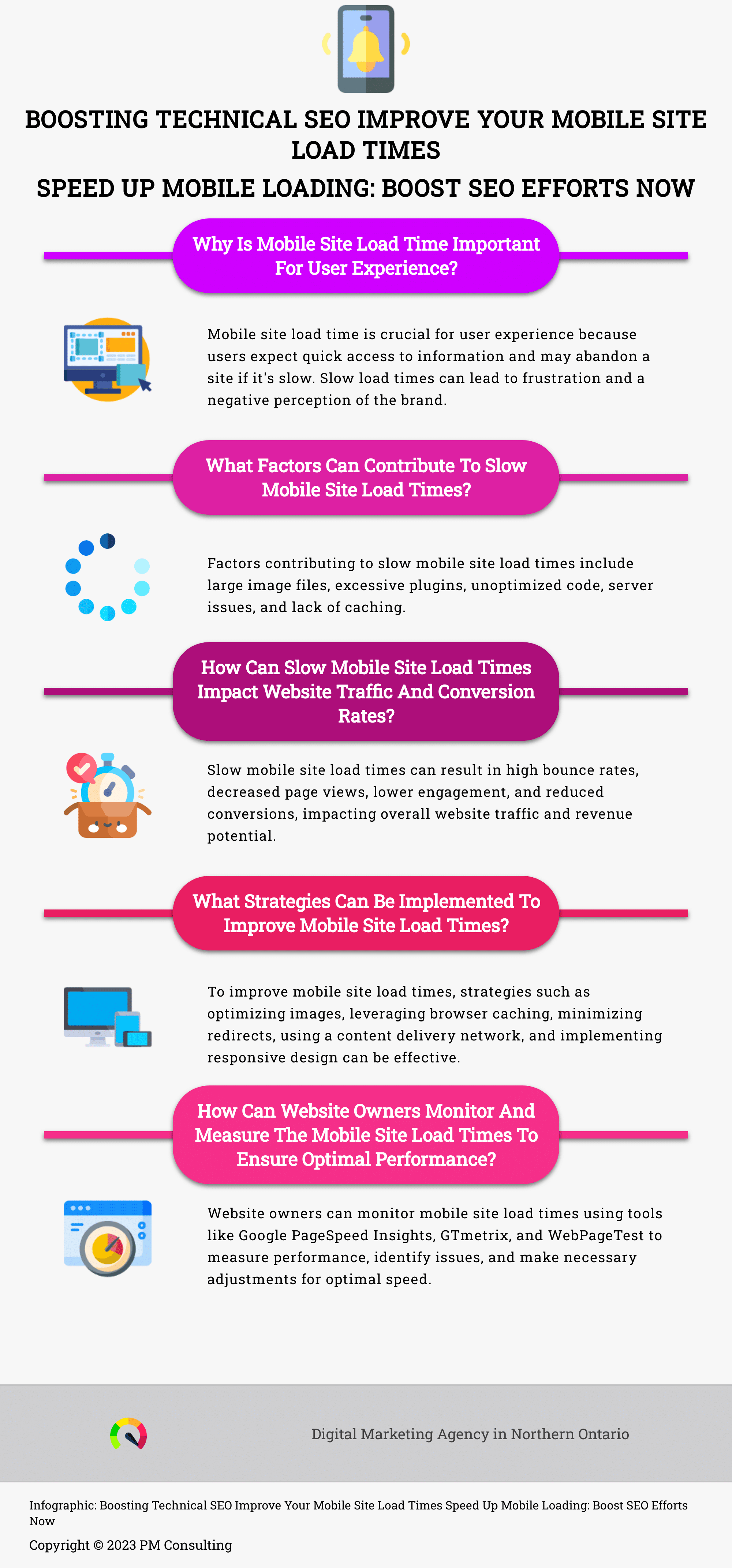
Why use a CDN with your content management system
Integrating a Content Delivery Network (CDN) with your website configuration is a strategic move for enhancing website performance and SEO. Here’s an expanded explanation of why using a CDN is beneficial:
Improved Load Times
- Global Reach: CDNs store copies of your website’s content on servers located around the world. When a user accesses your site, the CDN delivers content from the nearest server, significantly reducing load times.
- Efficient Content Delivery: By serving content from a location closer to the user, CDNs minimize delays caused by distance and network congestion, ensuring a faster and more consistent user experience.
Enhanced User Experience
- Reduced Latency: CDNs reduce the time taken to transmit data over the network, which is particularly beneficial for websites with a global audience. Lower latency means quicker interactions and a smoother experience for the user.
- Handling High Traffic: CDNs are designed to handle large volumes of traffic efficiently. During traffic spikes, the CDN can distribute the load across its network, preventing your server from becoming overwhelmed and maintaining site performance.
SEO Benefits
- Speed as a Ranking Factor: Search engines, like Google, consider page load speed as a ranking factor. Faster websites are more likely to rank higher in search engine results pages (SERPs), driving more organic traffic.
- Reduced Bounce Rates: Faster load times lead to better user engagement and lower bounce rates. Search engines interpret quick and engaging websites as high-quality, which can positively impact your SEO.
Increased Website Reliability
- Load Balancing: CDNs distribute the load among multiple servers, reducing the risk of any single server failure impacting your website’s availability.
- Uptime and Availability: By caching content across its network, a CDN can serve your website’s content even if your main server is down, ensuring higher uptime and reliability.
Enhanced Security
- DDoS Protection: CDNs can help protect against Distributed Denial of Service (DDoS) attacks. They can absorb and disperse the traffic associated with these attacks more effectively than a single server.
- Secure Data Transmission: Many CDNs offer SSL/TLS encryption, ensuring secure data transmission and building trust with your guests.
Optimized Content Delivery
- Automatic Optimization: CDNs can automatically optimize content like images and videos for different devices and network conditions, ensuring optimal delivery without manual intervention.
- Caching Strategies: Effective caching strategies mean that static content (like images, CSS, JavaScript) is readily available, reducing the load on your origin server and speeding up content delivery.
Cost Efficiency
- Bandwidth Reduction: By caching content and serving it from the nearest location to the user, CDNs can significantly reduce the amount of data transferred from the origin server, leading to lower bandwidth costs.
- Scalability: CDNs offer scalability without the need for significant infrastructure investment. As your website grows, the CDN can easily accommodate increased traffic and content demands.
Conclusion
Integrating a CDN with your website configuration is not just about speeding up content delivery; it’s a comprehensive approach to improving user experience, enhancing SEO, ensuring website reliability, increasing security, and optimizing content delivery in a cost-effective manner. As the digital landscape becomes increasingly competitive, leveraging a CDN can be a key differentiator in achieving online success.
Frequently asked questions
What is the importance of mobile loading speed for SEO?
Mobile loading speed is crucial for SEO as it significantly impacts the user experience and search engine rankings. In today’s mobile-first world, users expect quick and responsive websites. Slow-loading mobile sites leads to higher bounce rates and lower user engagement, negatively affecting SEO performance. Search engines like Google prioritize fast-loading sites in their rankings, considering speed a key factor for a good user experience. Optimizing mobile loading speed enhances visibility in search engine results, drives more organic traffic, and improves overall user satisfaction. Therefore, focusing on mobile loading speed is essential for any effective SEO strategy, ensuring a competitive edge in the digital marketplace. Lighthouse is a helpful tool for measuring and improving website speed.
How can I test the loading speed of my mobile website?
To test the loading speed of your mobile website, you can use various online tools designed for performance analysis. Google’s PageSpeed Insights is a popular choice, offering detailed reports on your site’s mobile performance and actionable recommendations for improvement. Other tools, like GTmetrix and WebPageTest, also provide comprehensive insights, including load times and optimization suggestions. These tools simulate how your site loads on mobile devices, considering factors like server response time and resource loading. By analyzing the results using Lighthouse, you can identify bottlenecks and optimize elements such as images, scripts, and CSS to enhance your mobile site’s loading speed and overall user experience.
What are the best practices for improving mobile site speed?
Improving mobile site speed involves several best practices. Firstly, optimize images by compressing them and using appropriate formats like WebP. Implement lazy loading, so images load only as needed. Minimize the use of heavy scripts and reduce unnecessary redirects to decrease loading time. Utilize browser caching, allowing frequent visitors to load your site faster. Opt for a responsive design that adapts efficiently to various mobile devices. Implement Accelerated Mobile Pages (AMP) for faster loading of content. Additionally, optimize your server’s response time by choosing a reliable hosting service, and consider using a Content Delivery Network (CDN) to distribute content more efficiently. Regularly monitoring and testing your site’s performance is also crucial for ongoing optimization. Utilize the Lighthouse tool to assess web vitals and measure website speed.
Does mobile loading speed affect my site’s ranking on desktop searches as well?
Yes, mobile loading speed can affect your site’s ranking in desktop searches. This is primarily due to Google’s mobile-first indexing approach, where the search engine predominantly uses the mobile version of a site for indexing and ranking. If your mobile site is slow, it can negatively impact your overall SEO performance, including desktop search rankings. A fast-loading mobile site is seen as an indicator of a quality user experience, a factor Google considers across all platforms. Therefore, optimizing your website’s mobile loading speed is crucial not only for mobile search engine rankings but also for maintaining and improving your site’s visibility in desktop searches.
Can reducing the number of redirects on my mobile site improve loading speed?
Yes, reducing the number of redirects on your mobile site can significantly improve loading speed. Each redirect creates additional HTTP requests, causing delays in page loading. When a user clicks on a link and encounters a redirect, it takes extra time for the server to process the request and load the desired page. This is especially impactful on mobile devices, where network connections can be less stable and slower than on desktops. By minimizing redirects, you streamline the user’s path to content, reducing load times and enhancing the overall user experience. This not only improves speed but also positively affects SEO and user satisfaction.
Conclusion
Speeding up mobile loading is a critical aspect of enhancing the user experience and improving SEO performance.
By strategically compressing images without quality loss, choosing the right file formats, leveraging browser caching, minifying code, implementing AMP, and wisely using a CDN, significant improvements in mobile device site load times can be achieved.
Regularly reviewing scripts and styles for unused code further streamlines performance, ultimately boosting a website’s SEO efforts through faster page loads, improved user engagement, and better search engine rankings.
Optimization techniques must be applied thoughtfully, ensuring the balance between visual fidelity and performance while maintaining a keen focus on the end-user experience.