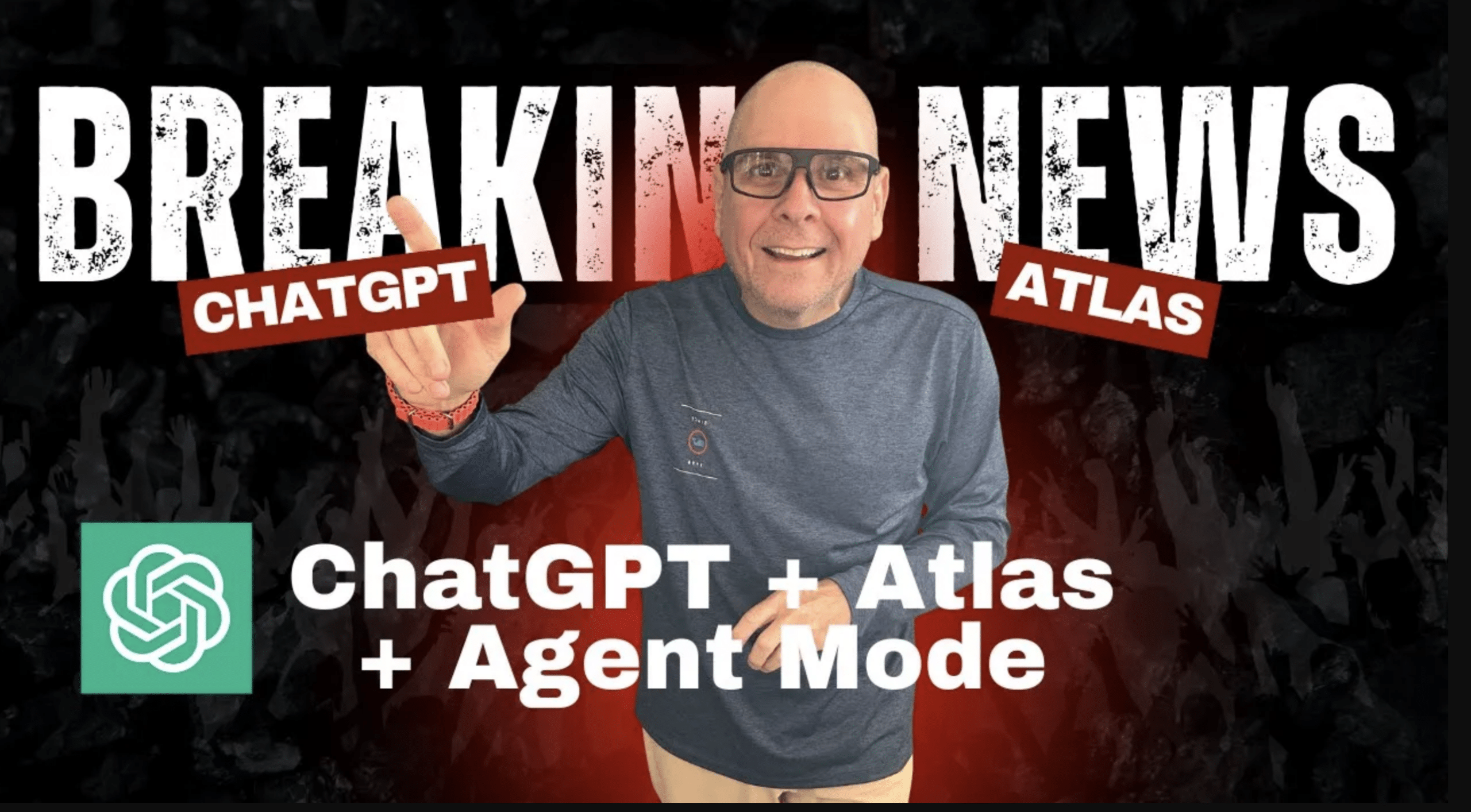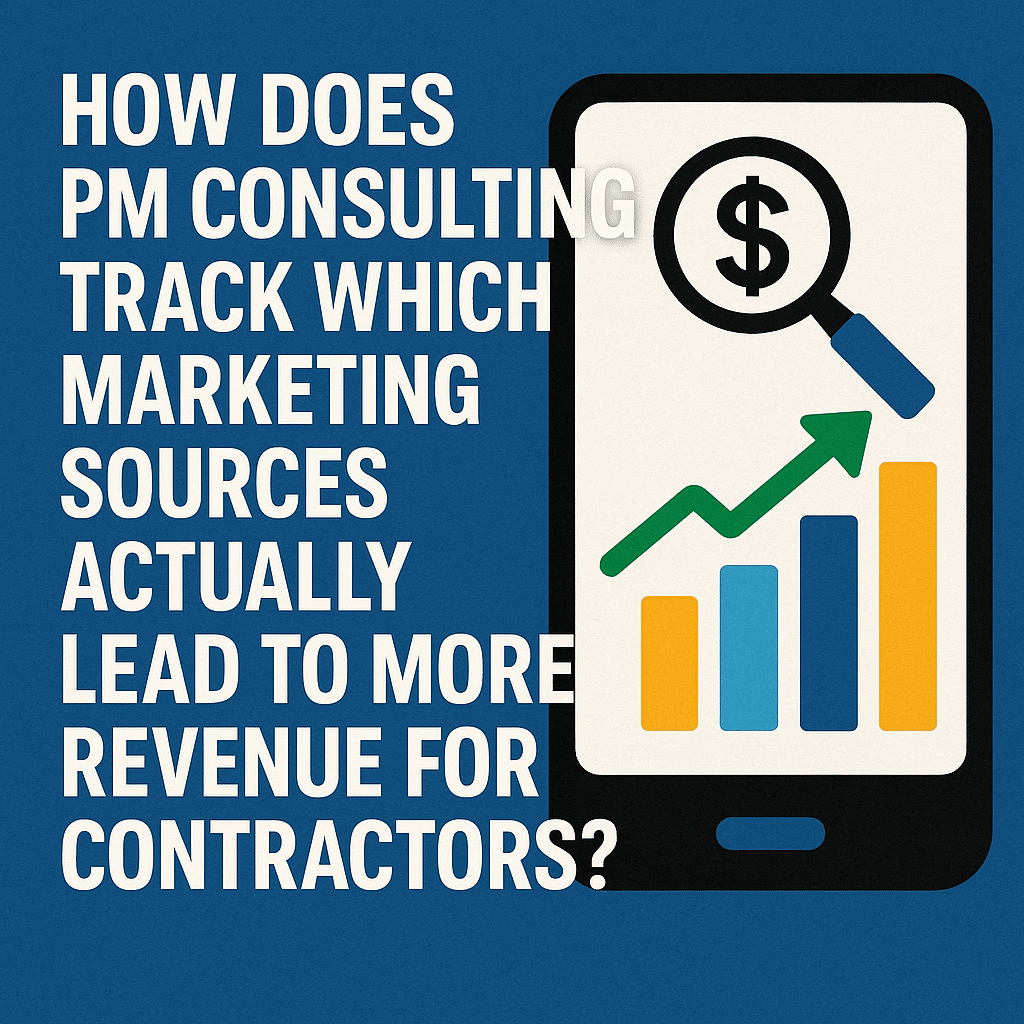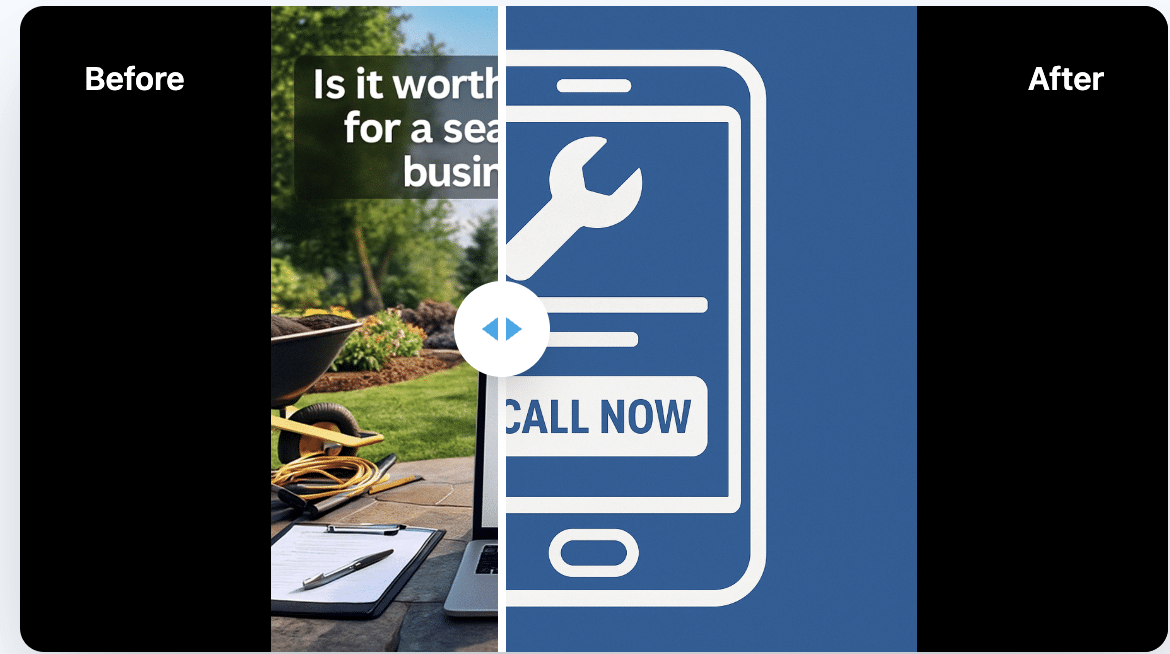Enhancing Website Performance Improving Page Speed for SEO Purposes
Speed Up Your Site for SEO – Web Performance Essentials
Enhancing Website Performance Improving Page Speed for SEO Purposes. Gone are the days when having an online presence was enough; now, the speed at which your website loads can make or break your digital footprint.
As your partner for comprehensive digital marketing solutions, PM Consulting understands the critical role of optimizing page load times to keep both users and search engines satisfied.
Fine-tuning your website’s performance can lead to higher rankings, a better user experience, and ultimately, increased conversions.
Identifying the chokepoints that slow down your site’s speed isn’t just a technical necessity—it’s an SEO imperative that can’t be overlooked.
Keep reading to uncover the practical steps we recommend for improving page speed for SEO purposes.
Key Takeaways
- Google PageSpeed Insights Is Crucial for Identifying Issues With Website Speed
- Additional Tools Like GTmetrix and Pingdom Provide Detailed Performance Analysis
- Proper Image Optimization Significantly Improves Website Loading Times
- Responsive Images Contribute to Faster Page Speeds and Better SEO
- PM Consulting Focuses on Enhancing User Experience Through Optimized Web Performance
Identify Bottlenecks With Page Speed Tools

As a local business owner, ensuring that your web page loads quickly and efficiently is crucial for maintaining a positive user experience and improving your search engine rankings. There are several website page speed tools available that can help you analyze and optimize your website’s load speed. Here are some of the most popular and effective tools:
- Google PageSpeed Insights: This is a free tool from Google that analyzes the content of a web page and then generates suggestions to make that page faster. It provides separate scores for mobile and desktop versions and offers actionable insights.
- GTmetrix: GTmetrix combines Google PageSpeed Insights and YSlow to provide a comprehensive look at your website’s performance. It offers detailed reports and allows you to track performance over time.
- Pingdom Website Speed Test: Pingdom offers a variety of tools, including a website speed test that provides insights into your website’s load time and bottlenecks. It’s user-friendly and great for beginners.
- WebPageTest: This tool allows you to test your website’s performance from different locations around the world. It provides detailed charts and an in-depth analysis of each element on your webpage.
- Lighthouse: An open-source, automated tool for improving the quality of web pages. It can be run against any web page, public, or requiring authentication. Lighthouse provides audits for performance, accessibility, progressive web apps, and more.
- Uptrends: Uptrends is a robust website performance and network monitoring tool. It offers a simple interface to check site speed and also provides advanced options for in-depth analysis.
- DareBoost: DareBoost is an all-in-one service for website speed testing, web performance monitoring, and website analysis (speed, SEO, quality, and security).
- Site24x7: This tool offers website monitoring services and includes a website speed test feature. It’s useful for continuous monitoring and also provides alerts for downtime.
- Load Impact: Load Impact is a cloud service to load test the performance of your web & mobile applications. It helps identify how your website behaves under various levels of traffic.
- KeyCDN Website Speed Test: KeyCDN offers a simple and quick way to determine the performance of your website. It’s a straightforward tool for quick checks.
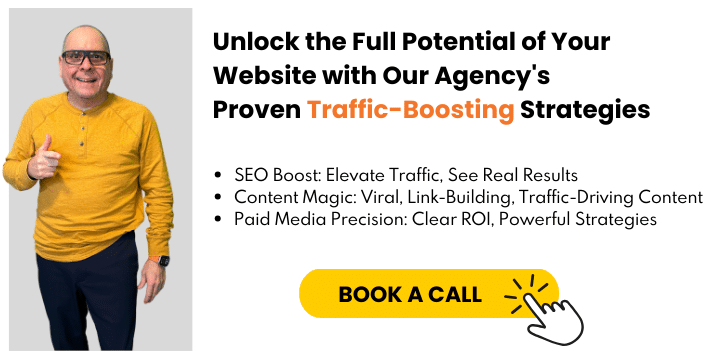
Each of these tools offers unique features and benefits, so it’s worth trying a few to see which one aligns best with your needs. Remember, improving your web page’s load speed can significantly enhance the user experience and contribute to better search engine rankings.
As we delve into the realm of web performance, it’s imperative to recognize that every second counts.
A swiftly loading website can significantly affect your digital marketing strategy, influencing not only the user experience but also search engine rankings.
In my journey with PM Consulting, optimizing websites for speed has been a focal point, and the first step towards enhancement is to pinpoint where the lag lies.
Utilizing tools like Google PageSpeed Insights, one can swiftly assess the current performance and receive actionable insights.
But the analysis doesn’t end here; platforms such as GTmetrix and Pingdom can offer a more granular view.
Moreover, tackling image bloat is crucial; compressing visuals while maintaining clarity stands as a cornerstone of page speed optimization.
And let’s not forget the role of responsive images, ensuring they are appropriately sized for various devices.
Tackling each of these components is pivotal in sculpting a fast-loading, SEO-friendly website that keeps both visitors and search engines content.
Use Google PageSpeed Insights for Immediate Analysis
Upon Partnering With PM Consulting, I quickly realized the power of utilizing Google PageSpeed Insights for immediate website evaluation. This tool provides more than a simple metric; it gives a clear breakdown of issues affecting web page loading times and the user experience. Through this analysis, we take the preliminary steps to refine the website’s performance, setting the stage for further strategies.
Google PageSpeed Insights has served as a guidepost in our journey toward streamlining web performance. With precise recommendations tailored to each web page, it informs our decisions when prioritizing tasks that make a measurable difference, such as reducing server response times or leveraging browser caching. This has been instrumental in crafting a user-centric and SEO-enhanced online presence for our clients.
Analyze Performance With GTmetrix or Pingdom Tools
When I move beyond the initial assessments provided by Google PageSpeed Insights, my attention turns to GTmetrix and Pingdom as my go-to resources for a deeper analysis of web page load speed. GTmetrix resonates with me for its comprehensive reports that examine various performance indicators, ensuring that no stone is left unturned when identifying opportunities for improvement. Similarly, Pingdom offers a sleek interface that simplifies the process of monitoring website performance over time, making it easier to track progress and the impact of changes implemented.
These advanced tools have become an integral part of my workflow while working at PM Consulting. GTmetrix allows me to delve into the intricacies of web page load time and the intricacies of requests made by the site, while Pingdom impresses with its real-time analysis capabilities, which can be incredibly revealing, especially when dealing with dynamic content-rich websites. Both platforms equip me with the detailed insights needed to make data-driven optimizations to enhance web page load speed, providing an edge in the competitive digital landscape.
Compress Images Without Compromising Quality
Compressing images without compromising quality is extremely important when dealing with web page load speed, especially for local business websites where user experience and engagement are crucial. Here’s why:
- Faster Load Times: Large image files can significantly slow down your website’s load time. By compressing images, you reduce their file size, which in turn speeds up the page-loading process. This is particularly important for users on mobile devices or those with slower internet connections.
- Improved User Experience: Websites that load quickly provide a better user experience. Users are less likely to get frustrated or leave your site if pages load promptly. Fast-loading images contribute to a smooth, enjoyable browsing experience.
- Enhanced SEO Rankings: Search engines like Google consider page speed as a ranking factor. Faster websites are likely to rank higher in search results. Since images can be the largest elements on your page, optimizing them can have a significant impact on your SEO.
- Reduced Bandwidth Usage: Compressing images reduces the amount of data transferred between the server and the user’s browser. This reduction in bandwidth not only speeds up the loading time but can also lower hosting costs, especially if your website attracts a lot of traffic.
- Balance Between Quality and Performance: It’s important to strike a balance between image quality and file size. Overly compressed images can look pixelated or blurry, which might detract from the user’s experience, especially if you’re showcasing products or services where visual quality is important.
- Mobile Optimization: With the increasing use of mobile devices to access the internet, optimizing images for mobile is crucial. Smaller, well-compressed images load faster on mobile devices, improving the experience for mobile users.
- Increased Engagement and Conversion: Websites that load faster typically see higher engagement rates and better conversion rates. Users are more likely to stay on your site, explore more pages, and take action (like making a purchase or contacting you) if they aren’t waiting for pages to load.
In summary, compressing images without losing quality is a key aspect of website optimization. It directly impacts load times, user experience, SEO, and ultimately, the success of your online presence as a local business. Tools like Adobe Photoshop, TinyPNG, and Squoosh can help you compress images effectively while maintaining their visual appeal. Optimizing the web page’s load speed is crucial for improving web vitals.
Within my role at PM Consulting, I’ve harnessed the art of image optimization, striking a balance between size and quality. It’s an intricate dance of using the right format and compression level; for instance, JPEGs can be significantly reduced in size without degrading the visual, while PNGs are perfect for graphics with fewer colors. This practice is crucial, as oversized images are often the culprit behind sluggish page load times, and addressing them can yield a remarkable boost in site speed.
My approach includes employing tools like Adobe Photoshop or online compressors like TinyPNG, which intelligently compress images without losing the sharpness and vibrancy needed to capture user attention. Mastery of this process is key, for it impacts not only website aesthetics but also the efficiency of the site’s performance. At PM Consulting, I ensure images contribute to an engaging user experience while also serving the SEO mission by not becoming a hindrance to web page load speed.
Implement Responsive Images With Correct Sizing
In the era of diverse screen sizes and resolutions, implementing responsive images with correct sizing has become a cornerstone of modern web design. Responsive images adapt to different viewing environments, ensuring that your website delivers an optimal visual experience across various devices, from desktops to smartphones. This article delves into the importance of responsive images and provides practical tips for implementing them effectively.
Understanding the Need for Responsive Images: Responsive images are crucial for several reasons:
- Enhanced User Experience: They ensure that images look sharp and clear on all devices, contributing to a better overall user experience.
- Improved Page Load Speed: By serving images of appropriate sizes, responsive design reduces unnecessary data usage, which can significantly speed up page loading times.
- SEO Benefits: Faster loading times and an improved user experience contribute to better search engine rankings.
Techniques for Implementing Responsive Images:
- Using HTML’s srcset attribute:
- The srcset attribute in HTML allows you to specify multiple image files for different screen resolutions and sizes. The browser then selects and displays the most appropriate image based on the current viewing environment.
- Example: <img src=”small.jpg” srcset=”medium.jpg 1000w, large.jpg 2000w” alt=”example”>
- Leveraging the size attribute:
- The sizes attribute works alongside srcset to define the actual display size of the image based on different screen conditions.
- Example: <img srcset=”image-320w.jpg 320w, image-480w.jpg 480w” sizes=”(max-width: 320px) 280px, 440px” alt=”responsive image”>
- Picture Element for Art Direction:
- The <picture> element allows for more art direction in responsive images. It’s useful when you need different images for different screen sizes, not just different sizes of the same image.
- Example:

CSS Background Images:
- For background images, CSS media queries can be used to serve different images at different screen sizes.
- Example:

Best Practices for Responsive Images:
- Optimize Image Quality: Ensure images are optimized for the web without compromising on quality. Tools like Adobe Photoshop, TinyPNG, or Squoosh can be used for optimization.
- Test Across Devices: Regularly test your images on various devices and browsers to ensure they are displaying correctly.
- Consider Aspect Ratios: Maintain consistent aspect ratios for images to prevent distortion across different sizes.
- Accessibility: Always include descriptive alt text for images, enhancing accessibility for users with screen readers.
Implementing responsive images with correct sizing is not just a trend but a necessity in today’s multi-device world. By adapting images to various screen sizes and resolutions, you enhance the user experience, improve site performance, and contribute positively to your website’s SEO. With the right techniques and practices, you can ensure that your website’s images are as responsive and user-friendly as the rest of your content.
As I strategize on optimizing web performance for PM Consulting’s clients, implementing responsive images has taken centre stage. Ensuring that images display correctly across devices is not just about visual appeal—it’s a vital part of enhancing page speed and, by extension, web page load speed and, by extension, SEO.
Adapting images to work fluidly on various screen sizes can dramatically reduce unnecessary data loads. My responsibility is to see this through by selecting the appropriate formats and setting image dimensions to serve multiple resolutions.
- Employing srcset to provide different scaled images based on device capability
- Using sizes to specify the picked image’s display size as per device layout
- Optimizing high-density displays with 2x or 3x versions to cater to Retina-quality screens
This practical application of responsive imagery is a chain link to unlocking a site’s performance potential, directly linking to improved user engagement and search engine standing.
Best Practices for Page Speed Optimization: Enhancing Website Performance

In the digital age, where the speed of accessing information is as important as the information itself, page speed optimization plays a pivotal role in the success of a website. A fast-loading website not only provides a better user experience but also positively impacts search engine rankings. This article explores the best practices for optimizing page speed, ensuring your website performs efficiently and effectively.
1. Optimize Images: One of the most significant contributors to page load time is the size of the images used. Optimizing images by compressing them and adjusting their dimensions without compromising quality can drastically reduce load times. Tools like Adobe Photoshop, TinyPNG, and Squoosh can help in this process. Additionally, implementing responsive images using HTML’s srcset attribute ensures that the correct image size is loaded depending on the user’s device.
2. Minimize HTTP Requests: Each element on a webpage, such as scripts, stylesheets, and images, requires an HTTP request to load. More requests mean longer loading times. Minimizing these requests by combining files, using CSS sprites, and streamlining the elements on your pages can significantly improve speed.
3. Use Browser Caching: Browser caching stores webpage resource files on a local computer when a user visits a webpage. Enabling caching means that the browser doesn’t have to reload the entire page when a user revisits your site, thereby reducing load times for repeat visitors.
4. Implement a Content Delivery Network (CDN): A CDN is a network of servers that are used to distribute the load of delivering content. By storing copies of your site on multiple, geographically diverse servers, a CDN allows users to have faster and more reliable access to your site.
5. Optimize CSS and JavaScript: Optimizing CSS and JavaScript files can significantly boost page speed. Techniques include minifying files (removing unnecessary characters), combining files to reduce HTTP requests, and deferring the loading of JavaScript files until after the initial page render.
6. Reduce Server Response Time: The server response time can be affected by various factors, including the amount of traffic, the resources each page uses, and the hosting solution. Optimizing databases, upgrading your web server software, and ensuring good hosting can improve response time.
7. Enable Compression: Compression reduces the size of your CSS, HTML, and JavaScript files. Gzip is a widely used method for compression and can drastically reduce the size of files, making them faster to download.
8. Prioritize Above-the-Fold Content (Lazy Loading): Lazy loading defers the loading of non-critical resources at page load time. Instead, these resources are loaded at the moment of need. This means that the browser loads the content that is visible to the user first, improving the page load time.
9. Optimize for Mobile: With the increasing use of mobile devices, optimizing your website for mobile is crucial. This includes responsive design, optimizing images, and minimizing the use of unnecessary scripts and heavy elements that can slow down mobile load times.
Moreover, search engines also take web page loading speed into consideration when determining search rankings. Search engines, such as Google, prioritize user experience and favor websites that provide fast and efficient browsing. Websites that load quickly are more likely to rank higher in search engine results, leading to increased online visibility and attracting more organic traffic.
Page load speed optimization is an ongoing process that requires regular monitoring and updates. By implementing these best practices, you can significantly improve the load speed and performance of your web page. Remember, a faster web page not only enhances the user experience but also contributes to higher engagement, increased conversions, and better search engine rankings.
The Impact of Page Speed on Google Rankings in 2023
In the ever-evolving landscape of search engine optimization (SEO), understanding the factors that influence Google’s ranking algorithm is crucial for any website owner. As of 2023, page speed remains a significant factor in this algorithm, influencing how web pages are ranked in search results. This article explores the role of page speed in Google’s ranking system and its implications for website owners and developers.
The Significance of Page Speed in Google’s Algorithm: Google has always prioritized providing the best user experience, and page speed is a critical component of this experience. A fast-loading website offers users the information they need without unnecessary delay, enhancing their overall experience. Recognizing this, Google has incorporated page speed as a ranking factor, ensuring that faster websites have a better chance of ranking higher in search results.
Mobile-First Indexing and Page Speed: With the shift towards mobile-first indexing, Google now primarily uses the mobile version of a website for indexing and ranking. Given that mobile users often rely on less stable internet connections, page speed becomes even more critical. Websites optimized for fast loading on mobile devices are likely to receive a favorable ranking in Google’s search results.
Core Web Vitals and User Experience: In recent years, Google has introduced Core Web Vitals, a set of specific factors that Google considers important in a webpage’s overall user experience. These vitals include metrics related to speed and user interaction, such as Largest Contentful Paint (LCP), First Input Delay (FID), and Cumulative Layout Shift (CLS). Websites performing well on these metrics are seen as offering a superior user experience and are thus favored in rankings.
The Role of Page Speed Beyond Rankings: While page speed is a direct ranking factor, its impact goes beyond just where a website lands in search results. Fast-loading websites tend to have lower bounce rates and higher engagement metrics. Users are more likely to stay on a site that loads quickly, reducing the likelihood of them returning to the search results to find another source. This behavior signals to Google that the website is valuable and relevant, indirectly boosting its ranking potential.

Best Practices for Optimizing Page Speed: To leverage page speed for better Google rankings, website owners should focus on several optimization strategies:
- Optimize Images: Ensure images are compressed and correctly formatted.
- Minimize HTTP Requests: Reduce the number of elements that need to load.
- Use Browser Caching: Store frequently accessed resources locally.
- Implement a Content Delivery Network (CDN): Distribute content closer to users to reduce loading times.
- Optimize CSS and JavaScript: Minify and combine files where possible.
- Improve Server Response Time: Choose a reliable hosting service and optimize server configuration.
- Enable Compression: Use tools like Gzip to reduce the size of CSS, HTML, and JavaScript files.
In 2023, Google will continue to consider page speed a critical ranking factor, reflecting its commitment to enhancing the user experience. By focusing on optimizing page speed, website owners can not only improve their search engine rankings but also provide a better experience for their visitors, leading to higher engagement and conversion rates. As the digital landscape continues to evolve, the emphasis on speed and efficiency in web design and development becomes increasingly paramount.
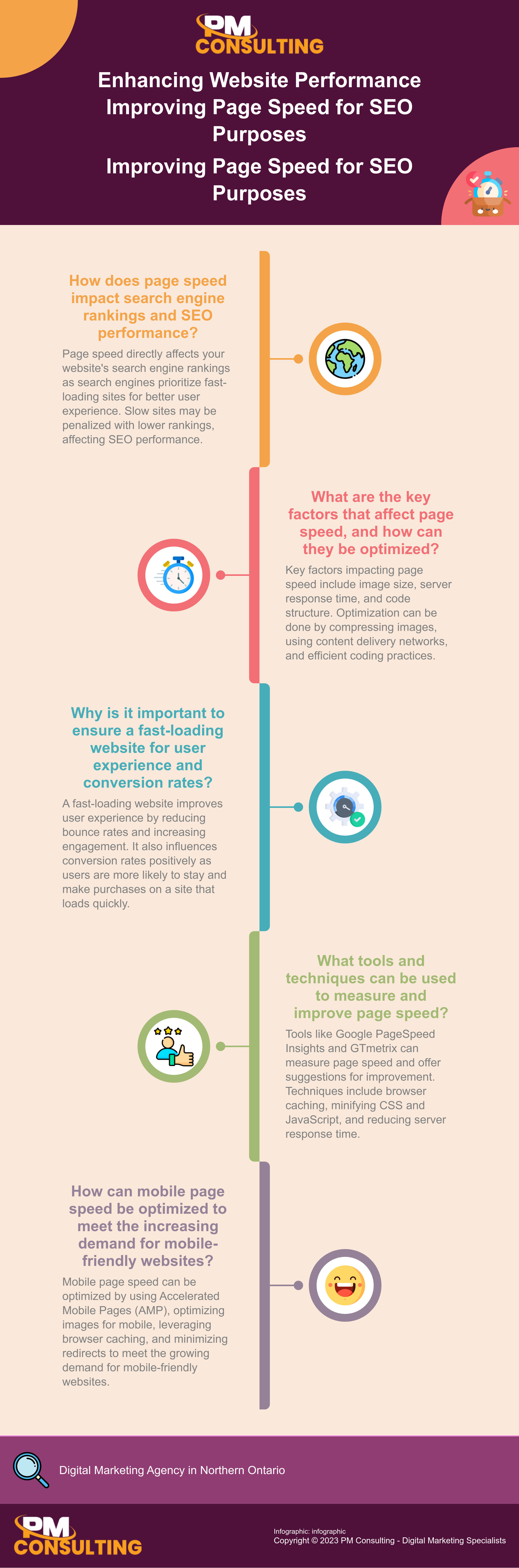
Frequently Asked Questions about Enhancing Website Performance: Improving Page Speed for SEO Purposes
Why is page speed important for SEO?
Page speed is vital for SEO as it significantly impacts the user experience, a key factor in Google’s ranking algorithm. Fast-loading websites offer users quick access to content, reducing bounce rates and increasing user engagement and satisfaction. This positive user experience signals to search engines that the website is of high quality and relevant, thereby improving its ranking in search results. Moreover, with the introduction of Google’s Core Web Vitals, page speed has become a direct ranking factor, especially in mobile-first indexing. Optimizing for speed is essential not just for better search engine visibility but also for providing a superior user experience.
How can I test the speed of my website?
To test the speed of your website, you can use various online tools that provide detailed insights into your site’s performance. Popular options include Google PageSpeed Insights, GTmetrix, Pingdom, and WebPageTest. These tools analyze your website’s loading time and identify factors that may be slowing it down. They offer performance scores for both mobile and desktop versions and provide actionable recommendations for improvement. Simply enter your website’s URL into these tools, and they will assess aspects like server response time, image optimization, and script efficiency, helping you pinpoint and address specific areas that need enhancement for better speed and overall performance.
What are the best ways to improve my website’s page speed?
Improving your website’s page speed involves several key strategies: First, optimize and compress images to reduce file size without losing quality. Utilize browser caching to store elements locally on users’ devices, speeding up subsequent visits. Minimize HTTP requests by consolidating files like CSS and JavaScript, and remove unnecessary plugins or widgets. Implement a Content Delivery Network (CDN) to distribute the load and decrease server response time. Additionally, optimize CSS and JavaScript by minifying and combining files, and defer the loading of non-critical scripts. Regularly updating your website’s software and optimizing for mobile devices are also crucial for maintaining optimal page speed.
Does page speed affect both desktop and mobile SEO?
Yes, page speed significantly affects SEO for both desktop and mobile devices. For desktop SEO, a fast-loading website provides a better user experience, which is a key factor in Google’s ranking algorithm. In the realm of mobile SEO, the impact is even more pronounced due to Google’s mobile-first indexing approach. This means that Google predominantly uses the mobile version of a site for indexing and ranking. Since mobile users often face varying internet speeds and rely on efficient loading, optimizing for mobile page speed is crucial. A swift, responsive site enhances the user experience and is favored in search engine rankings across all devices.
Can the use of plugins or add-ons affect my website’s speed?
Yes, the use of plugins or add-ons can significantly affect your website’s speed. While they add functionality and features, plugins can also introduce additional scripts, stylesheets, and database queries, leading to increased page load times. Each plugin adds to the processing load on your server, potentially slowing down your website. Poorly coded or outdated plugins can particularly hinder performance. It’s crucial to selectively use only necessary plugins and ensure they are well optimized and regularly updated. Regularly auditing and removing unnecessary or inefficient plugins can help maintain optimal website speed and contribute positively to the overall user experience and SEO performance.

Conclusion
Enhancing a website’s speed is paramount for superior SEO and an optimal user experience.
To achieve this, we’ve seen that utilizing tools like Google PageSpeed Insights, GTmetrix, and Pingdom is essential for identifying performance bottlenecks.
Compressing images without sacrificing quality further improves load times, while implementing responsive images ensures visual content is optimized for all devices.
These strategies are crucial for any digital marketing endeavor, as they lead to faster-loading web pages that satisfy both users and search engines, thus bolstering a site’s online visibility and ranking.
As a professional in the field of digital marketing, I firmly believe that implementing effective strategies is vital for any successful online endeavor. One of these strategies, which I consider to be of utmost importance, is the optimization of web page loading speed. A web page that loads quickly not only enhances the user experience but also has a positive impact on search engine ranking, therefore increasing online visibility.
In today’s fast-paced digital world, users have little patience for slow-loading websites. Studies have shown that the majority of users expect a web page to load within a few seconds, and if it takes longer, they are likely to abandon it and move on to a competitor’s site. Hence, optimizing website loading speed is crucial to ensuring that users stay engaged and satisfied with their online experience.
To achieve faster loading of web pages, various optimization techniques can be applied, such as minimizing file sizes, leveraging browser caching, and reducing server response time. These strategies involve optimizing images and code, utilizing content delivery networks, and choosing reliable hosting providers.
Optimizing web page loading speed is crucial for any digital marketing endeavor. They not only improve the overall user experience and satisfaction but also have a direct impact on search engine ranking and online visibility. By implementing these strategies, businesses can ensure that their websites are fast-loading, attracting and retaining more visitors, and ultimately achieving their digital marketing goals.
Learn all about Link Redirection Rules on this blog post.