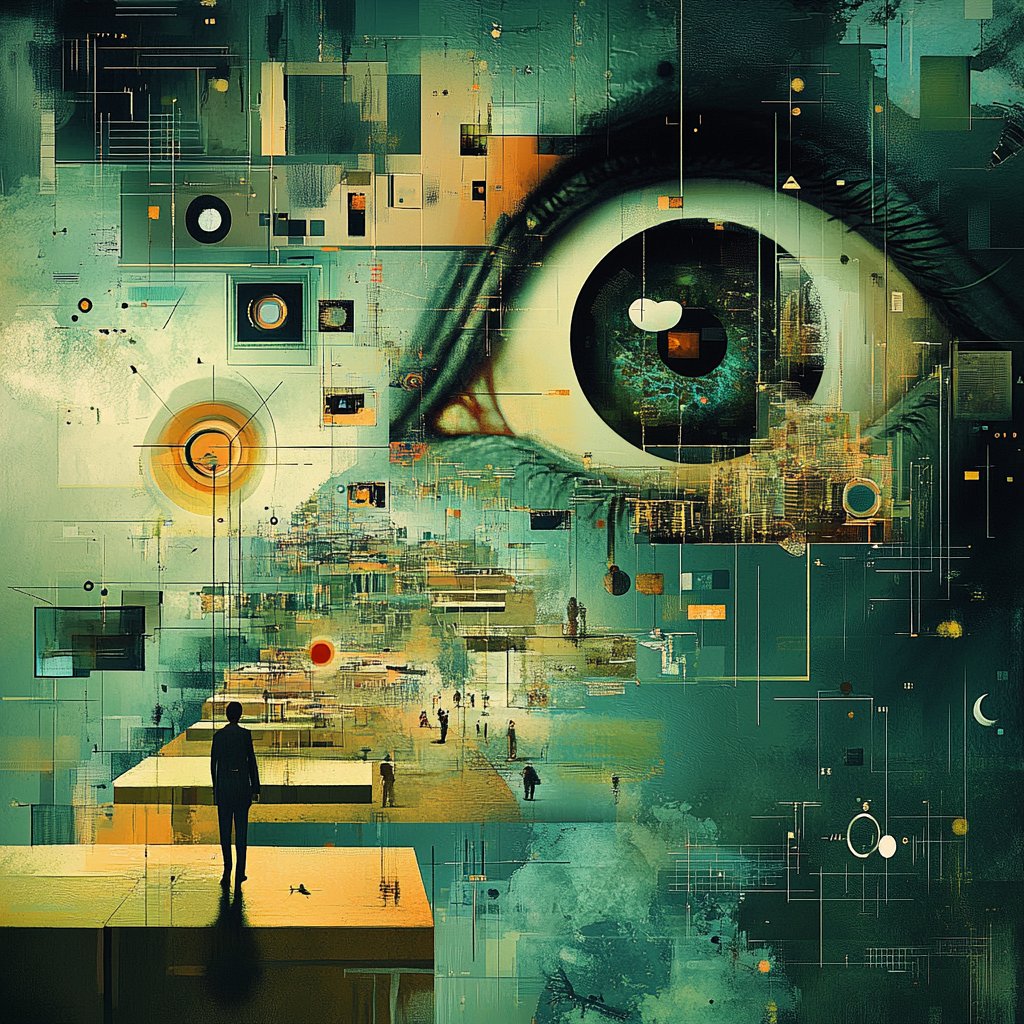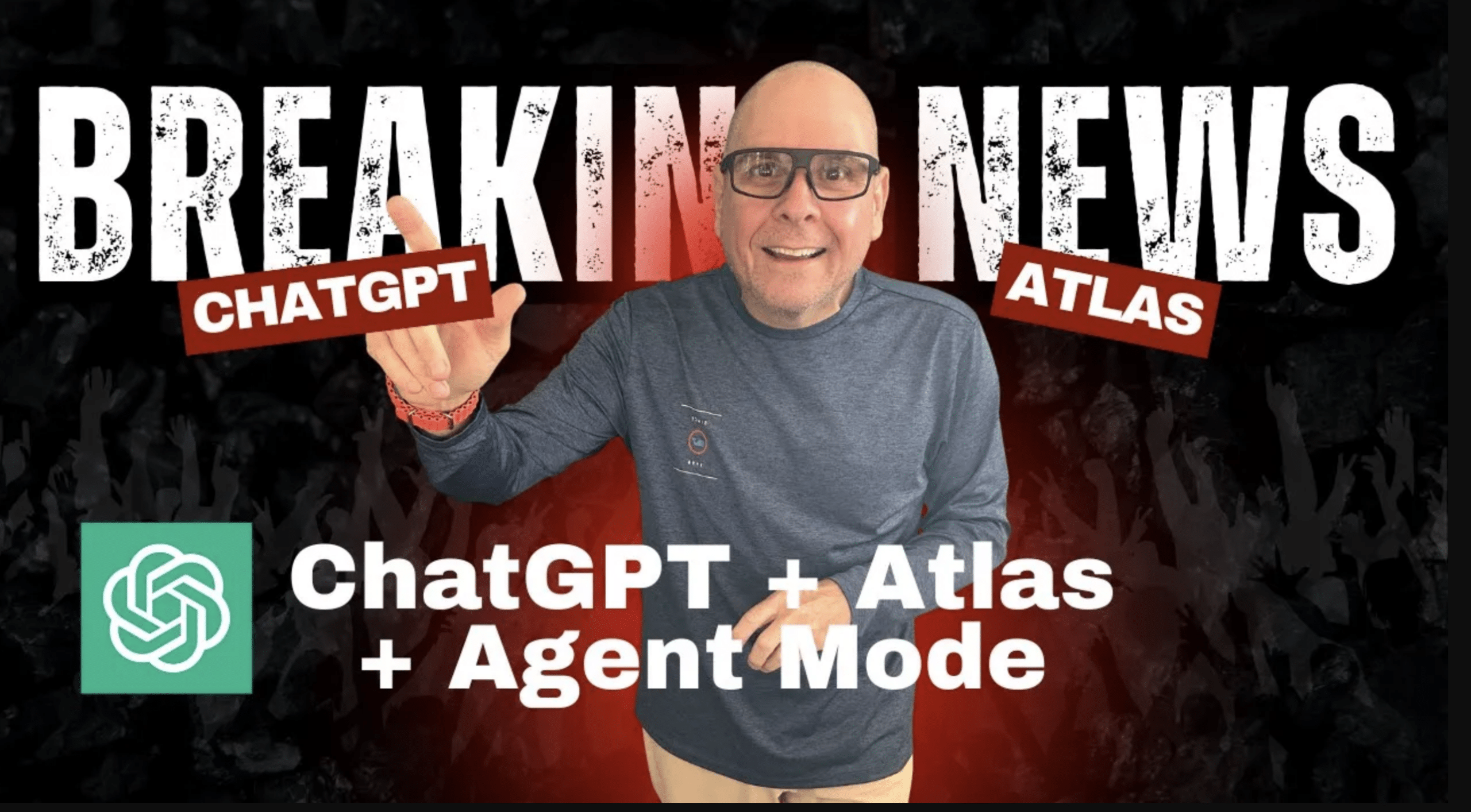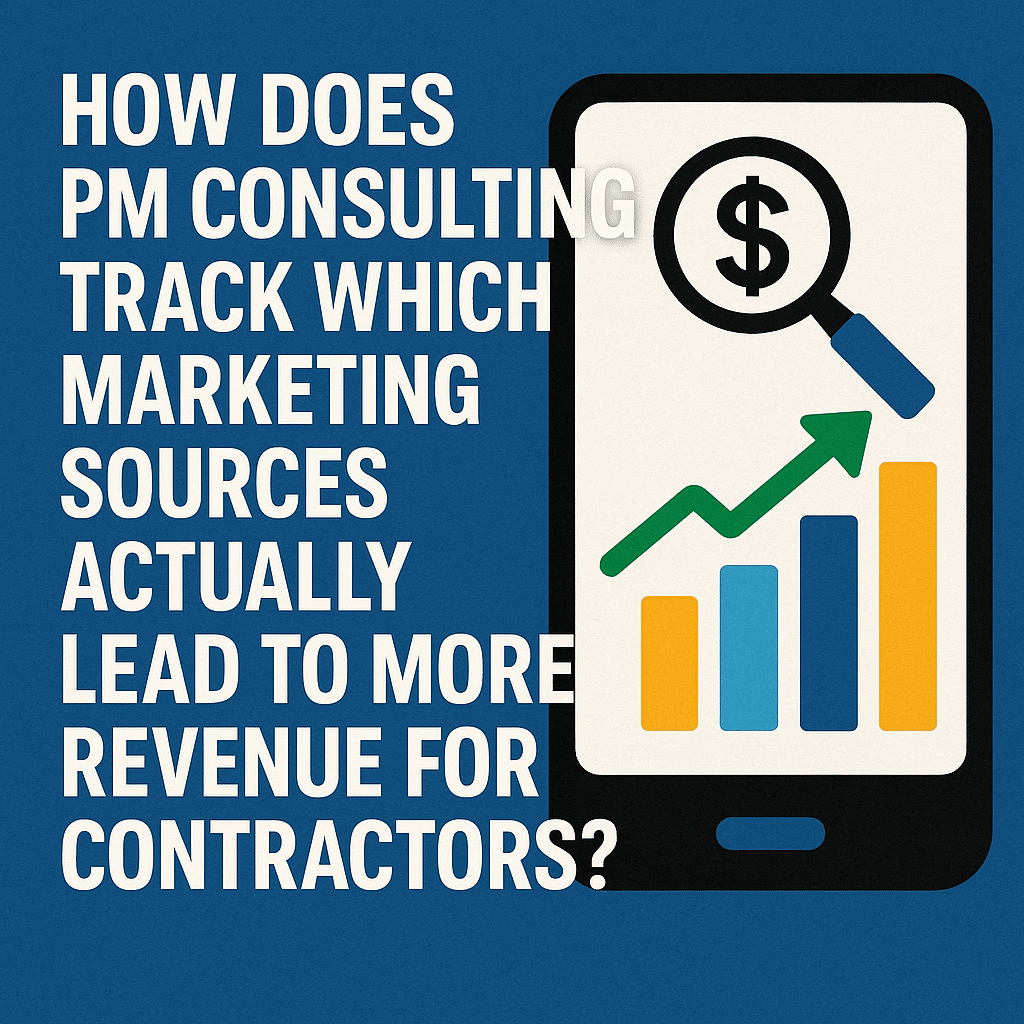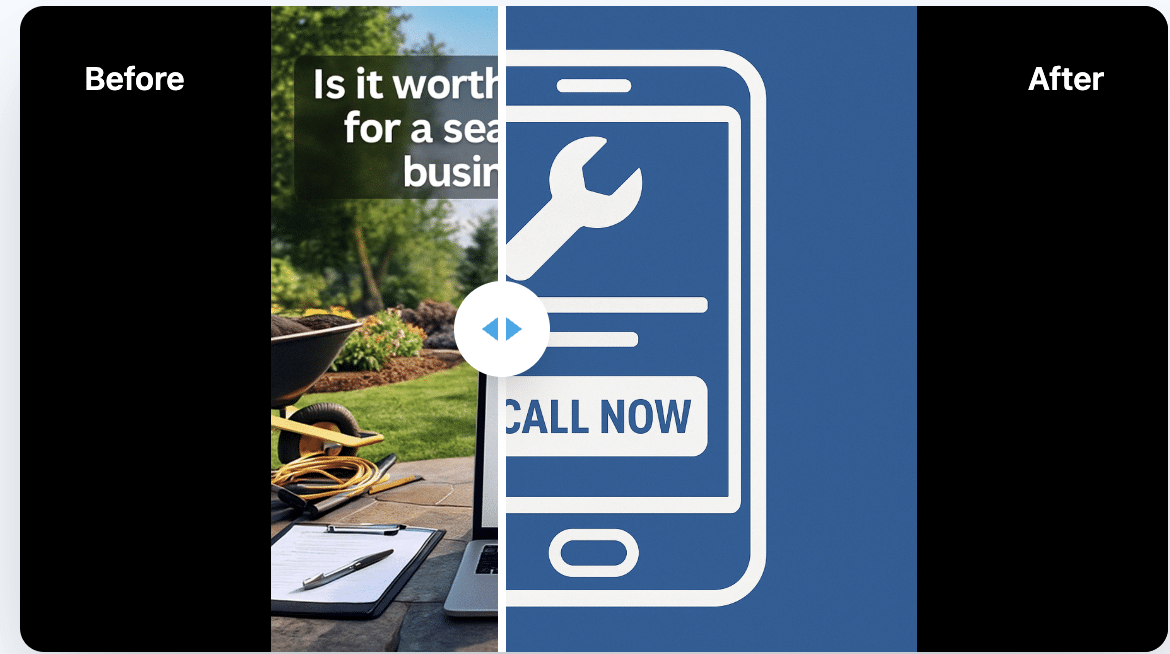Adaptive Web Design: Key Strategies for Responsive Layouts
Adaptive Web Design revolutionizes how we create digital experiences. This approach uses server-side detection to select the optimal layout and design for each user’s device, ensuring seamless functionality across various screen sizes. By crafting multiple fixed layout options, AWD allows websites to adapt intelligently to the available space, providing a tailored user interface for every visitor.
We’ve seen a shift in how users access online content, with mobile devices becoming increasingly prevalent. AWD addresses this change by optimizing the user experience for different screen sizes and capabilities. Unlike responsive design, which adjusts a single layout, adaptive design prepares distinct versions of a site’s interface, each crafted for specific device types.
The benefits of AWD extend beyond mere aesthetics. It enhances load times, improves navigation, and ensures content remains accessible and engaging regardless of the user’s device. By prioritizing user needs and contexts, AWD creates rich, functional experiences that work well into the future, making it a powerful tool for web developers and designers alike.
Foundations of Adaptive Web Design
Adaptive Web Design (AWD) is built on key principles that focus on creating flexible, user-centric websites. It emphasizes tailoring content and layouts to different devices and contexts while prioritizing core functionality.
Defining Adaptive Web Design
Adaptive Web Design involves creating multiple versions of a website tailored to specific device types or screen sizes. We create distinct layouts for common breakpoints like smartphones, tablets, and desktops. The server detects the user’s device and delivers the most appropriate pre-designed layout.
This approach allows for highly optimized experiences on target devices. We can fine-tune designs, content, and functionality for each version. AWD often uses fixed-width layouts at each breakpoint rather than fluid designs.
Differences Between AWD and Responsive Web Design
While both AWD and Responsive Web Design (RWD) aim to improve multi-device experiences, they use different techniques. RWD uses fluid grids and flexible images that continuously adapt to screen size. AWD delivers device-specific layouts.
RWD typically has one codebase that adjusts dynamically. AWD maintains separate versions for different breakpoints. RWD offers more flexibility across a wider range of devices. AWD provides more control over the exact layout on target devices.
We choose between them based on project needs, target audience, and development resources.
Progressive Enhancement Philosophy
Progressive enhancement is a core principle of AWD. We start with a baseline experience using semantic HTML that works everywhere. We then layer on advanced functionality and visual enhancements for more capable browsers and devices.
This approach ensures content accessibility across platforms. Critical features remain functional even if CSS or JavaScript fail to load. We use flexible images and CSS to enhance visuals on modern devices.
Progressive enhancement aligns with AWD’s goal of delivering optimized experiences to each user while maintaining broad compatibility.
Core Components of Adaptive Design
Adaptive web design relies on several key elements to create optimized experiences across devices. These components work together to detect device characteristics and serve appropriate layouts and content.
Flexible Layouts
Flexible layouts form the foundation of adaptive design. We create multiple fixed-width layouts tailored to common screen sizes and resolutions. Each layout is optimized for a specific device category, such as smartphones, tablets, or desktops.
These layouts use percentage-based widths and fluid grids to accommodate slight variations within each target size range. This approach allows content to adjust gracefully within its designated layout.
We typically design 3-6 distinct layouts to cover the most common device sizes. Each layout is carefully crafted to present content and functionality in the most effective way for that particular screen size.
Media Queries in CSS3
Media queries are a powerful CSS3 feature that enable adaptive design. They allow us to apply different styles based on device characteristics like screen width, height, and orientation.
We use media queries to specify which layout should be displayed for each device category. For example:
@media screen and (max-width: 480px) {
/* Styles for smartphones */
}
@media screen and (min-width: 481px) and (max-width: 1024px) {
/* Styles for tablets */
}
This technique ensures that the appropriate layout and styles are applied to each device, optimizing the user experience across screen sizes.
JavaScript and AJAX Integration
JavaScript and AJAX play crucial roles in enhancing the functionality and performance of adaptive designs. We use JavaScript to detect device capabilities and serve the most appropriate content and features.
AJAX allows us to load content dynamically, reducing initial page load times and improving overall performance. This is especially beneficial for mobile users who may have slower connections.
Key JavaScript functions in adaptive design include:
- Detecting screen size and orientation
- Serving device-specific content
- Implementing touch-friendly interactions for mobile devices
- Optimizing image loading based on connection speed
By leveraging these technologies, we create adaptive websites that provide tailored experiences across a wide range of devices and platforms.
Usability and User Experience
Adaptive web design focuses on creating optimal user experiences across different devices and screen sizes. It enhances usability by tailoring layouts and functionality to specific contexts while considering accessibility needs.
Enhancing Usability for Various Screen Sizes
Adaptive design improves usability by providing device-specific layouts. We create multiple fixed layouts for different screen sizes, from smartwatches to large desktop monitors. This approach ensures content is properly displayed and easily readable on each device.
For mobile users, we simplify navigation and prioritize essential features. On larger screens, we can include more detailed information and complex interactions. By adapting to each device’s capabilities, we reduce user frustration and improve engagement.
Context-Based Performance
Adaptive design considers the context in which users access websites. We optimize performance by loading only the necessary resources for each device type. This results in faster load times and smoother interactions, especially on mobile networks.
We might serve lighter versions of images to mobile devices or adjust functionality based on available processing power. By tailoring the experience to device capabilities, we create a more responsive and efficient user interface.
Accessibility Considerations
Adaptive design plays a crucial role in improving web accessibility. We ensure that our layouts are compatible with assistive technologies across different devices. This includes optimizing for screen readers and providing alternative input methods.
We adjust font sizes, button dimensions, and touch targets to accommodate users with various abilities. By considering diverse user needs, we create more inclusive web experiences. Adaptive design allows us to meet accessibility standards while maintaining usability for all users.
Technical Aspects of AWD
Adaptive Web Design (AWD) relies on specific technical approaches to deliver optimized experiences across devices. We’ll explore the key components that make AWD effective, including layout strategies, coding practices, and techniques for handling varied browser capabilities.
Adaptive vs. Fixed Layouts
AWD uses predetermined layouts tailored for common screen sizes. Unlike responsive design’s fluid grids, AWD employs distinct layouts for desktop, tablet, and mobile views. This approach allows for precise control over content presentation on each device type.
We create separate stylesheets or templates for different breakpoints. For example, a 320px layout for smartphones, 768px for tablets, and 1024px for desktops. Server-side detection determines the appropriate layout to serve.
This method offers performance benefits, as devices only load necessary resources. It also enables fine-tuned designs that cater to specific device capabilities and user behaviors.
Coding Best Practices
Efficient AWD implementation requires thoughtful coding practices. We use CSS media queries to apply device-specific styles, ensuring optimal display across various screen sizes.
Key practices include:
- Modular CSS: Organize styles into reusable components
- Progressive enhancement: Start with a basic layout, then add complexity for more capable devices
- Conditional loading: Serve appropriate scripts and assets based on device capabilities
- Scalable images: Use CSS techniques or server-side resizing to deliver appropriately sized images
Performance optimization is crucial. We minimize HTTP requests, compress assets, and leverage browser caching to ensure fast load times across all devices.
Fault Tolerance and Graceful Degradation
AWD emphasizes fault tolerance to provide a functional experience on all devices. We implement graceful degradation techniques to handle varying browser capabilities and network conditions.
Core content and functionality are prioritized, ensuring accessibility even on older or less capable devices. Advanced features are added progressively, enhancing the experience for modern browsers without breaking basic functionality.
We use feature detection to determine browser support for specific capabilities. This allows us to provide fallbacks or alternative solutions when certain features are unavailable.
Error handling is crucial. We implement robust error catching and provide clear feedback to users when issues occur, maintaining a smooth user experience across diverse environments.
Optimization Strategies
Adaptive Web Design (AWD) relies heavily on effective optimization techniques. These strategies enhance user experience and ensure websites perform well across devices.
Improving Load Times
AWD prioritizes fast loading speeds. We compress images and minify code to reduce file sizes. Caching techniques store frequently accessed data locally on user devices.
Content delivery networks (CDNs) distribute website resources across multiple servers. This reduces latency for users accessing the site from different geographic locations.
Lazy loading defers the loading of non-critical resources. Images and videos load only when needed, speeding up initial page rendering.
SEO and AWD
Search engines favor mobile-friendly websites. AWD improves mobile optimization, positively impacting search rankings.
We implement responsive images to serve appropriately sized files based on screen dimensions. This reduces bandwidth usage and improves page load times.
Structured data markup helps search engines understand website content. We use schema.org vocabulary to enhance rich snippets in search results.
URL structure remains consistent across device versions. This avoids duplicate content issues and preserves link equity.
Speed Tests and Site Performance
Regular performance testing is crucial for AWD. We use tools like Google PageSpeed Insights and GTmetrix to identify bottlenecks.
Waterfall charts visualize resource loading sequences. This helps pinpoint areas for optimization.
Core Web Vitals metrics guide our optimization efforts. We focus on Largest Contentful Paint, First Input Delay, and Cumulative Layout Shift.
A/B testing different AWD implementations allows us to compare performance across various devices and network conditions.
Design and Maintenance
Adaptive web design requires careful planning and ongoing attention to detail. We’ll explore the key aspects of designing and maintaining adaptive websites, including the workflow, customization options, and maintenance considerations.
Design Process and Workflow
The adaptive design process starts with identifying target devices and their screen sizes. We create multiple fixed layouts, typically for mobile, tablet, and desktop views. Our workflow involves designing each layout separately, ensuring optimal user experience for each device category.
Wireframing and prototyping play crucial roles. We develop detailed mockups for each layout, focusing on content hierarchy and user interface elements. This approach allows us to tailor the experience for different screen sizes from the start.
Testing is integral to our process. We use device emulators and real devices to verify layouts and functionality across various platforms. This helps catch issues early and ensures a smooth user experience on all targeted devices.
Customization and Design Control
Adaptive design offers precise control over layouts for specific device sizes. We can customize every aspect of the user interface for each breakpoint, including typography, imagery, and navigation elements.
This level of control allows us to:
- Optimize content display for different screen sizes
- Adjust feature sets based on device capabilities
- Fine-tune performance for various platforms
We use CSS media queries and JavaScript to detect screen sizes and serve appropriate layouts. This enables us to create highly tailored experiences that match each device’s strengths and limitations.
Maintaining Adaptive Sites
Maintaining adaptive websites requires ongoing attention to device trends and user behavior. We regularly review analytics to understand which devices are most commonly used to access the site.
Key maintenance tasks include:
- Updating layouts for new device sizes
- Optimizing images and assets for each breakpoint
- Ensuring consistent functionality across all versions
We use version control systems to manage different layout variations efficiently. This helps us track changes and roll out updates seamlessly across all device-specific designs.
Performance monitoring is crucial. We regularly test load times and responsiveness for each layout to maintain optimal user experience across all supported devices.
Practical Applications of AWD
Adaptive Web Design (AWD) offers versatile solutions for creating optimized user experiences across devices. We’ll explore real-world implementations, tools for streamlined development, and strategies for updating existing sites.
Case Studies and Examples
Amazon’s website exemplifies effective AWD implementation. Their approach tailors content and layouts for different screen sizes, enhancing usability on mobile devices. Users can easily browse products, read reviews, and complete purchases.
CNN’s adaptive site adjusts article layouts and media presentation based on device capabilities. This ensures optimal readability and performance across platforms.
Bank of America’s AWD strategy focuses on secure, efficient mobile banking. Their adaptive site provides streamlined account access and transaction flows tailored to smartphone users.
Adaptive Templates and Frameworks
Bootstrap offers a popular AWD framework with pre-built components and grid systems. Developers can rapidly create adaptive layouts using its responsive breakpoints.
Foundation by ZURB provides flexible AWD templates. Its modular approach allows easy customization for various screen sizes and device types.
Adaptive.js is a lightweight JavaScript library for AWD. It detects device characteristics and loads appropriate CSS and scripts, optimizing performance.
Adapting Existing Sites
We can retrofit AWD to legacy sites through a phased approach. Start by identifying key user flows and prioritizing their adaptation for mobile devices.
Use CSS media queries to adjust layouts for different screen widths. This allows gradual implementation of adaptive features without a complete rebuild.
Implement server-side detection to serve device-specific content. This can improve performance by delivering optimized assets and markup.
Consider using RESS (Responsive Design with Server-Side Components) to combine client and server-side adaptation for the best balance of flexibility and performance.
Future of Adaptive Design
Adaptive design is evolving rapidly to meet the challenges of an increasingly diverse digital landscape. New technologies and user expectations are shaping its trajectory in exciting ways.
Emerging Trends in Web Design
We’re seeing a shift towards more intelligent and context-aware adaptive designs. Machine learning algorithms are being integrated to analyze user behavior and preferences in real-time. This allows websites to dynamically adjust not just layouts, but also content and functionality.
Fluid grids are becoming more sophisticated, moving beyond simple column-based structures to create truly flexible layouts. These can morph seamlessly across devices while maintaining visual harmony.
Web standards are also evolving to support adaptive design techniques natively. New CSS specifications like Container Queries will give designers more granular control over how elements respond to their immediate context, not just the viewport size.
The Role of Smart Devices and IoT
The proliferation of smart devices and IoT is pushing adaptive design into new territories. We’re no longer designing just for screens, but for a multitude of connected devices with varying capabilities and interfaces.
Voice interfaces, augmented reality, and wearable tech are becoming integral parts of the web experience. Adaptive designs must now consider how to present information and interactions across these diverse platforms.
Web designers are exploring ways to create cohesive experiences that span multiple devices. This includes developing adaptive content strategies that can reformat and reprioritize information based on the user’s context and device capabilities.
IoT integration is opening up possibilities for websites to adapt based on real-world data from connected sensors and devices. This could lead to highly personalized and responsive web experiences that blur the lines between digital and physical interactions.
Challenges in Adaptive Web Design
Adaptive web design presents several key challenges for developers and designers. These include balancing advertisements and media, addressing user privacy concerns, and weighing the merits against responsive approaches.
Dealing with Advertisements and Media
Adaptive design requires careful consideration when integrating ads and media content. We must ensure ads display properly across different device layouts without disrupting the user experience. This often involves creating multiple versions of ad placements and media elements.
Scaling images and videos can be tricky. We need to provide optimized versions for various screen sizes to maintain quality and performance. This increases development time and complexity.
Adaptive layouts may limit flexibility in ad placement compared to responsive designs. We have to plan ad spots strategically within each layout version.
User Data and Privacy Concerns
Collecting device information is crucial for adaptive design, but it raises privacy issues. We must be transparent about what data we gather and how we use it.
Storing user preferences and layout choices can enhance the experience but requires secure data handling. We need robust systems to protect this information.
Some users may be uncomfortable with extensive device detection. Offering opt-out options or alternative browsing modes can help address these concerns.
Balancing personalization with privacy is an ongoing challenge. We must find ways to tailor the experience without overstepping user comfort levels.
Responsive vs. Adaptive: Making the Choice
Deciding between adaptive and responsive design involves weighing several factors. Adaptive offers more control over the user experience for specific devices but requires more upfront development time.
We need to consider our target audience and their typical devices. Adaptive shines when we have a clear set of common screen sizes to optimize for.
Maintenance can be more complex with adaptive design. Each layout version needs separate updates, which can be time-consuming for large sites.
Budget and resources play a key role. Adaptive design often demands more initial investment but can provide better performance on target devices.
The nature of the content matters too. Complex interfaces or data-heavy sites may benefit more from adaptive approaches, while simpler content might work well with responsive design.
Frequently Asked Questions
Adaptive web design offers a tailored approach to creating websites that function optimally across devices. We explore key elements, benefits, comparisons, and implementation considerations for this design strategy.
What are the key elements of adaptive web design?
Adaptive web design relies on detecting device characteristics and serving pre-designed layouts. Key elements include multiple fixed layout sizes, server-side components, and device detection scripts. We create separate designs for common screen sizes like desktop, tablet, and mobile.
How do examples of adaptive web design illustrate its benefits?
Amazon exemplifies adaptive design benefits through optimized experiences for each device. Their mobile site loads quickly with streamlined navigation and simplified product displays. On larger screens, more detailed information and advanced features become available, maximizing usability across platforms.
What distinguishes adaptive web design from responsive and fluid design?
Adaptive design uses fixed layouts for specific device sizes, while responsive design fluidly adjusts to any screen width. We employ server-side detection in adaptive design to serve appropriate layouts. Responsive design relies on CSS media queries to reorganize content client-side.
What are the advantages and disadvantages of using an adaptive web design approach?
Advantages include precise control over layouts and faster loading on mobile devices. We can optimize each design for specific screen sizes. Disadvantages involve higher development costs and maintenance of multiple layouts. Adaptive designs may not accommodate all device sizes as seamlessly as responsive approaches.
How can one create an adaptive web design template?
To create an adaptive template, we start by defining common breakpoints for target devices. Next, we design fixed layouts for each breakpoint. We implement server-side device detection to serve appropriate layouts. CSS and JavaScript enhance the design for each specific version.
What considerations should be taken into account when choosing between adaptive and accessible design for a website?
When choosing between adaptive and accessible design, we consider target audience needs, device usage patterns, and content complexity. Adaptive design offers precise control but requires more resources. Accessible design focuses on universal usability. We often combine elements of both to create inclusive, optimized experiences.