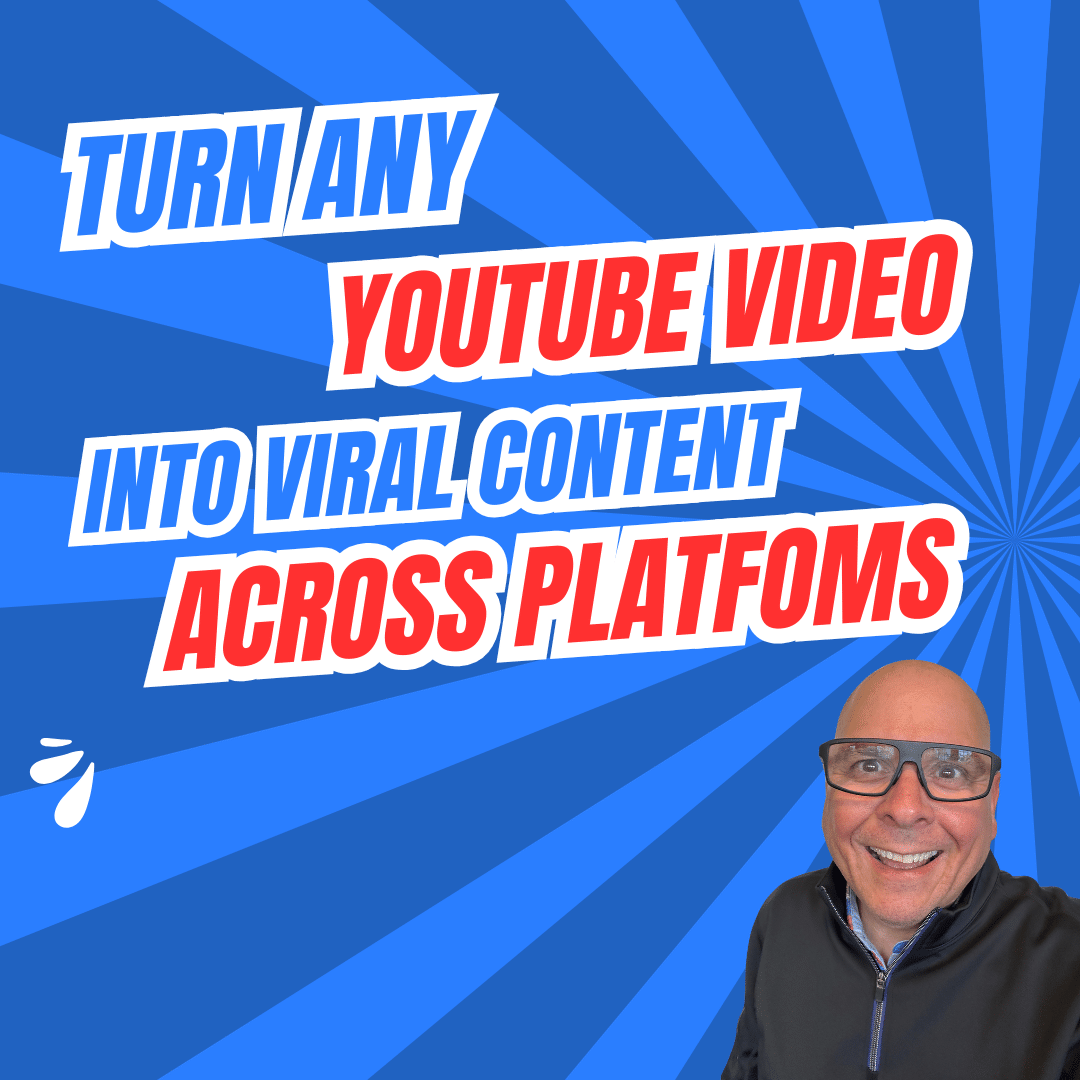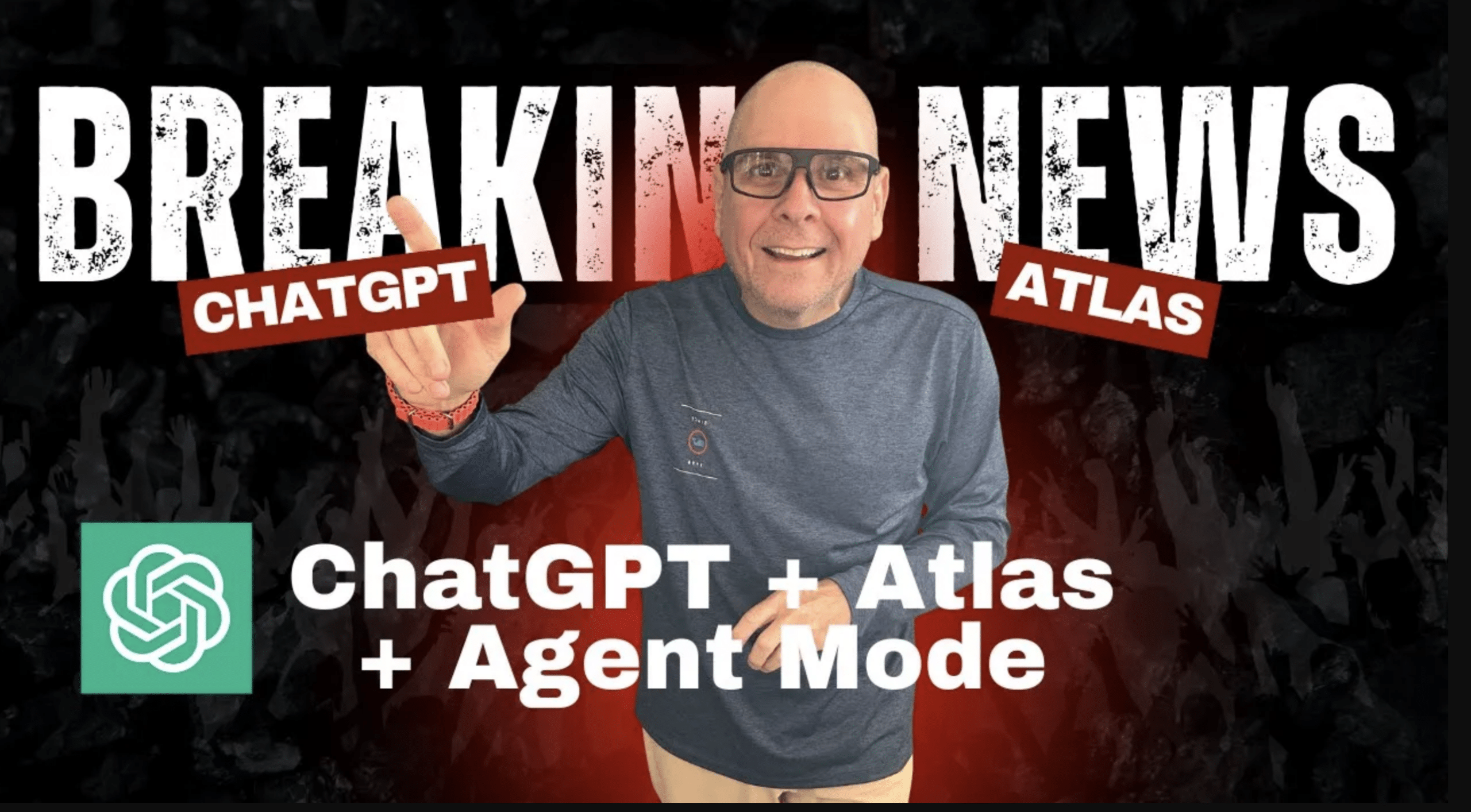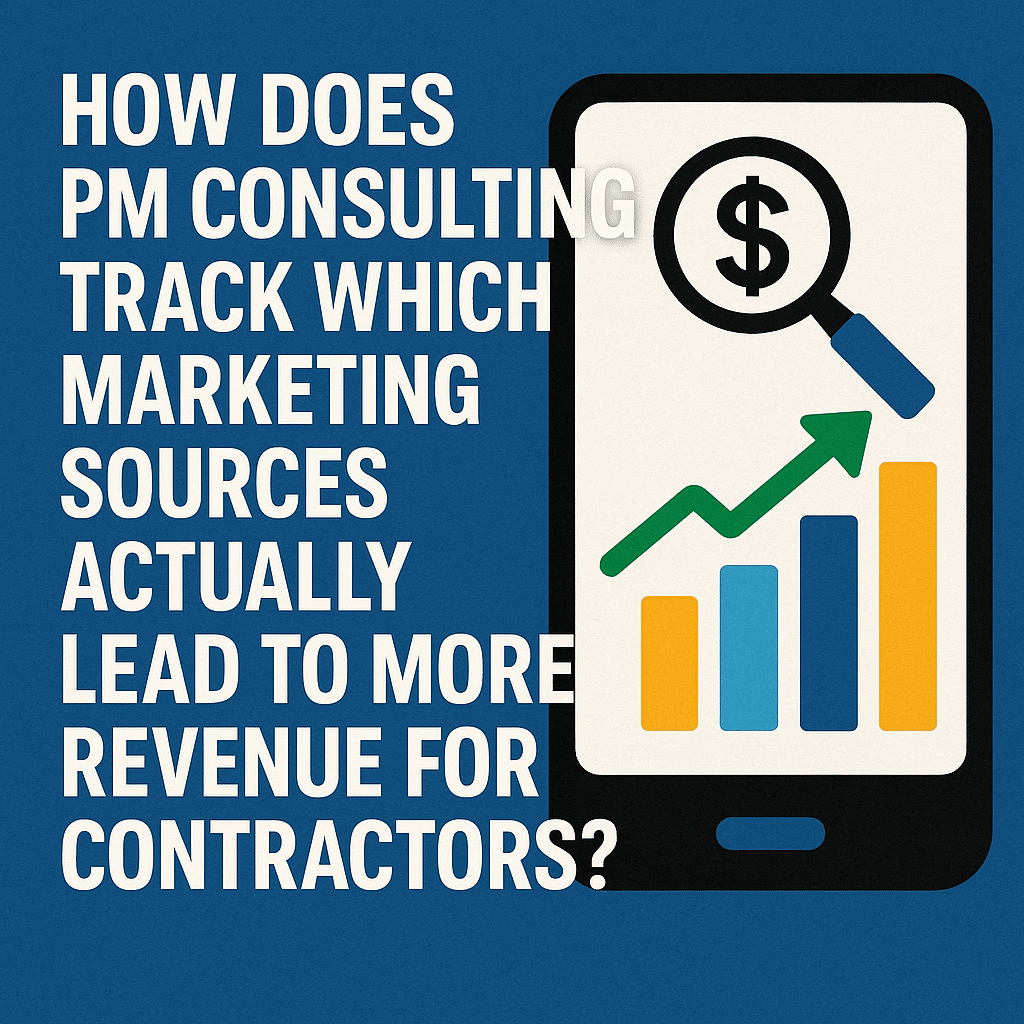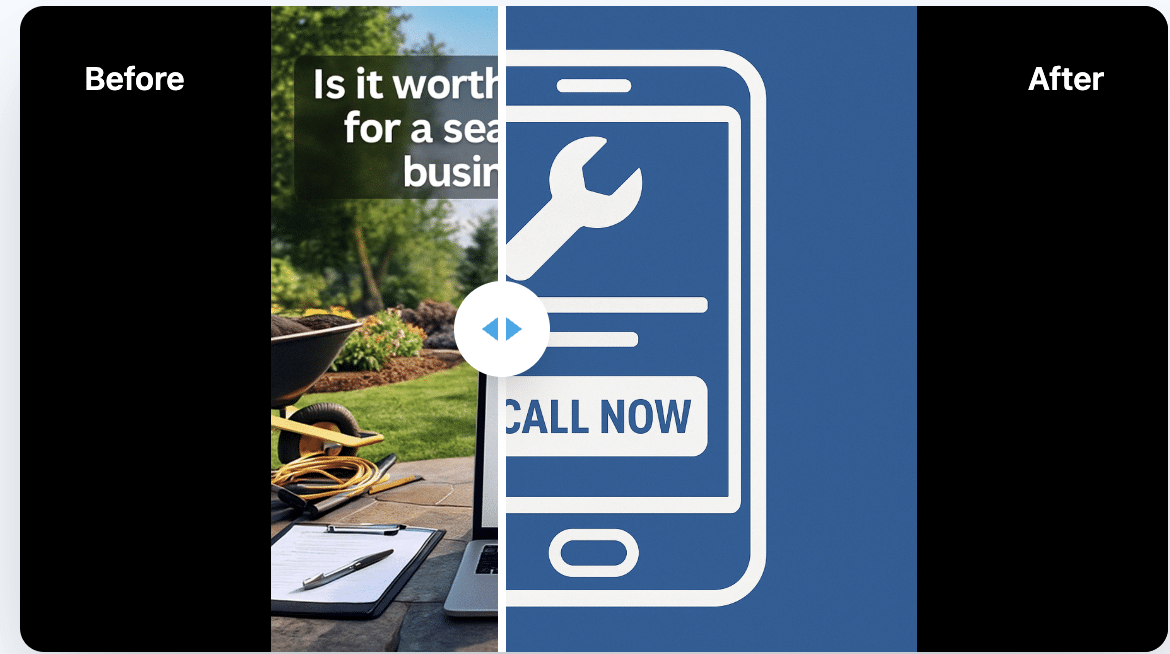How to Repurpose YouTube Videos Across Platforms for Maximum Productivity
Where content creation is both an art and a science, the mantra “work smarter, not harder” has never been more relevant. Businesses and content creators face immense pressure to consistently produce high-quality material that resonates across multiple platforms. However, this can often feel overwhelming—especially if you’re managing multiple social media channels, blogs, and email campaigns.
But here’s the good news: repurposing content is the ultimate productivity hack. By reimagining YouTube videos into tailored content for different platforms, you can maximize your reach and save valuable time. Thanks to modern automation tools, this process is no longer a labor-intensive chore. In this article, we’ll explore why repurposing content is essential, walk you through the step-by-step process of transforming YouTube videos, and highlight tools that make the process seamless.
If you’re ready to unlock the power of your YouTube content and extend its lifespan across the digital landscape, keep reading!
Why Repurposing Content Matters
The Challenge of Creating Platform-Specific Content
Creating content tailored to every platform requires a significant investment of time and energy. Writing tweets for Twitter, professional posts for LinkedIn, engaging visuals for Instagram, and detailed blog articles—all while maintaining a consistent brand voice—can feel like an uphill battle.
Repurposing solves this challenge by turning one piece of content (such as a YouTube video) into multiple formats, each optimized for its target platform. This approach allows you to focus on creating high-quality content once while still engaging with diverse audiences.
Key Benefits of Repurposing Content
1.Time Efficiency: With repurposing, you can produce a week’s worth of content in a fraction of the time it would take to create everything from scratch.
2.Consistency Across Platforms: Repurposing ensures your messaging stays on-brand and uniform across all digital touchpoints.
3.Audience Engagement: Adapting your content for each platform means catering to your audience’s preferences—whether they love bite-sized tweets, detailed blog posts, or eye-catching Facebook visuals.
4.Cost-Effective Marketing: For businesses with limited resources, repurposing reduces the need for large-scale content production teams.
Adapting to Platform-Specific Behaviors
Audiences consume content differently depending on the platform. On Instagram, they scroll quickly and respond to visuals. On LinkedIn, they’re looking for in-depth, professional insights. Repurposing allows you to reshape your core message for each platform, ensuring maximum relevance and engagement.
The Power of YouTube as a Content Hub
Why YouTube is Ideal for Repurposing
YouTube videos are a goldmine for repurposing. They are inherently rich in information, engaging, and often feature multiple content formats (visuals, audio, and storytelling). A single 10-minute YouTube video can contain enough material to produce:
•A blog post
•Social media posts
•Email newsletters
•Short-form videos for platforms like Instagram Reels or TikTok
The Versatility of Video Content
Videos are one of the most versatile types of content. They appeal to visual, auditory, and emotional learning styles, making them easy to repurpose into various formats. Whether you’re breaking the video into quotes for tweets or using key insights to craft an article, YouTube videos offer endless opportunities for transformation.
Step-by-Step Guide to Repurposing YouTube Videos
Step 1: Choose the Right Video for Repurposing
Not every YouTube video is a perfect candidate for repurposing. Focus on content that is:
•Evergreen: Topics that remain relevant over time, such as “How-to” guides or industry insights.
•High-performing: Videos with high engagement metrics, like views, comments, and shares.
•Rich in Insights: Videos that cover multiple points or topics can be broken down into smaller pieces.
Analyze your video library using tools like YouTube Studio to identify the most promising content for repurposing.
Step 2: Copy the Video URL Into the Agent
Once you’ve selected the video, automation tools come into play. Tools like the one discussed in the video summary allow you to input a YouTube URL and automatically generate multiple content types. This eliminates the need to manually rewrite content for every platform.
Step 3: Generate Platform-Specific Content
Here’s where the magic happens: the agent creates content tailored to each platform. For example:
•Facebook: Posts featuring an engaging quote or statistic from the video, accompanied by a short video snippet.
•Twitter: Bite-sized insights in 280 characters, with a link to the full video.
•LinkedIn: A professional summary of the video topic, formatted as a thought leadership post.
•Email Sequences: Highlight key takeaways from the video in a series of engaging emails.
•Blog Post: Expand on the video topic with additional insights and supporting details.
Adapting Content for Each Platform
Facebook thrives on visual and emotional content. Use snippets from your video (e.g., 30-second clips or gifs) to grab attention. Pair them with captions that spark curiosity, such as:
“Learn how to boost your productivity in just 5 minutes! Watch this quick tip now!”
On LinkedIn, a professional tone works best. Use your video to craft a summary post that highlights actionable insights. For example:
“In today’s fast-paced digital age, content repurposing is the key to maximizing productivity. Here are 5 ways to turn your YouTube videos into powerful LinkedIn posts. (Link inside!)”
Twitter demands brevity. Turn your video into punchy quotes or stats:
“Did you know? Repurposing content can save up to 60% of your time. Start with your YouTube videos! ????️ #ProductivityTips”
Email Sequences
Your email sequence should include a mix of educational content and a clear call-to-action. Structure emails like this:
1.Email 1: Introduce the problem and solution (e.g., repurposing videos to save time).
2.Email 2: Share a key insight from the video.
3.Email 3: Offer a free resource or encourage further engagement.
Blog Posts
Transform your YouTube video into a detailed blog post. For example:
•Expand on the key points discussed in the video.
•Add statistics, quotes, or examples.
•Conclude with a call-to-action linking to the original video.
The Role of Automation in Content Repurposing
Automation is the backbone of successful content repurposing. Tools like social media schedulers (Buffer, Hootsuite), CRM systems (HubSpot, ActiveCampaign), and AI-powered agents simplify the process, allowing you to focus on creativity instead of repetitive tasks.
Challenges and How to Overcome Them
Common Obstacles
1.Tool Overload: Too many tools can complicate the process.
2.Adapting Tone: Each platform has a unique style, making adaptation tricky.
3.Algorithm Changes: Social media algorithms can affect content reach.
Solutions
•Choose an all-in-one automation tool.
•Study successful examples of platform-specific content.
•Stay updated on best practices for each platform.
Measuring the Success of Repurposed Content
Track performance across platforms using metrics like:
•Engagement (likes, shares, comments)
•Reach (views, impressions)
•Conversion rates (click-throughs, sign-ups)
Tools like Google Analytics and platform-specific dashboards (e.g., YouTube Analytics) provide valuable insights.
Repurposing YouTube videos is a powerful way to maximize productivity, extend your content’s lifespan, and reach a broader audience. By leveraging automation tools and following the steps outlined above, you can save time, streamline your marketing efforts, and boost your overall impact.
So, why wait? Start repurposing your YouTube videos today and watch your digital presence soar!
Download a PDF version of this post [CLICK HERE]