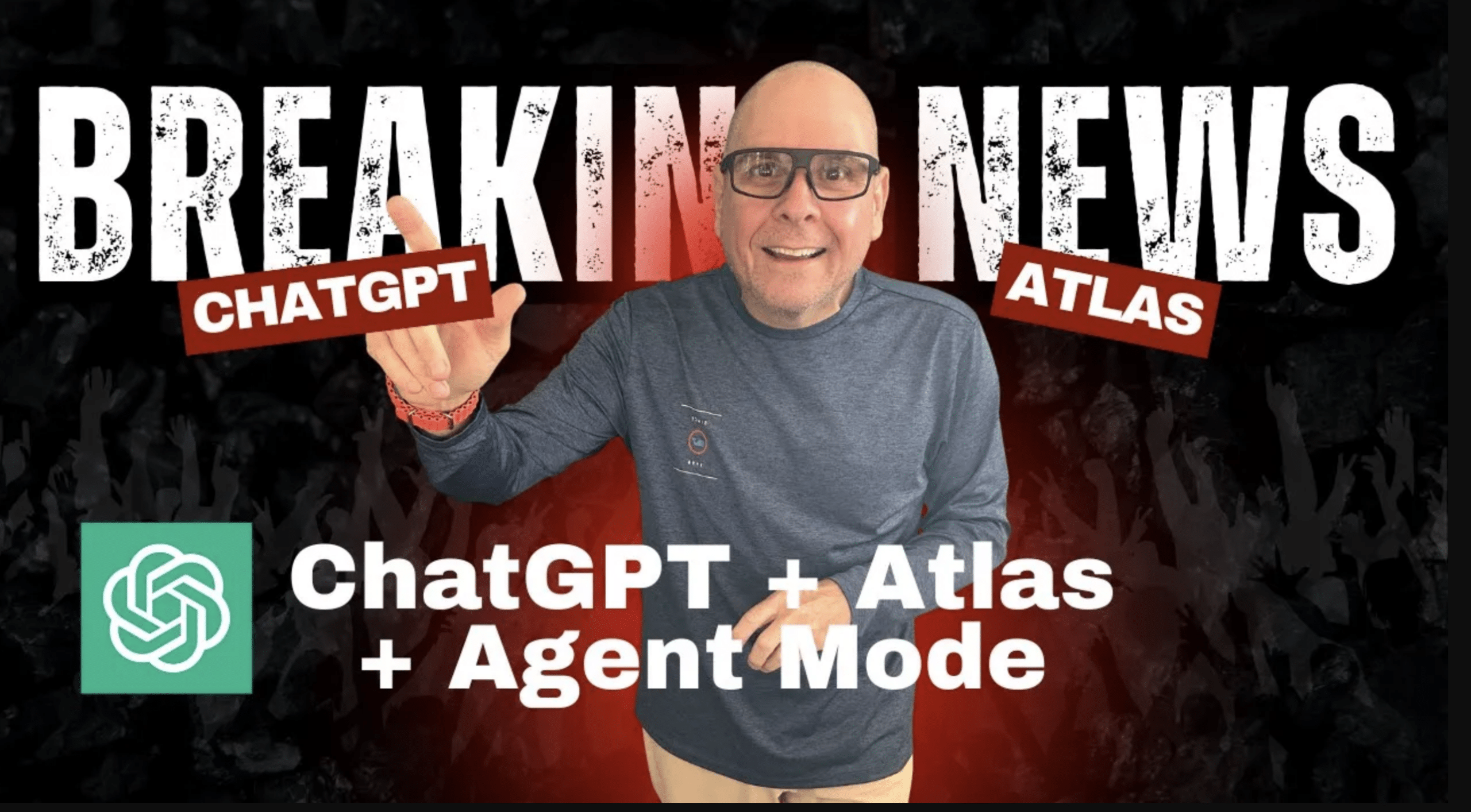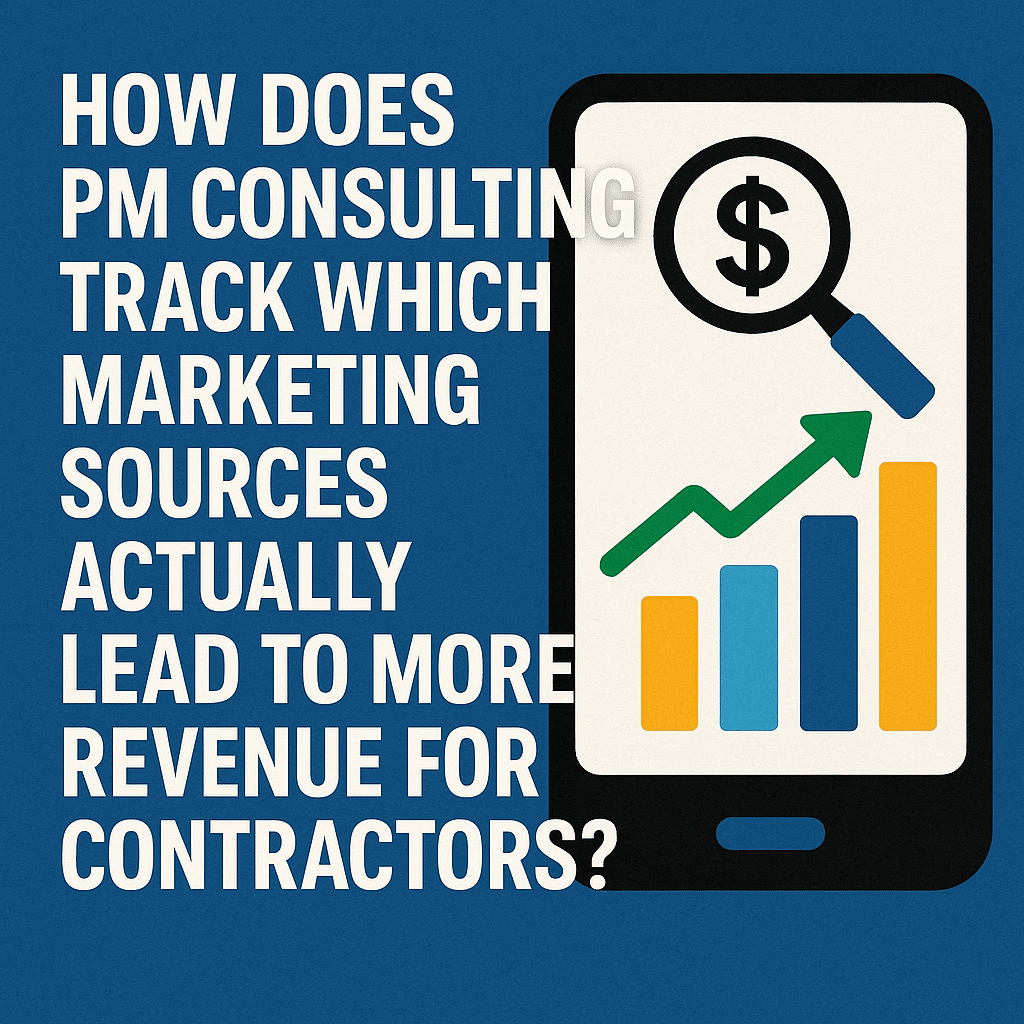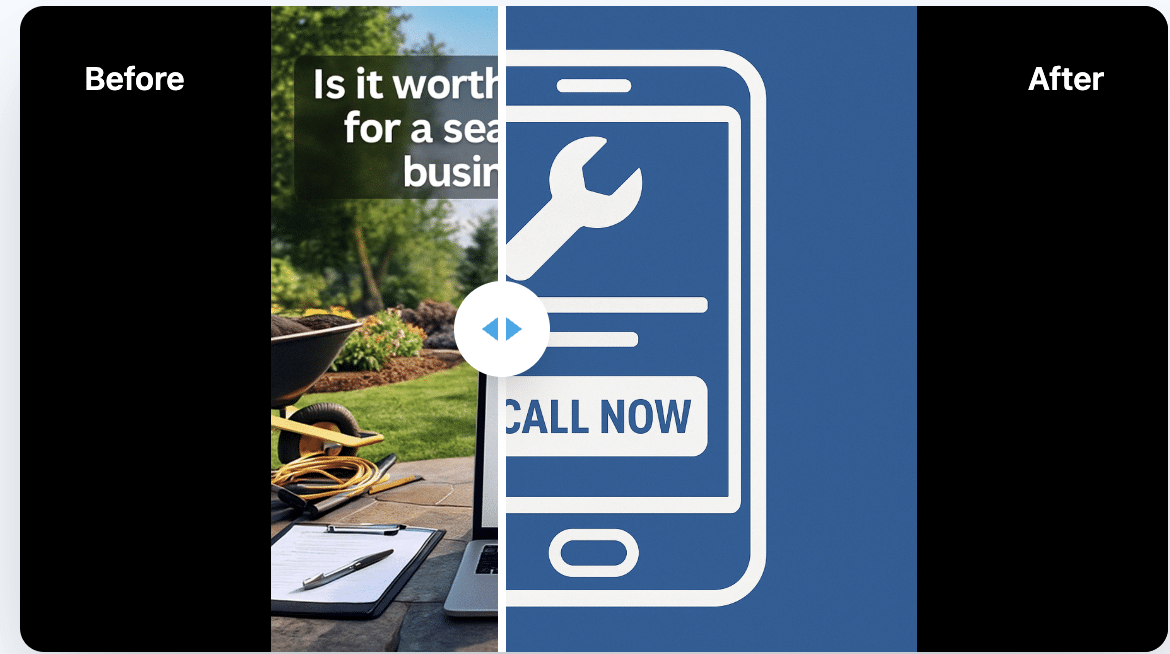Marketing Automation with CRM and AI
Step 2: Long-Form Article for “Marketing Automation with CRM and AI”
Below is the complete article, crafted based on the outline above.
Marketing Automation with CRM and AI: A Game-Changer for Local Businesses
In today’s competitive landscape, local businesses face mounting challenges when it comes to managing customer interactions, staying on top of leads, and delivering exceptional service. That’s where marketing automation, powered by CRM (Customer Relationship Management) systems and AI (Artificial Intelligence), steps in to save the day. With the right tools and strategies, small business owners can automate repetitive tasks, improve customer engagement, and ultimately close more deals—all while saving time and resources.
This guide will walk you through everything you need to know about marketing automation with CRM and AI, from the basics to actionable steps for implementing these tools in your business.
What Is Marketing Automation?
Definition and Importance of Marketing Automation
Marketing automation refers to the use of software tools to streamline and automate marketing tasks and workflows, such as sending follow-up emails, responding to customer inquiries, or managing leads. By automating these repetitive tasks, businesses can focus on what matters most: providing great products and services to their customers.
Key Benefits of Automation for Small and Local Businesses
Saving Time and Streamlining Operations
Automation eliminates the need for manual follow-ups, freeing up valuable time for business owners and their teams.
Improving Customer Engagement
By delivering timely and personalized messages, automation tools help keep customers engaged throughout their buying journey.
Enhancing Conversion Rates Through Consistency
Consistent communication builds trust and keeps your business top-of-mind, leading to higher conversion rates.
CRM: The Backbone of Marketing Automation
What Is a CRM (Customer Relationship Management) System?
A CRM system is a software solution designed to manage and analyze customer interactions throughout the customer lifecycle. It serves as a central hub for storing customer data, tracking interactions, and automating workflows.
Essential Features of a Good CRM
Contact Management
A CRM should help you organize customer information, such as names, phone numbers, and email addresses, in one central location.
Pipeline Tracking and Opportunity Management
Track where each lead stands in your sales funnel, from a new inquiry to a closed deal.
Email and SMS Automation
Automate follow-ups with ready-made templates for emails and SMS messages.
How CRM Systems Facilitate Marketing Automation
A robust CRM system integrates seamlessly with marketing automation tools, making it easy to trigger actions like sending follow-up emails or notifying your team when a lead needs attention.
The Role of AI in Marketing Automation
How AI Enhances CRM Systems
Lead Qualification and Prioritization
AI analyzes incoming leads to identify those most likely to convert, helping you focus your efforts on high-priority prospects.
Predictive Analytics for Marketing Campaigns
AI tools can forecast customer behavior, enabling you to design targeted campaigns that resonate with your audience.
AI-Powered Chatbots and Virtual Assistants
Chatbots can handle inquiries 24/7, answering frequently asked questions and booking appointments automatically.
1. What is the most important feature to look for in a CRM?
The most important feature in a CRM depends on your business needs, but for most small and local businesses, automation capabilities are key. Look for a CRM that includes lead management, email and SMS automation, pipeline tracking, and integration with other tools you already use. A user-friendly interface is also critical, so your team can adopt it easily without extensive training.
2. How can AI help in automating lead generation?
AI enhances lead generation by analyzing customer behavior and identifying patterns. For instance, AI can use predictive analytics to determine which leads are most likely to convert, automatically score leads, and even initiate outreach with pre-written messages. Additionally, AI-powered chatbots can handle inquiries 24/7, collect customer information, and qualify leads before passing them to a sales representative.
3. What is “speed to lead,” and why is it critical for local businesses?
“Speed to lead” refers to the amount of time it takes to respond to a new inquiry or lead. Studies show that contacting a lead within the first five minutes significantly increases your chances of converting them into a customer—by as much as 400%. For local businesses, this is especially critical, as customers often choose the first business that responds to their request.
4. Are marketing automation tools expensive for small businesses?
Not necessarily! Many marketing automation tools offer tiered pricing, including affordable plans designed for small businesses. For example, platforms like Human Touch CRM provide cost-effective solutions with scalable features, allowing businesses to start small and expand as they grow. Free trials and freemium plans are also widely available, enabling businesses to test tools before committing.
5. How can I ensure automation doesn’t feel impersonal to my customers?
The key to ensuring automation feels personal is customization and human touch. Use customer data stored in your CRM to personalize emails, SMS messages, and other communications. Address customers by their name, reference their specific inquiries, and include follow-up options with a personal tone. Additionally, blending automation with human interactions—like timely phone calls—creates a more authentic customer experience.