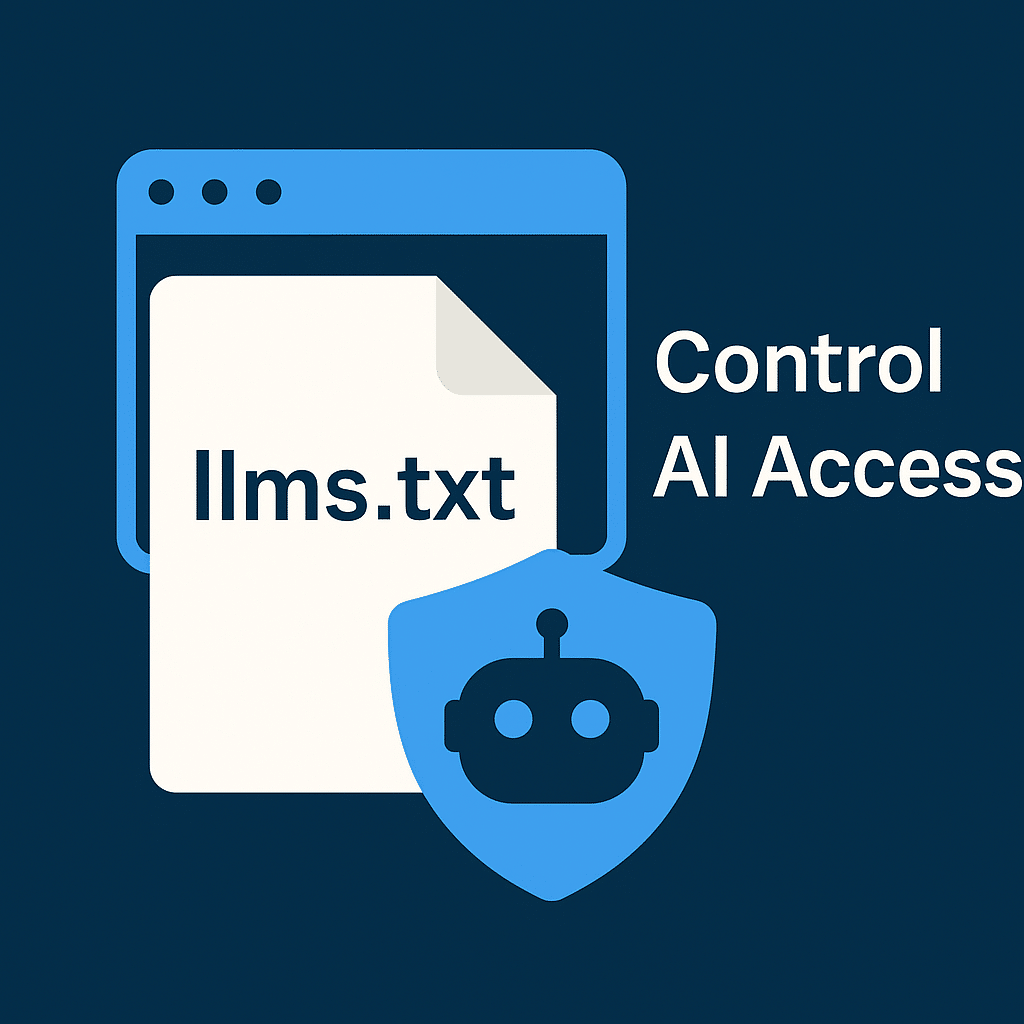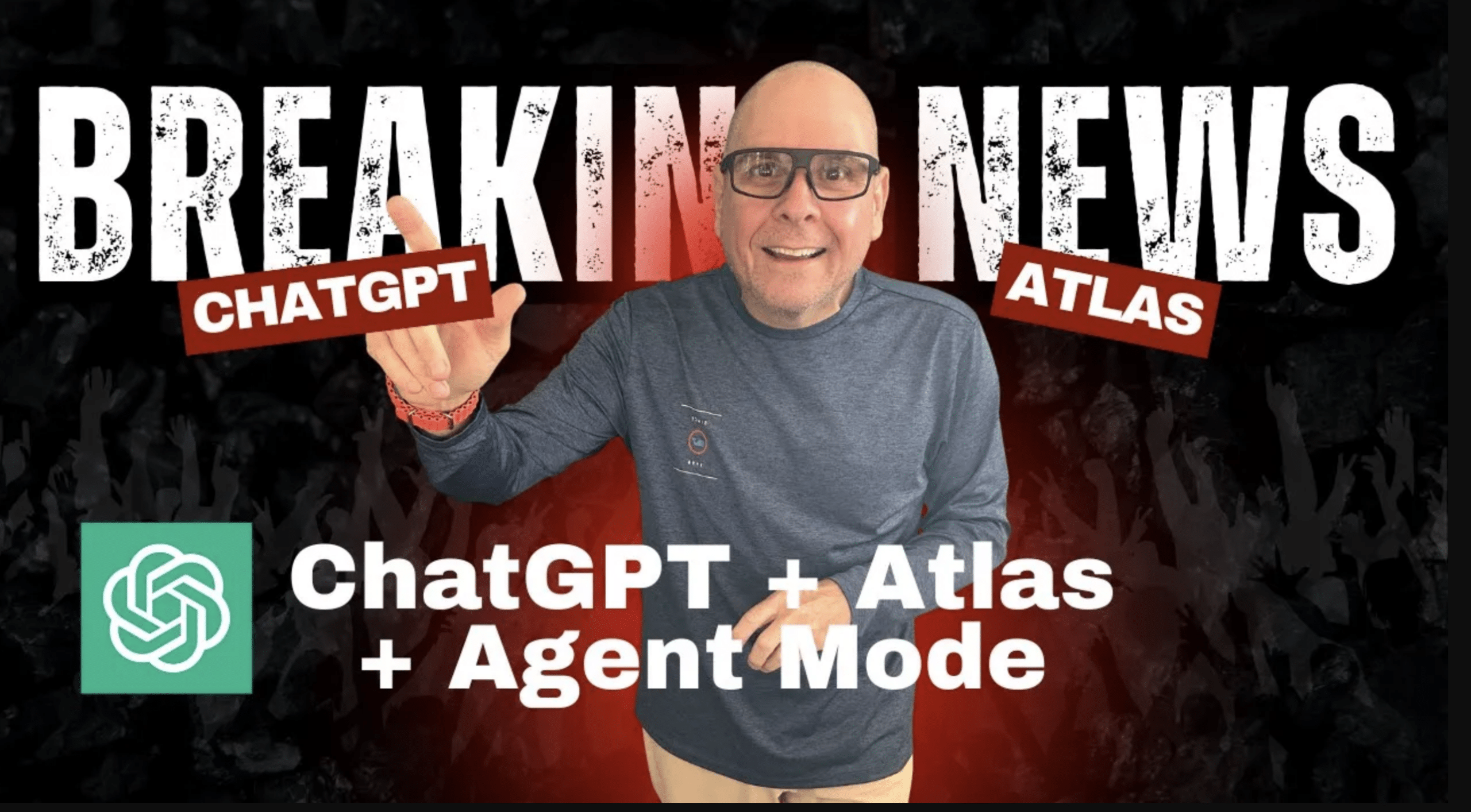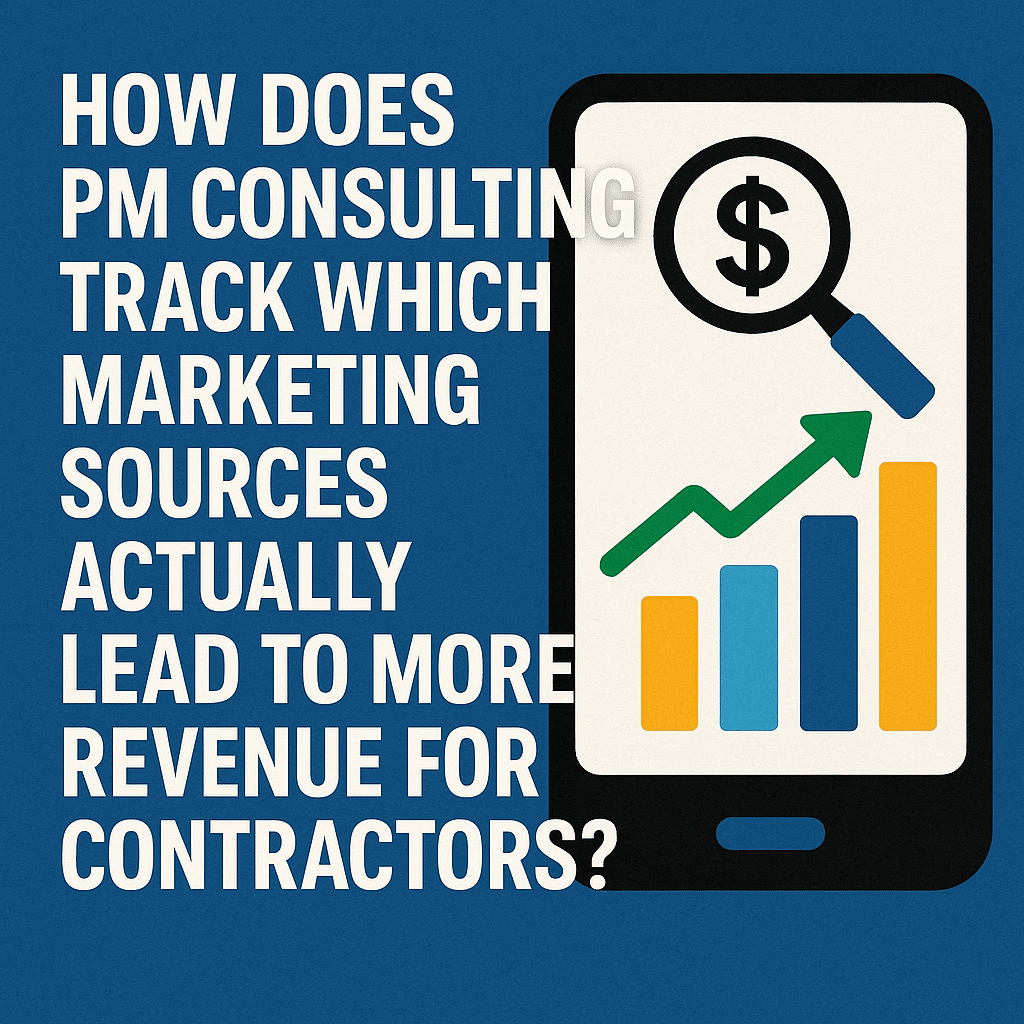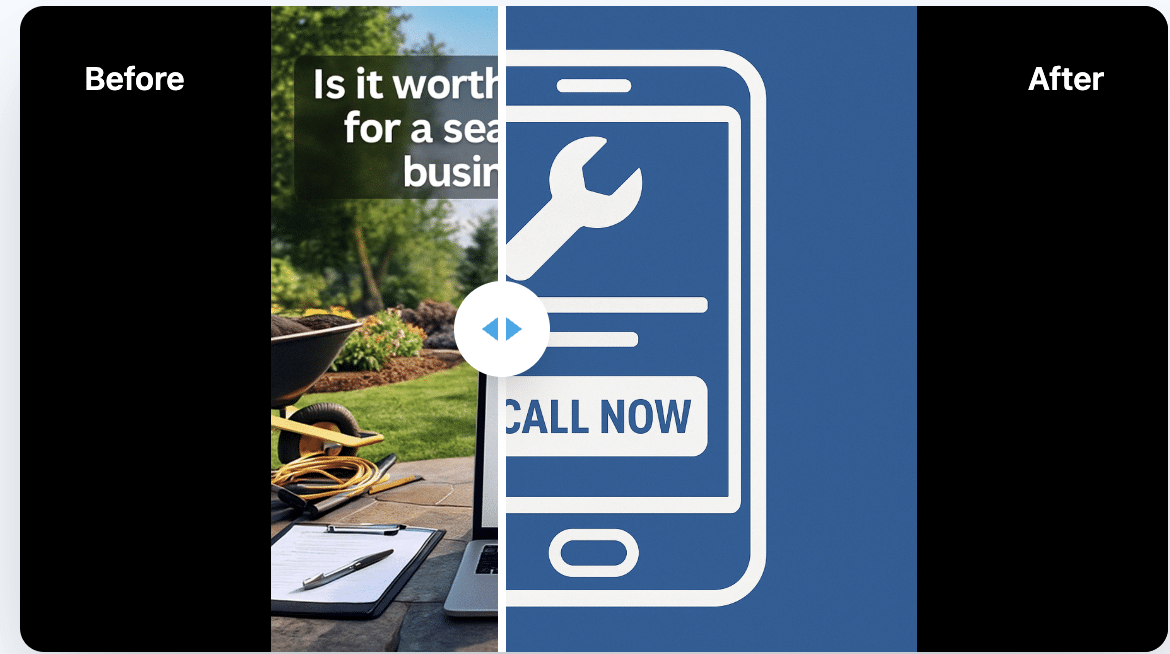What Is llms.txt and Why Should Contractors Care?
AI tools are scraping your website. Whether you gave them permission or not, they’re reading your content, learning from it, and possibly using it somewhere else. That’s where llms.txt comes in—a new way to say, “Hey AI bots, here’s what you can and can’t use.”
If you’re a contractor, plumber, roofer, or any blue-collar business owner with a website, you need to pay attention. Not tomorrow. Today.
What You’ll Learn Here
This guide will explain:
-
What llms.txt does
-
Why it matters for your website
-
How to set it up in plain English
By the end, you’ll know if this file is worth your time—and how to get it done fast if it is.
You will also want to read Sam Hogans blog post called A New Form of SEO.
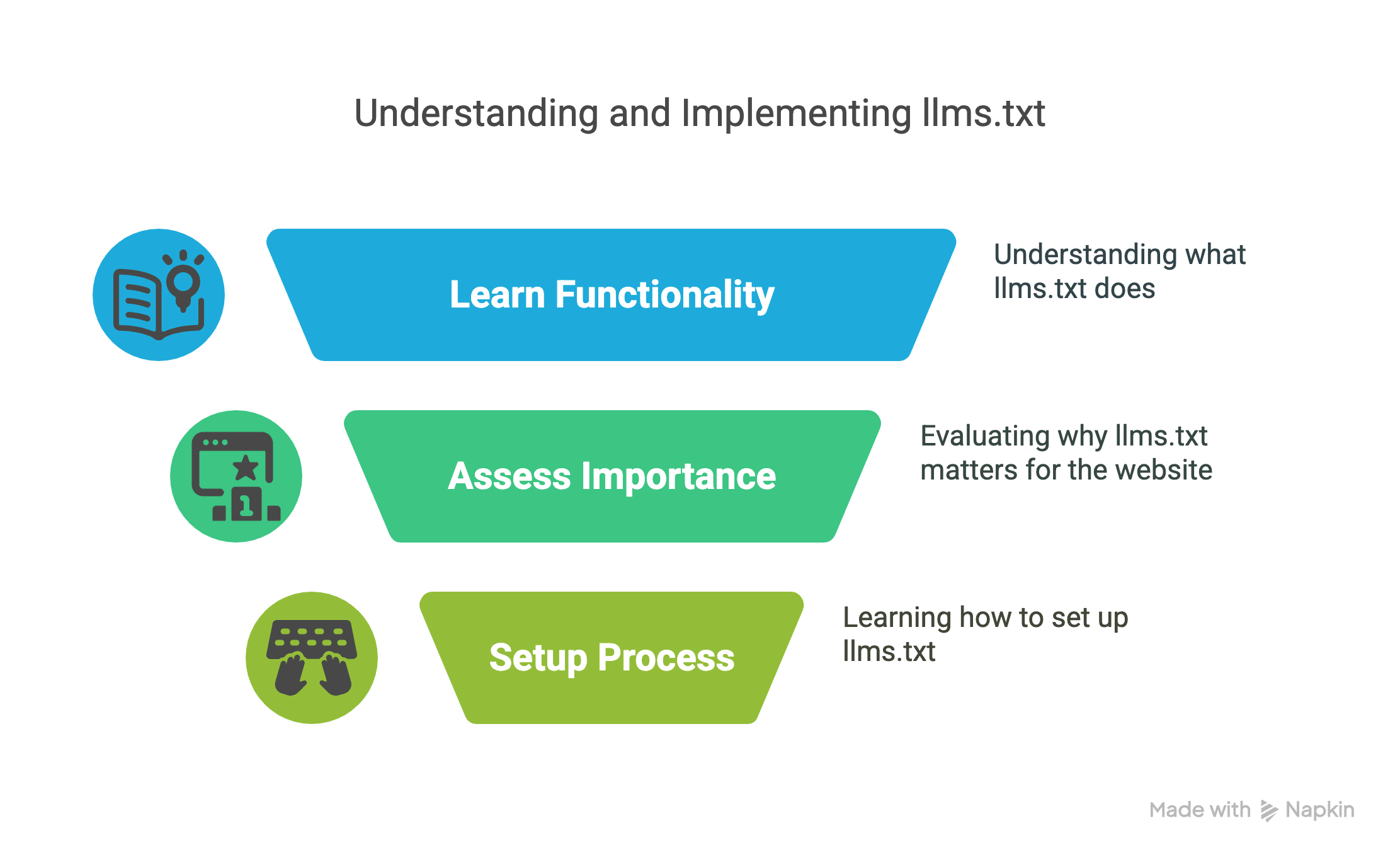
What Is llms.txt?
A Straightforward Explanation
llms.txt is a simple text file you place on your website. It tells large language models (LLMs)—like ChatGPT, Google Gemini, or Claude—what content they can and can’t use from your site.
Think of it as a “terms of use” sign on your front lawn. You’re not locking the door, but you’re saying, “This is what’s okay and what’s not.”
Why People Are Talking About It Now
Since tools like ChatGPT exploded in popularity, there’s been a quiet land grab happening online. AI bots have been scraping websites to learn from them—including yours.
Now, web owners are starting to push back. They want more control. That’s where llms.txt comes in. It’s a proposed standard, like robots.txt was for search engines. But this time, it’s aimed at AI bots.
Who Needs To Know About It
-
Contractors with service pages and blog posts
-
Marketing teams running content-heavy websites
-
Small business owners who care about where their info goes
-
Anyone with a website, really
If you’ve got content you created—your words, images, pricing, services, or FAQs—you probably want a say in how it’s used.
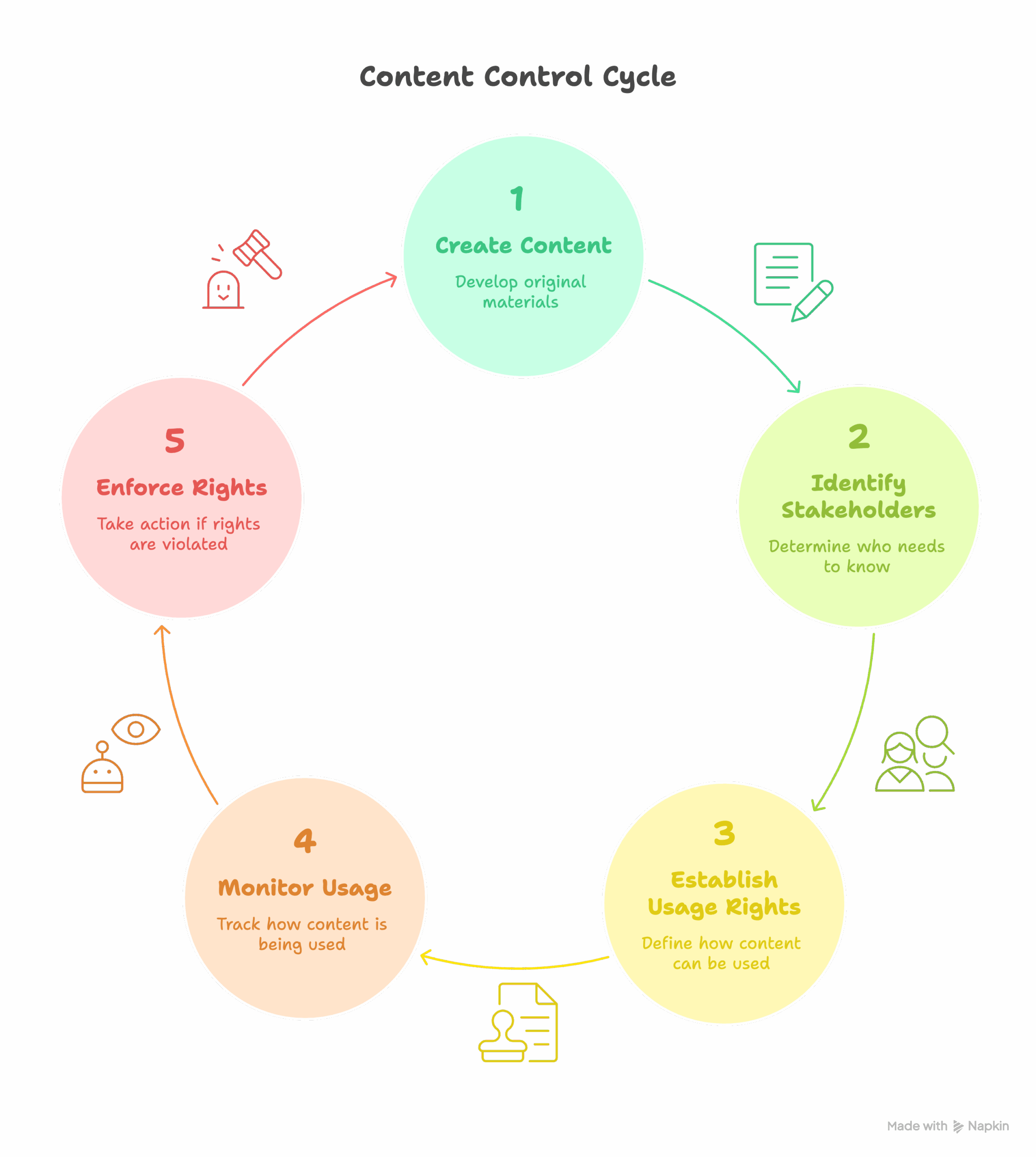
Why Should Contractors and Business Owners Care?
How llms.txt Could Affect Your Website
Let’s say you run a home renovation business. You’ve written up service pages, blog articles, and FAQs based on your years of experience.
If AI models scrape and learn from your content:
-
Your competitors might benefit from that knowledge.
-
Your original voice and expertise gets watered down across the web.
-
Your site may get less traffic, because people are getting answers straight from AI tools without visiting you.
What Happens If You Ignore It
If you don’t set a llms.txt file, you’re not giving any instructions. That means AI bots may assume it’s okay to crawl and use your content.
They don’t need permission. But they’ll listen if you tell them not to—if they’re playing fair.
Real Examples: What This Means for Contractors
-
A landscaping business in Ontario noticed their tips were showing up in AI-generated results without credit.
-
A roofing contractor’s FAQs were mirrored word-for-word in an AI chatbot answer.
-
A small HVAC blog got outranked by AI summaries built from their own posts.
Bottom line: If you’ve put effort into content, you should control how it’s used.
llms.txt vs. robots.txt — What’s the Difference?
robots.txt = Search Engines
This file tells Google, Bing, and other search engines where they’re allowed to crawl on your site.
You use it to:
-
Block private folders
-
Stop indexing pages like thank-you forms or admin dashboards
llms.txt = AI Tools
This file tells AI language models what content they can or can’t use to train on.
You use it to:
-
Allow or deny AI bots access to your content
-
Set specific rules for each AI bot
-
Protect your original wording and ideas
Which One Do You Actually Need?
You need both. They do different jobs.
-
robots.txt protects your search engine visibility.
-
llms.txt protects your content from being learned by AI bots.
Ignoring either one leaves you exposed.
What Goes Inside llms.txt?
Where the File Lives on Your Site
Put it in your website’s root folder. Same spot as robots.txt.
Example URL:https://yourbusiness.com/llms.txt
What It Looks Like (Simple Example)
Here’s a basic file that tells all AI bots they can crawl your site:
Want to block them all?
Want to allow some and block others?

Easy Ways To Set It Up (Even in WordPress)
-
Create a .txt file in Notepad or any basic editor.
-
Name it
llms.txt. -
Add your rules.
-
Upload it to your web server using:
-
cPanel
-
FTP
-
WordPress file manager plugin (like WP File Manager)
-
Don’t overthink it. It’s just a text file with rules.
Will This Help My SEO?
The Honest Truth
We don’t know yet. llms.txt is new. There’s no hard data that says it helps or hurts your rankings.
What It Might Do
-
Protect your content from being used without credit.
-
Help you keep more control over your messaging.
-
Signal to AI companies that your content is off-limits.
But again—this won’t boost your Google rankings directly.
How To Add llms.txt to Your Website (Step-by-Step)
Step 1: Make the File
Open Notepad or TextEdit. Paste in your rules, like:
Save it as llms.txt.
Step 2: Put It in Your Website’s Root Folder
Use your web hosting control panel or FTP software to upload it to the main folder. Same place as your homepage, robots.txt, sitemap, etc.
Step 3: Check If It Works
Go to:https://yourwebsite.com/llms.txt
If the file opens in your browser, it’s live.
Bonus: What To Do If You Get Stuck
Ask your web designer or SEO guy. Or just email your hosting provider and say:
“Can you upload this llms.txt file to my root folder?”
Done.
Problems, Pitfalls, and What’s Next
Common Mistakes to Avoid
-
Wrong file name – it’s
llms.txt(not “lmms” or “LLMS”). -
Putting it in the wrong folder – must go in the root.
-
Thinking it guarantees protection – it doesn’t. It’s a request, not a lock.
Is Anyone Actually Following This Rule Yet?
Some big names are:
-
Google’s Gemini
But there’s no guarantee every bot plays fair. Still, it’s better than doing nothing.
Should You Bother as a Contractor or Small Business?
Yes—if you have original content on your site.
It’s 10 minutes of work. And if AI tools start respecting it fully, you’ll be ahead of the curve.
FAQ – Straight Answers for Busy Business Owners
What’s the point of llms.txt anyway?
To tell AI bots what they can or can’t use from your website.
Does it really block AI bots?
If they follow the rules, yes. But it’s not enforceable by law.
How is this different from robots.txt?
robots.txt talks to search engines. llms.txt talks to AI crawlers.
Do I need both files?
Yes. They work together to protect your content and visibility.
Will this help my Google ranking?
No. It doesn’t affect rankings. But it might help protect your content.
Can I ignore this?
You can—but AI tools may crawl your content freely if you do.
Where do I get help if I’m lost?
Ask your web host, SEO provider, or contact us for a quick check.
Resources and Where To Learn More
Ready to Protect Your Website?
Need help setting up your llms.txt file?
Want someone to double-check your site?
Reach out today and we’ll take care of it for you—fast, easy, no tech headaches.