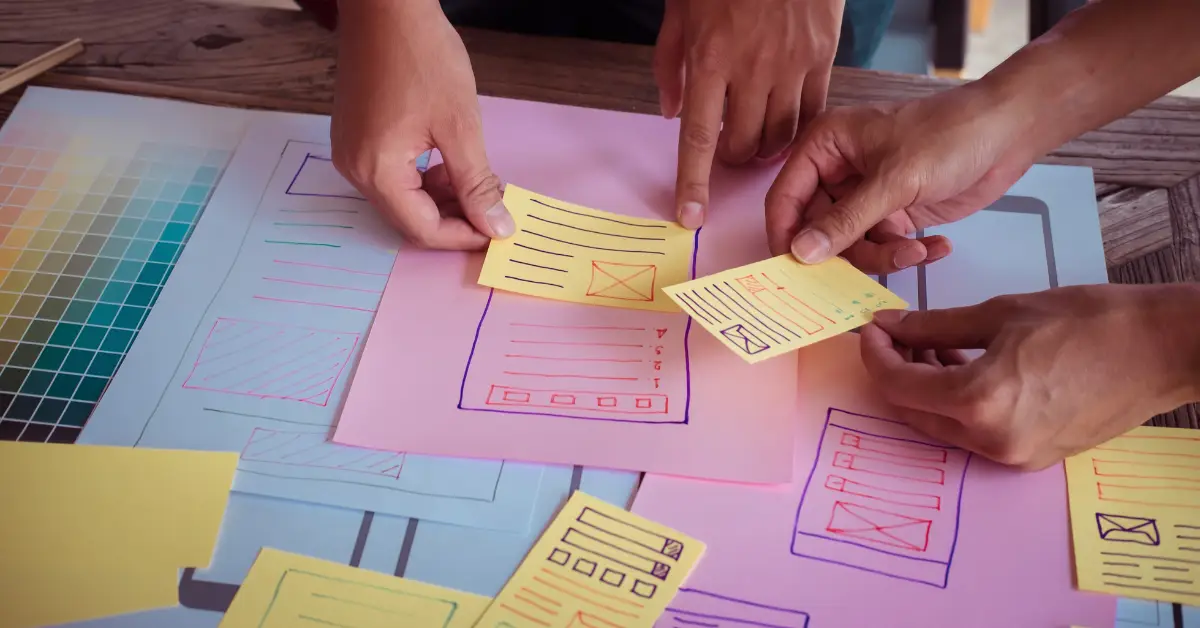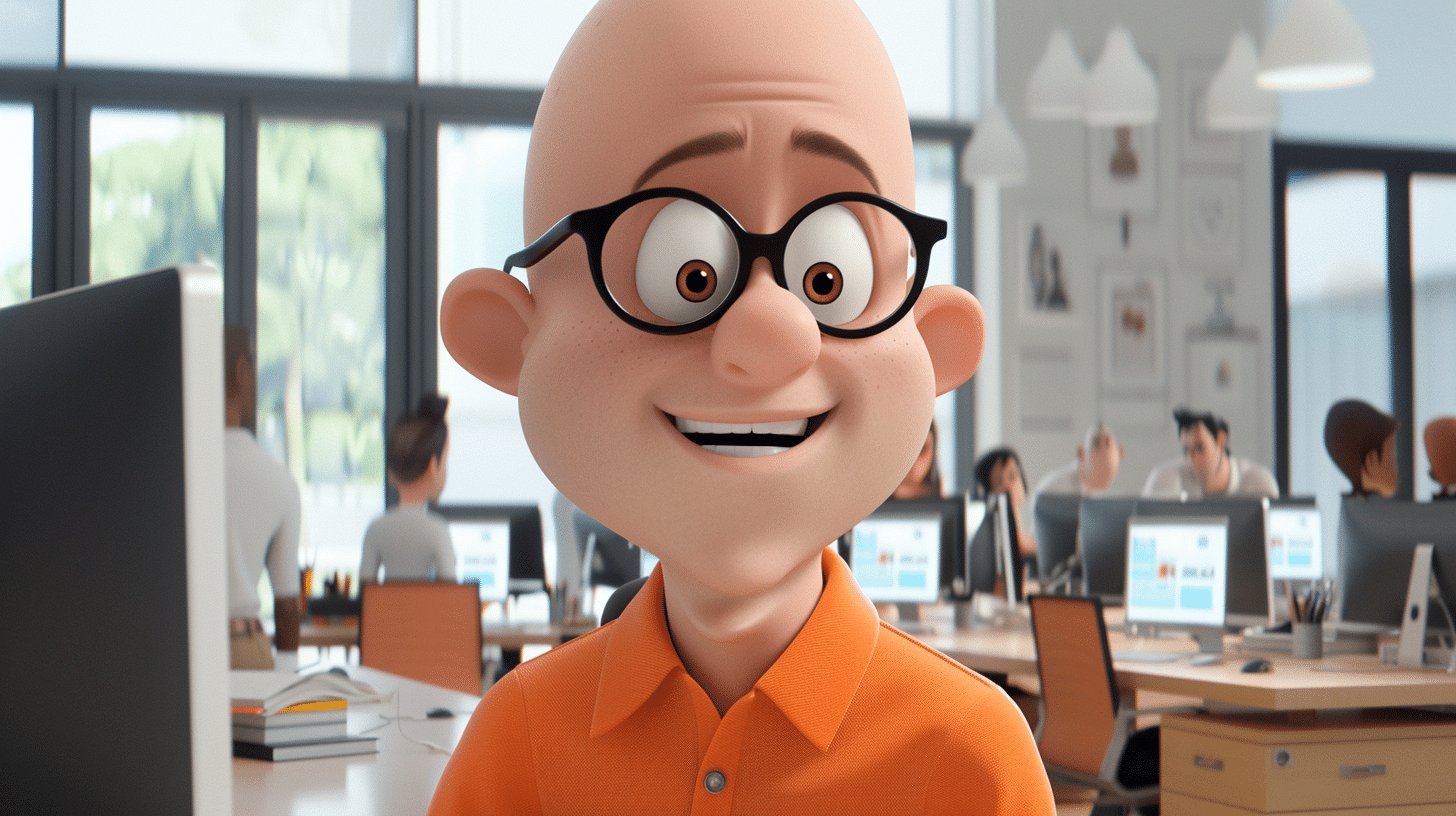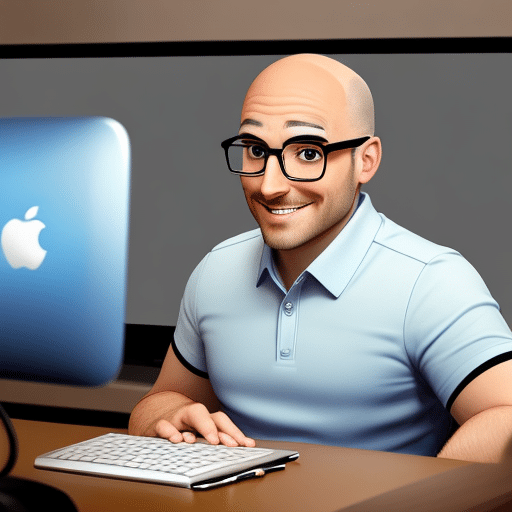Understanding the Difference Between User Interface and User Experience, As Well As Its Impact On Your Website
When it comes to the design of a website, two crucial concepts that often come up are user experience (UX) and user interface (UI). Although they are connected, one cannot be used in place of the other. In this post, we will discuss the distinction between user interface (UI) and user experience (UX), as well as the influence that each has on a website.
- Listing of Contents (Table of)
What exactly does UX mean?
What exactly is UI?
The Key Differences Between UX and UI
Why Are User Experience and User Interface So Important to Your Website?
The Procedure for Creating an App’s User Interface and User Experience Common Components of UI and UX Design
Methods for Evaluating User Experience and User Interface
How to Improve the User Experience and the User Interface of Your Website
Examples of Effective Use of User Interface and User Experience Design UX and UI: Myths and Misconceptions
The Direction That UI and UX Design Are Headed
Concerns Regarding User Experience and User Interface Design Tools for UX and UI Designers
Employing a User Interface or User Experience Designer FAQs Conclusion
What exactly does UX mean?
UX stands for User Experience. When a consumer interacts with a product, such as a website or app, they are left with an overarching sense of satisfaction or dissatisfaction. This includes how simple it is to browse, how fast it loads, and how the user is made to feel when using it. UX, or user experience, refers to the whole engagement that a user experiences with a product, as defined by Coursera [1].
What exactly is UI?
The abbreviation for “User Interface” is “UI.” It encompasses all of the graphical components of a product that a user may interact with, such as buttons, icons, and menus, among other things. According to How-to Geek UI encompasses every facet of the way in which customers interact with the things they purchase.
The Key Differences Between UX and UI
Although UI and UX are intertwined, they do not refer to the same thing. While user interface (UI) focuses on the precise visual aspects that a user interacts with, user experience (UX) focuses on the overall sensation that a user gets while engaging with a product. Mailchimp states that user experience (UX) focuses on how something functions and how it feels, whereas user interface (UI) focuses on how something appears.
Why Are User Experience and User Interface So Important to Your Website?
The user experience and user interface of your website are significant since they may directly affect the amount of user engagement and conversions. A website that has poor user experience (UX) may be difficult to browse or sluggish to load, both of which may lead to frustration and an increased bounce rate. Poor user interface design may make a website difficult to navigate and unpleasant to the eye, both of which can contribute to a high bounce rate.
On the other hand, a website that has a decent user interface and user experience may provide users with a favorable experience, which in turn encourages visitors to interact with the website and, eventually, convert. User happiness and loyalty may also be increased through well-designed user interfaces and user experiences.
The Process of Designing the User Interface and the User Experience
The process of designing a user interface and user experience is broken down into various phases. These stages include research, prototyping, testing, and implementation. During the research phase, you will try to get a knowledge of the user’s wants and goals, as well as any difficulties or roadblocks that they may encounter. In the process of prototyping, a preliminary design of the product is developed in order to evaluate the product’s usability and functioning. Testing entails soliciting input from customers and modifying a product or service on the basis of that feedback. During the implementation phase, you will create the final product and introduce it to the general public.
Elements of UX and UI Design That Are Common
When it comes to the design of a website, it is essential to keep in mind a number of common aspects of both user experience and user interface design. These are the following:
The menu of a website, as well as the means by which visitors navigate their way through the site.
The arrangement of the material on the page as well as the general structure of the website is referred to as its layout.
Visual design is the process of creating an aesthetically pleasing website via the use of colours, fonts, and other design components.
Designing for interaction:
FAQs
Q: What is the primary distinction between user interface design and user experience design?
A: The primary distinction between user experience design and user interface design is that user experience design focuses on the total experience that a user has when engaging with a product, whereas user interface design concentrates on the visual aspects that a user interacts with. The goal of UX designers is to produce a smooth and pleasurable experience for the user, whereas the primary objective of UI designers is to provide an interface that is both aesthetically pleasing and simple to navigate.
Q: Which is more essential, having a good user interface or user experience?
A: The user experience (UX) and the user interface (UI) are both equally significant. The User Experience (UX) team’s job is to make the user’s time with the product enjoyable, while the User Interface (UI) team is responsible for designing an interface that is both attractive and easy to use. A product may not be simple to use or irritating for customers if it lacks a strong user experience (UX), whereas a product may lack aesthetic appeal or be difficult to navigate if it lacks a good user interface (UI).
Q: What role do user experience and user interface have in the overall success of a website or mobile app?
A: The user experience (UX) and user interface (UI) of a website or mobile application are critical to its overall success. Poor user experience may result in user irritation and unfavorable reviews, whereas a good user experience can lead to increased customer satisfaction, recurring business, and better levels of user engagement. A website or mobile application with a strong user interface (UI) may be aesthetically appealing and simple to use, whereas a website or mobile application with a weak UI might be difficult to use and ugly.
Q: Can one individual be responsible for both the user interface (UI) and the user experience (UX) design?
A single individual is capable of handling both user interface (UI) design and user experience (UX) design, although doing so needs a high level of expertise and practical experience. Both user experience design (UX) and user interface design (UI) call for diverse skill sets, and it is not unusual for designers to specialize in either one or the other. However, many designers already have expertise in both user interface (UI) design and user experience (UX) design, making them capable of working in both areas.
Q: When designing for user experience and user interface, what are some frequent faults that should be avoided?
A: When designing for user experience and user interface, it is important to avoid making frequent errors. These include not taking into account the user’s wants and preferences, employing too many visual components or a layout that is crowded, not testing the design with actual users, and failing to make the design accessible to users who have impairments. It is essential to maintain the user as the primary focus of the design process and to continuously test and modify the design in response to comments and suggestions made by users.